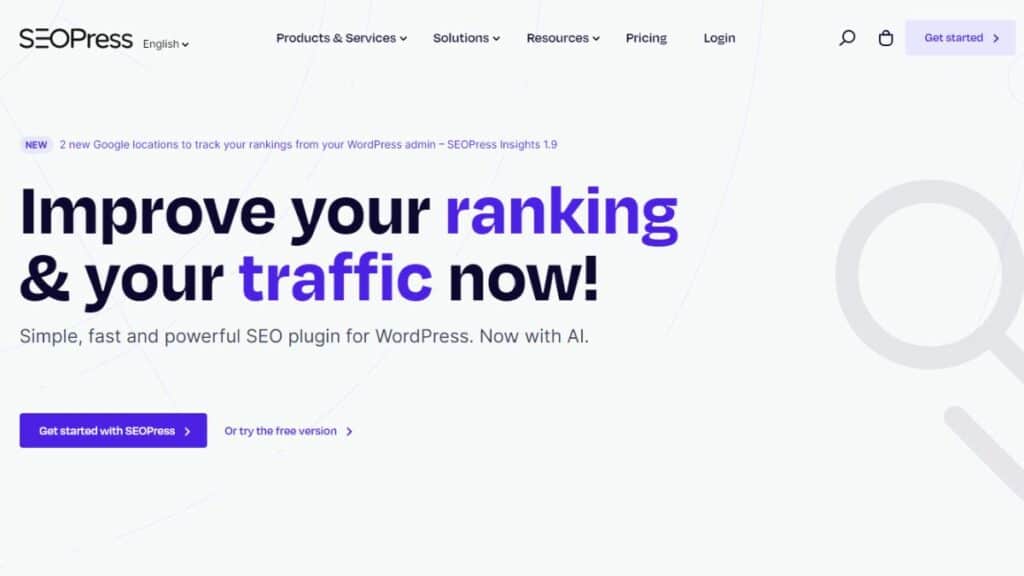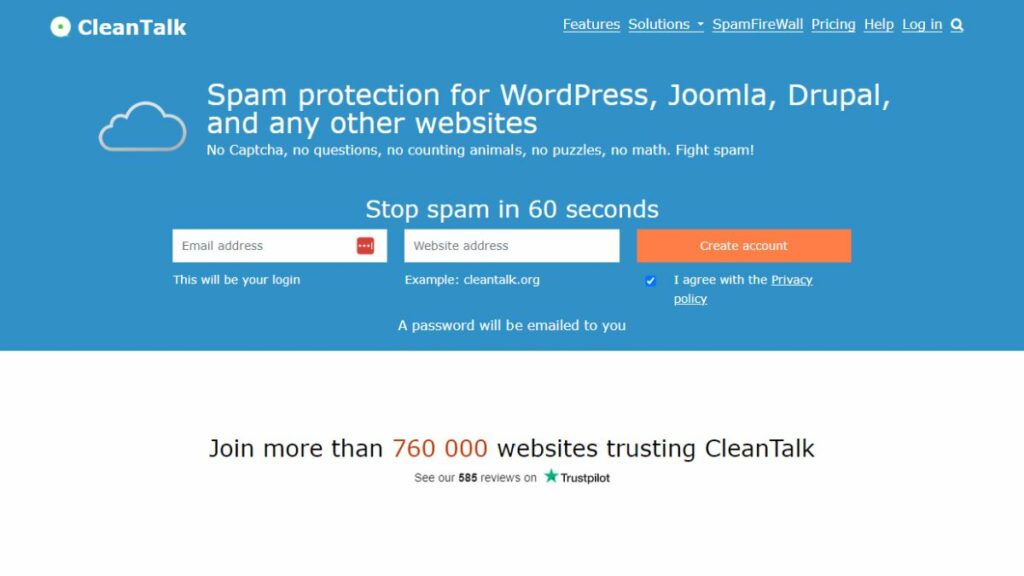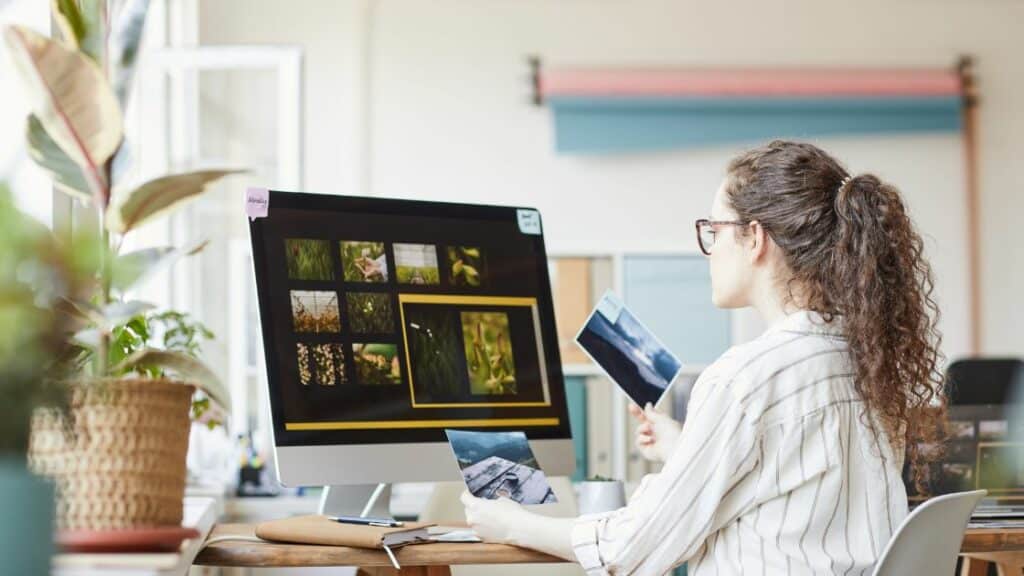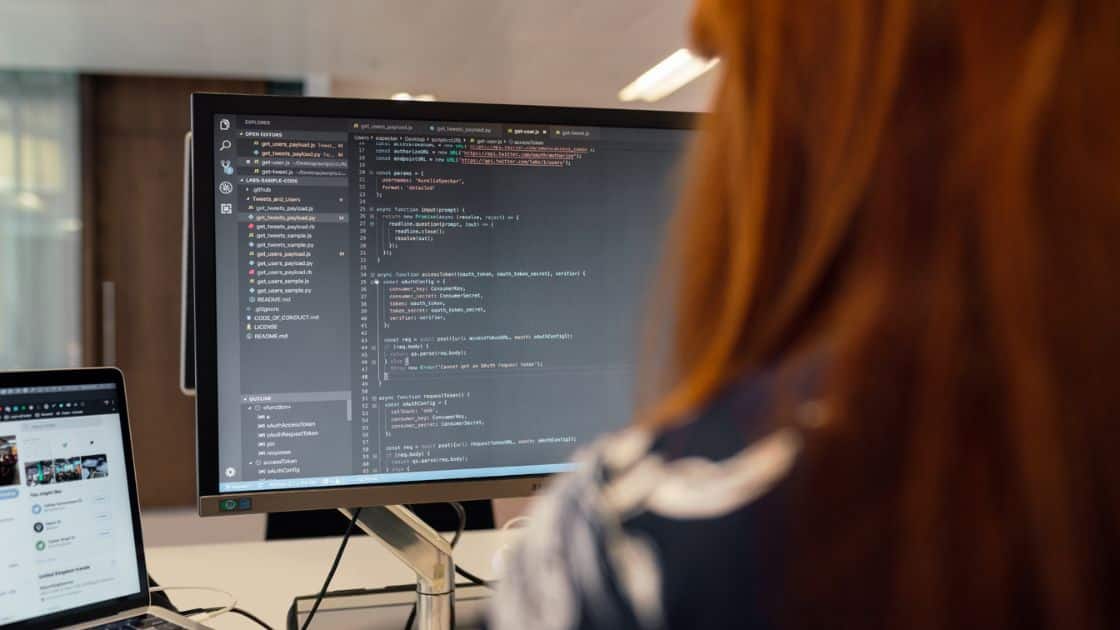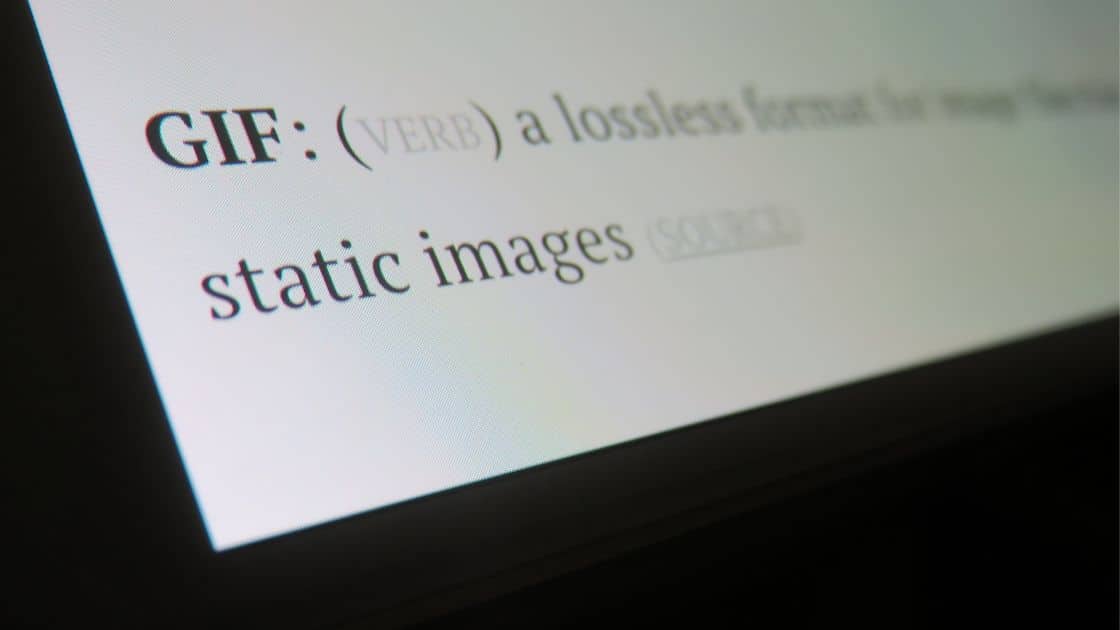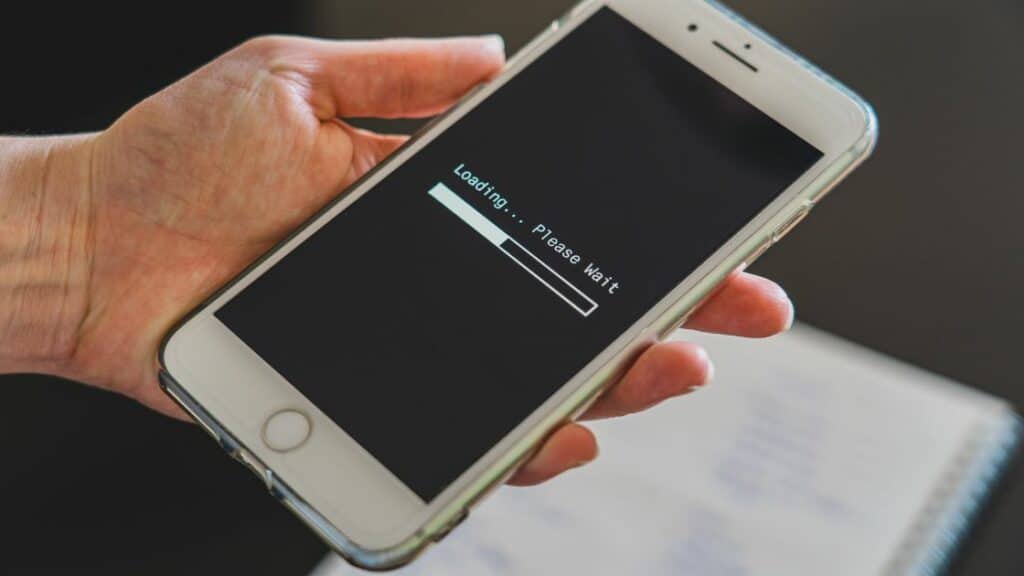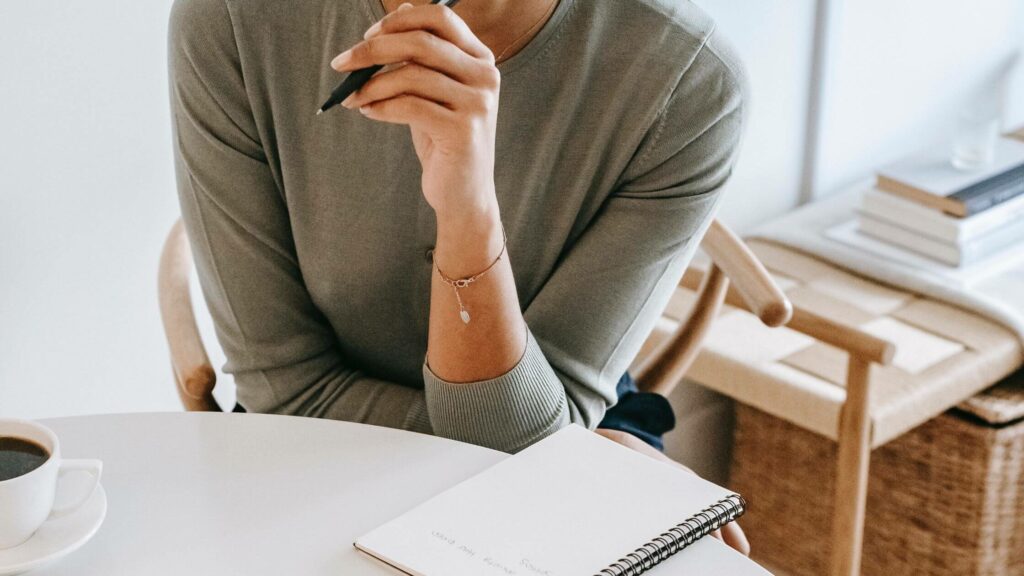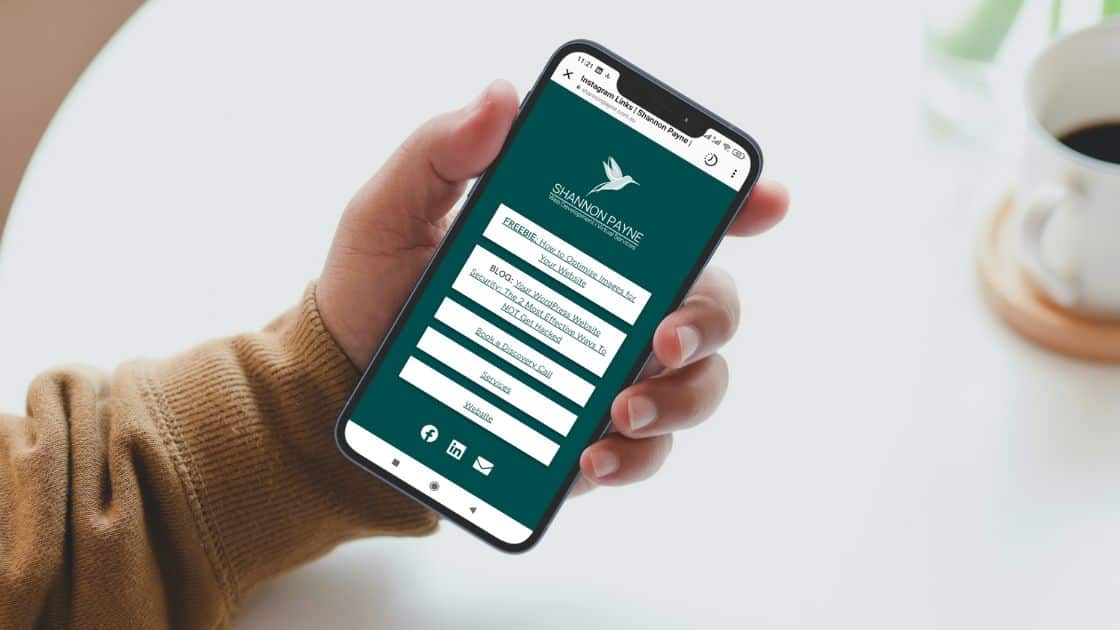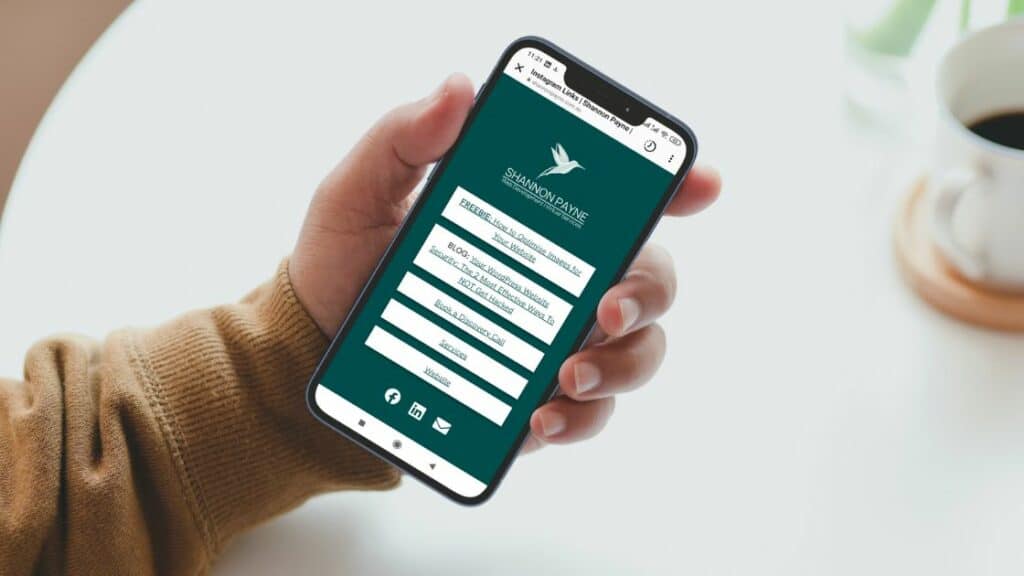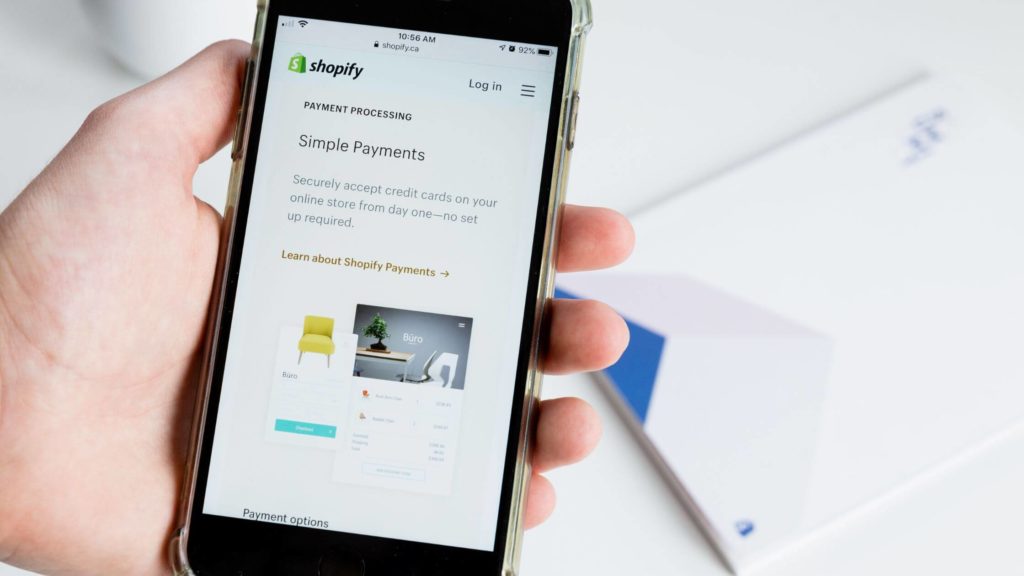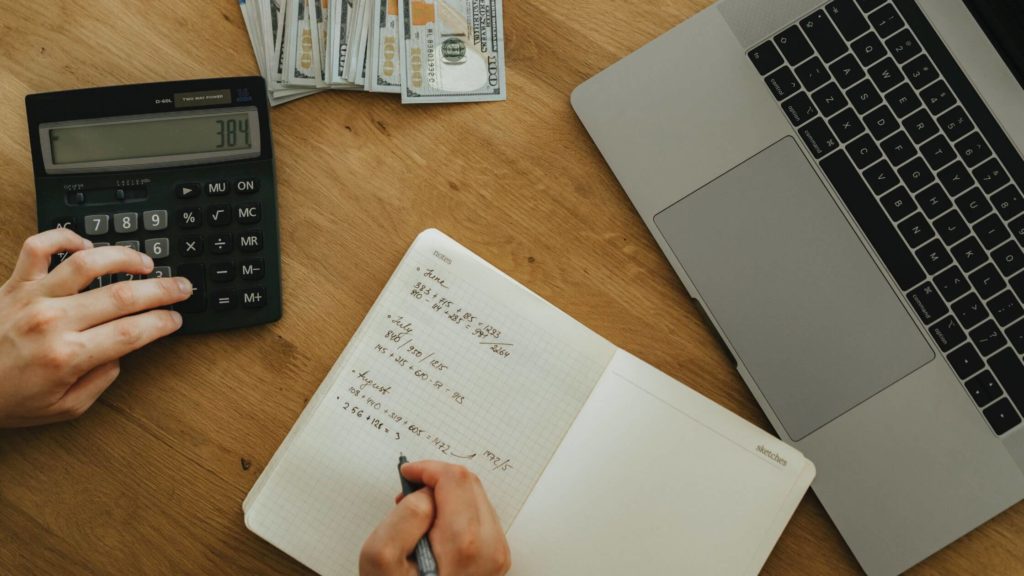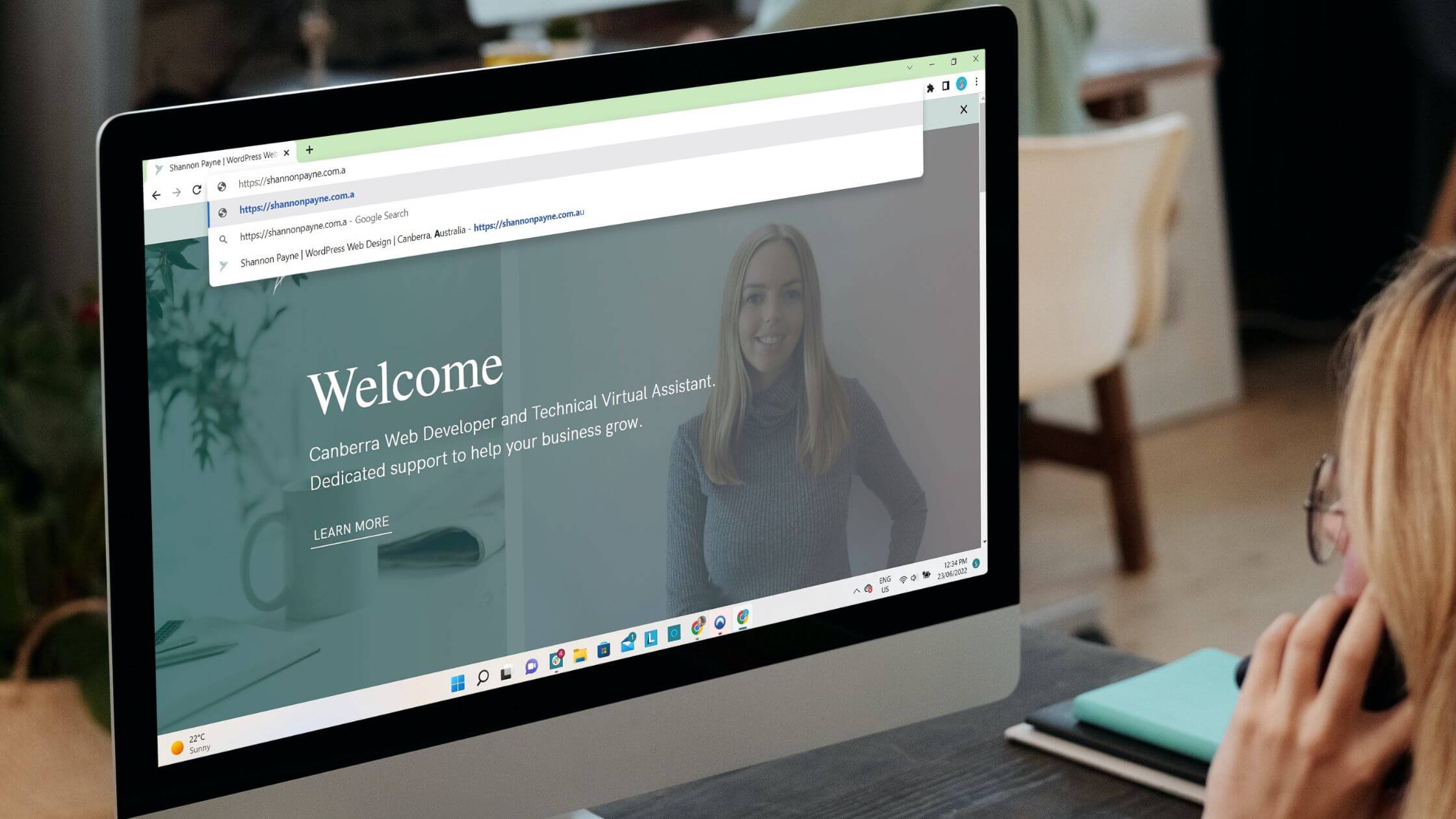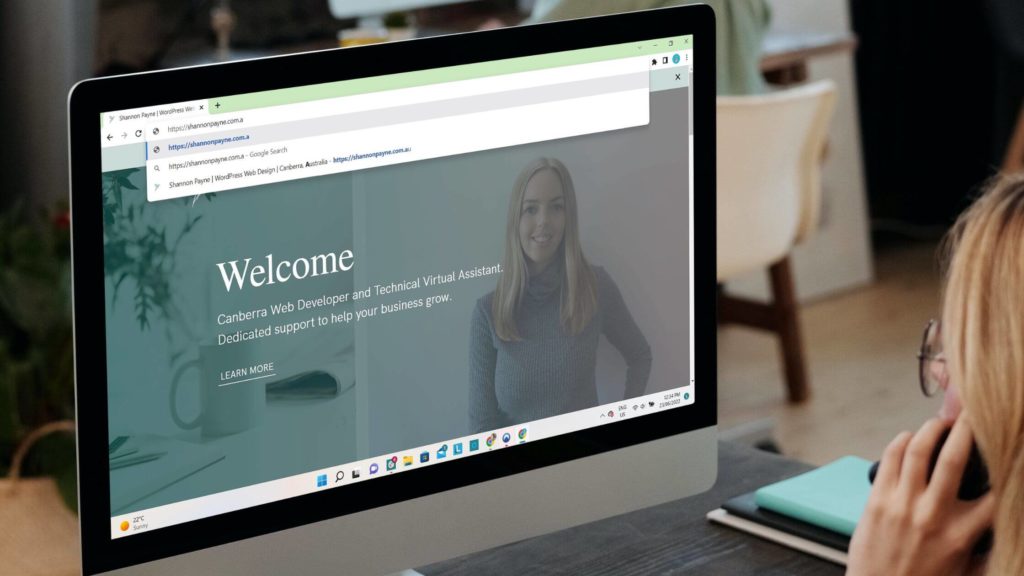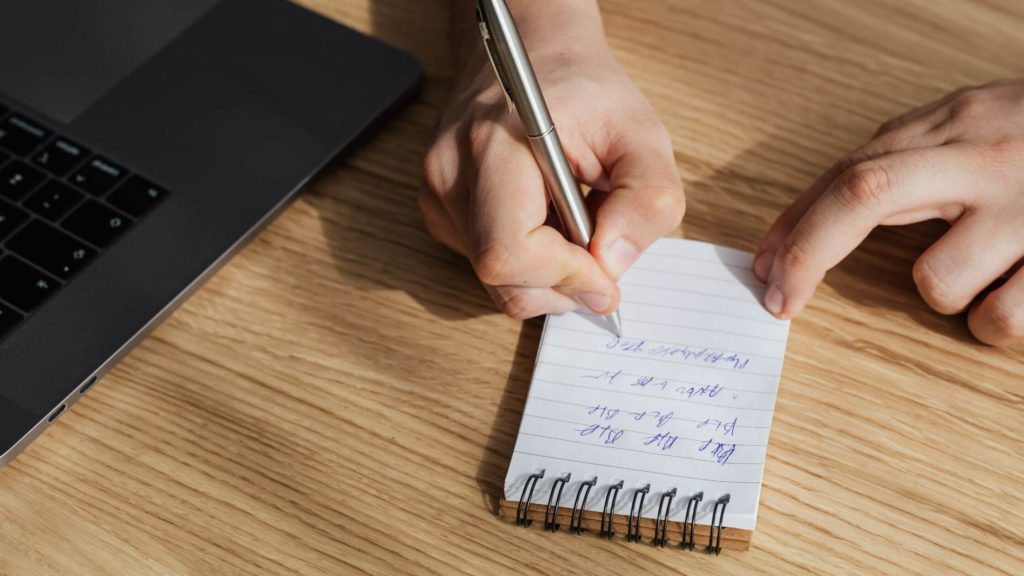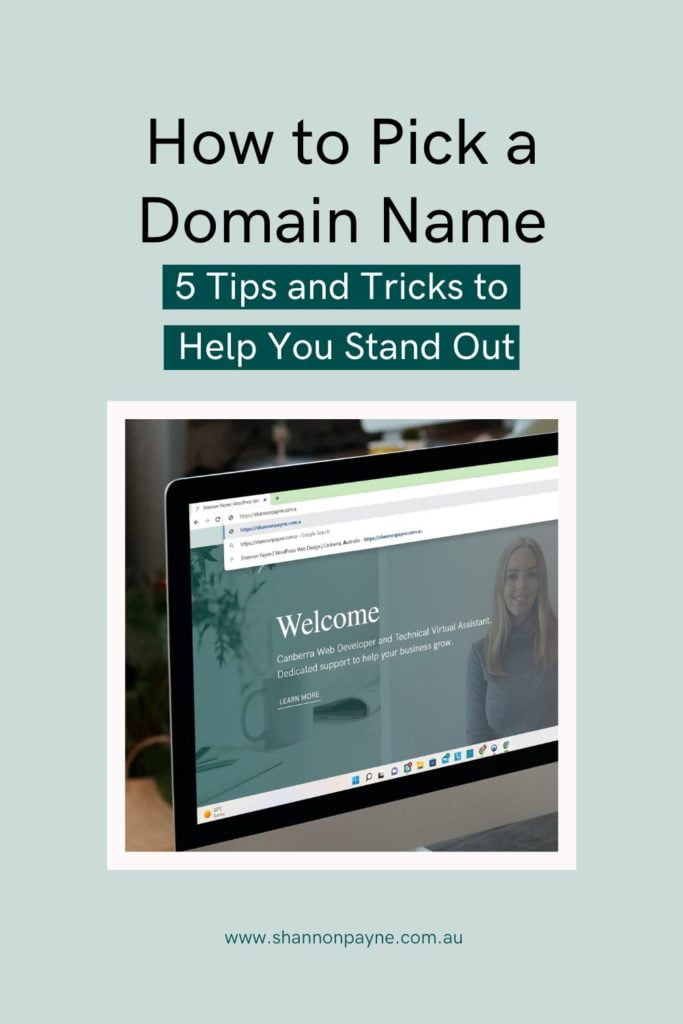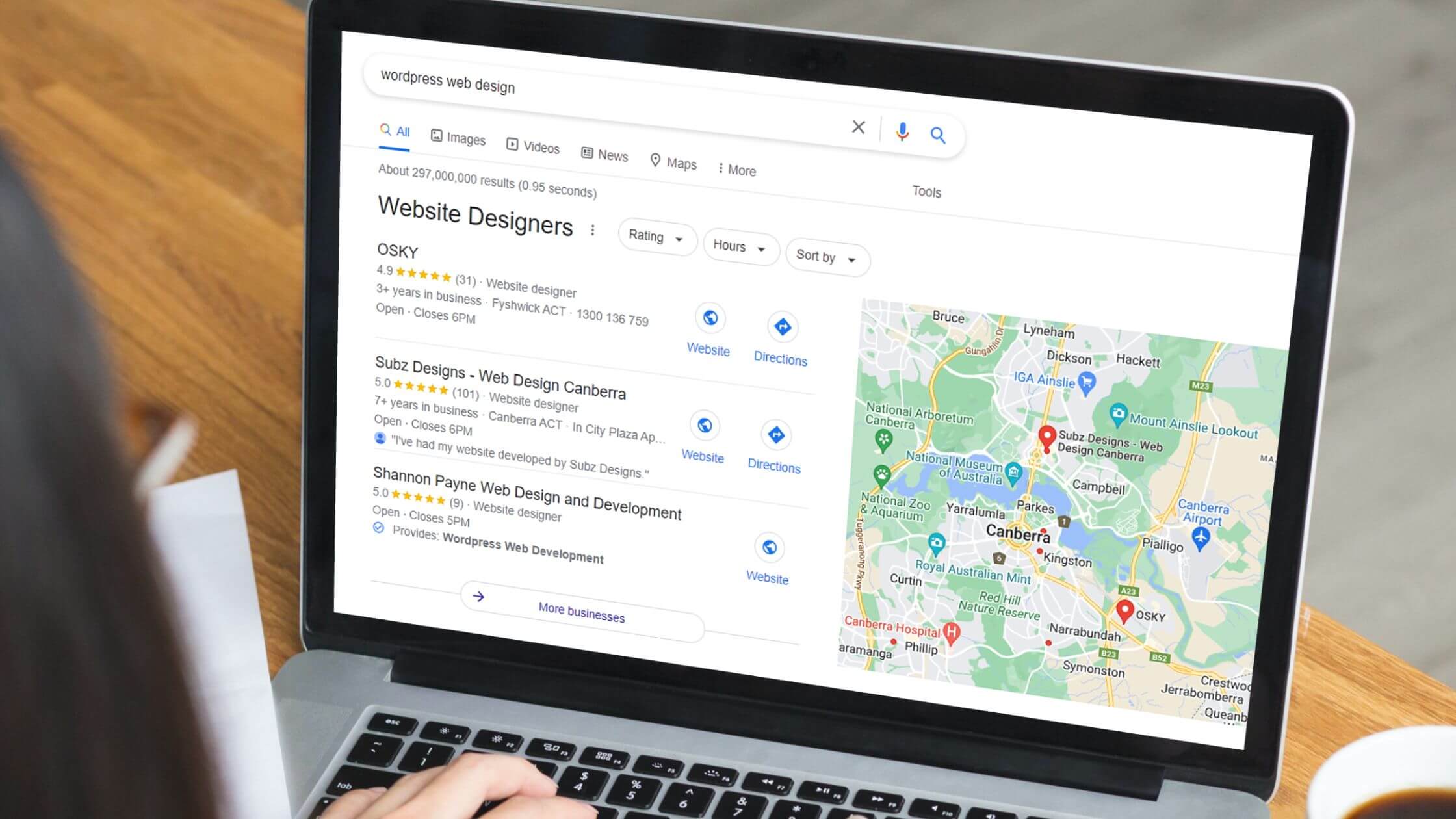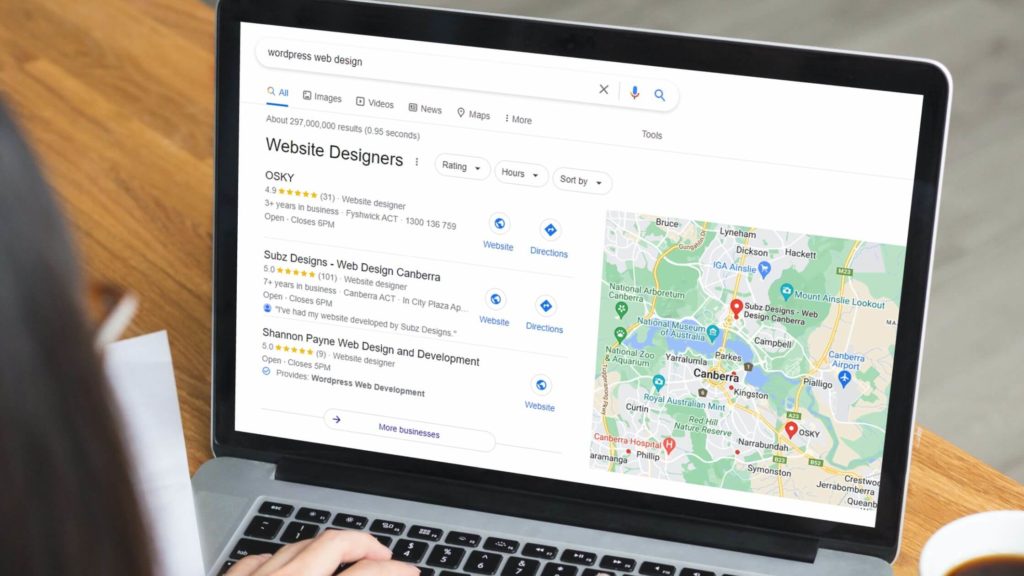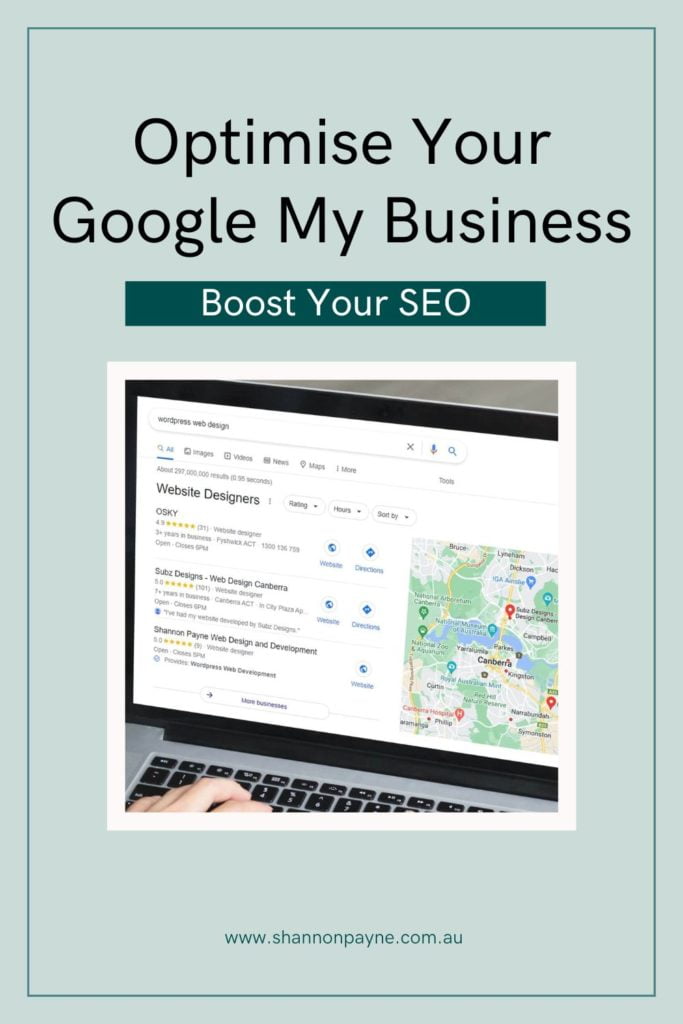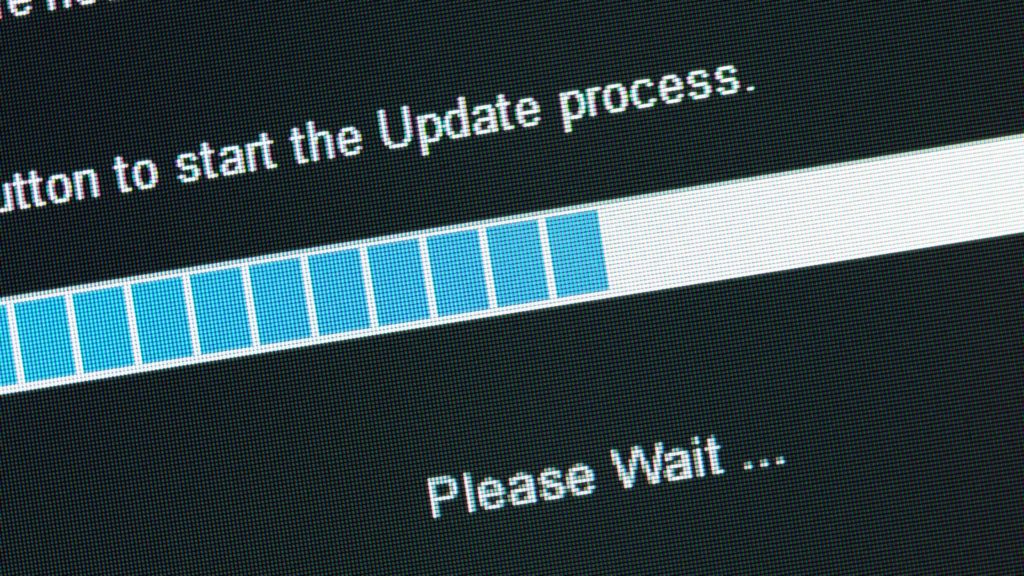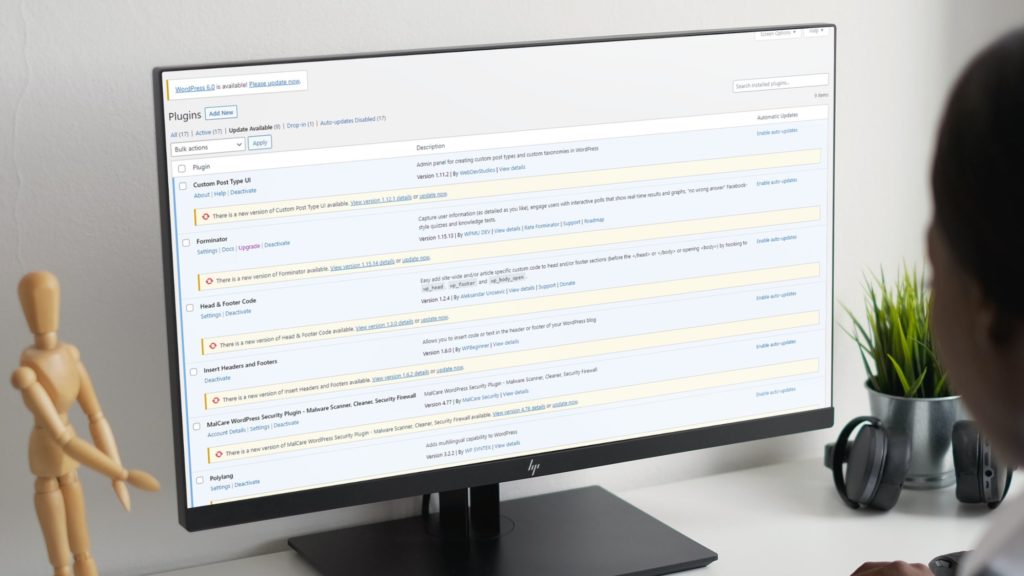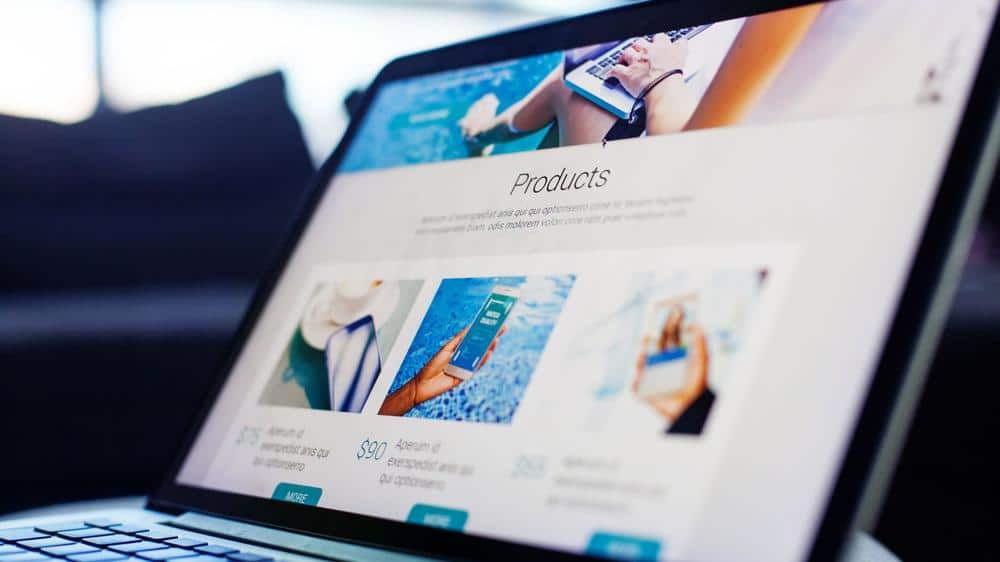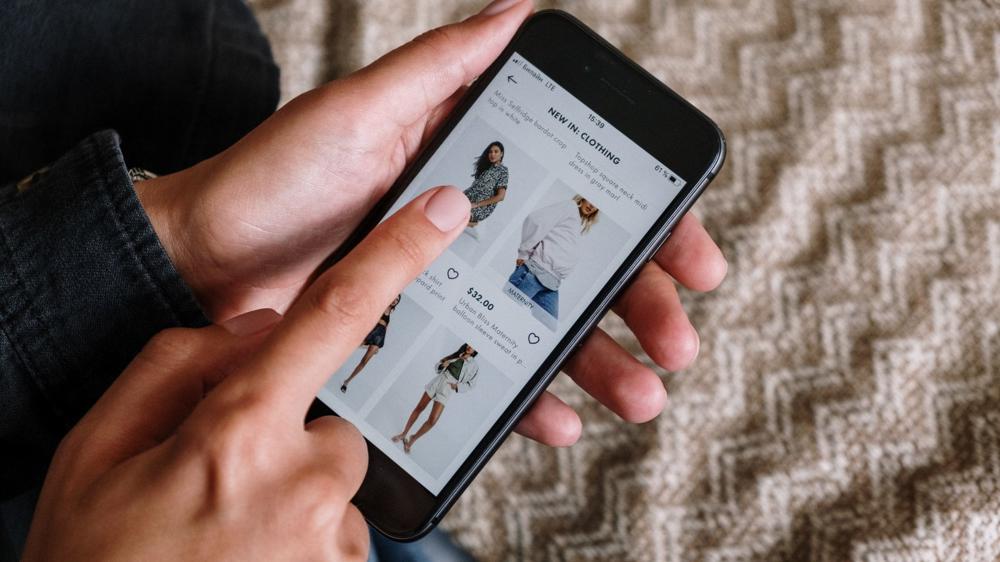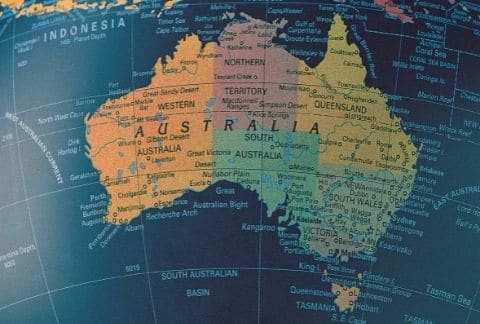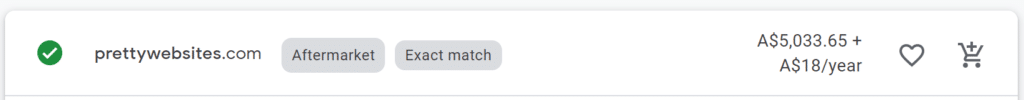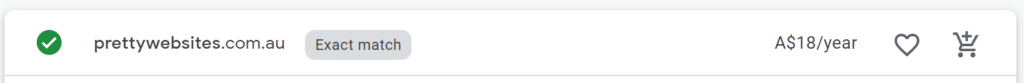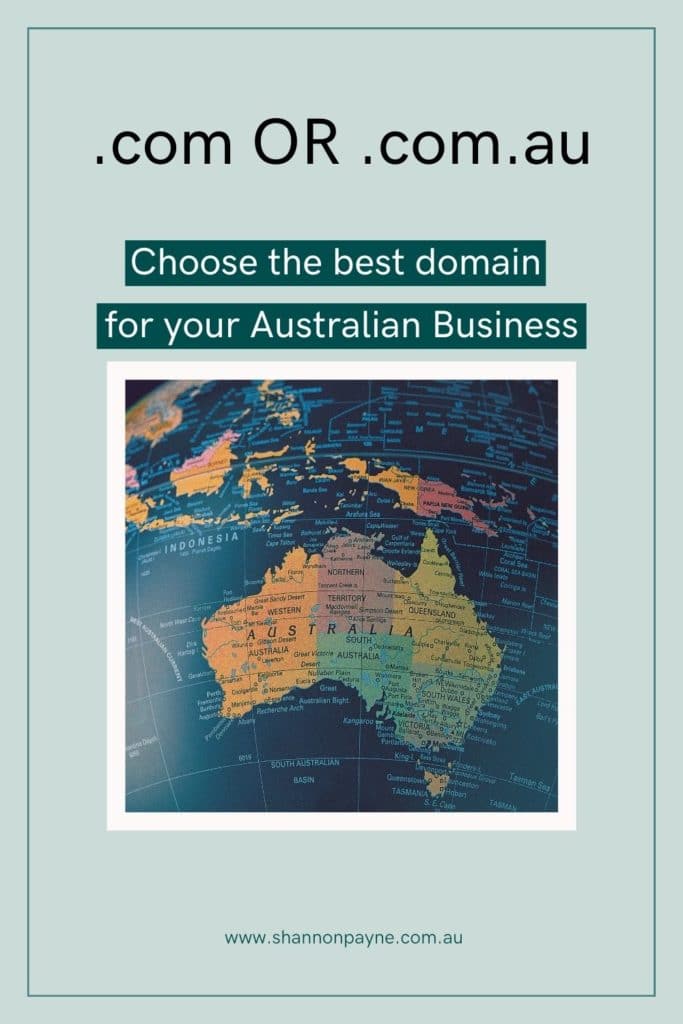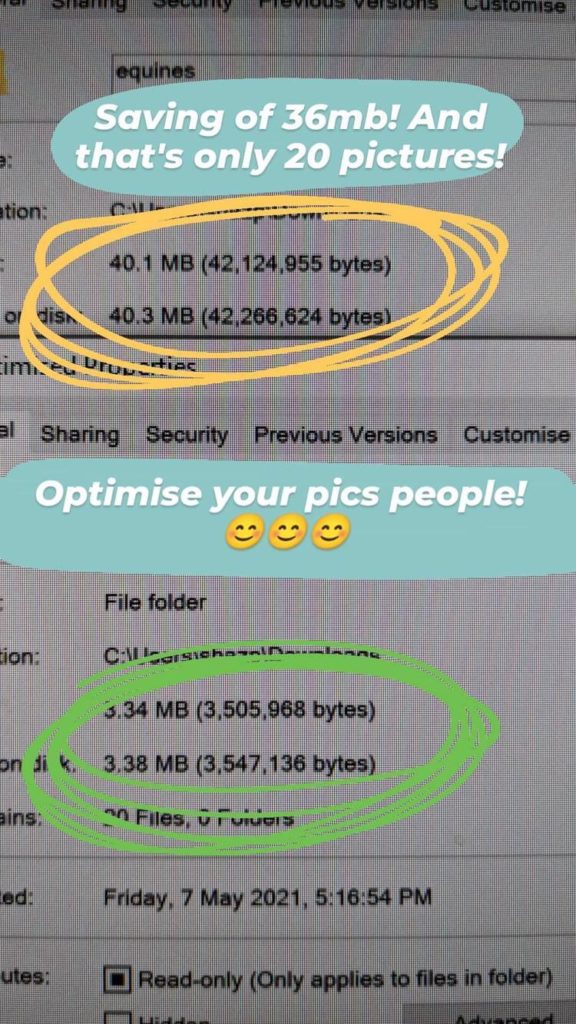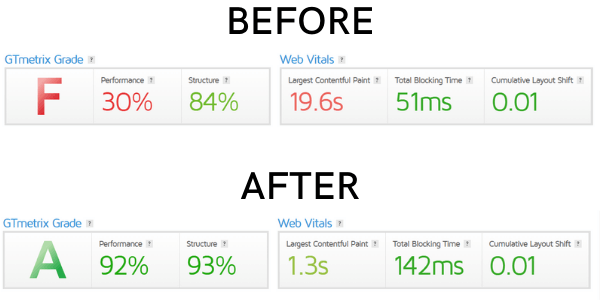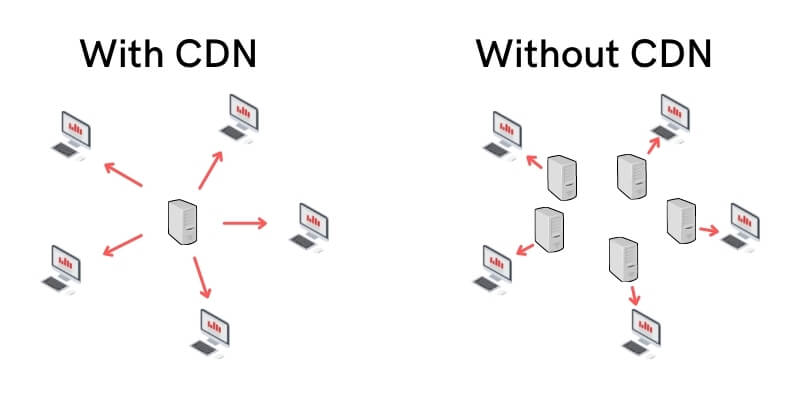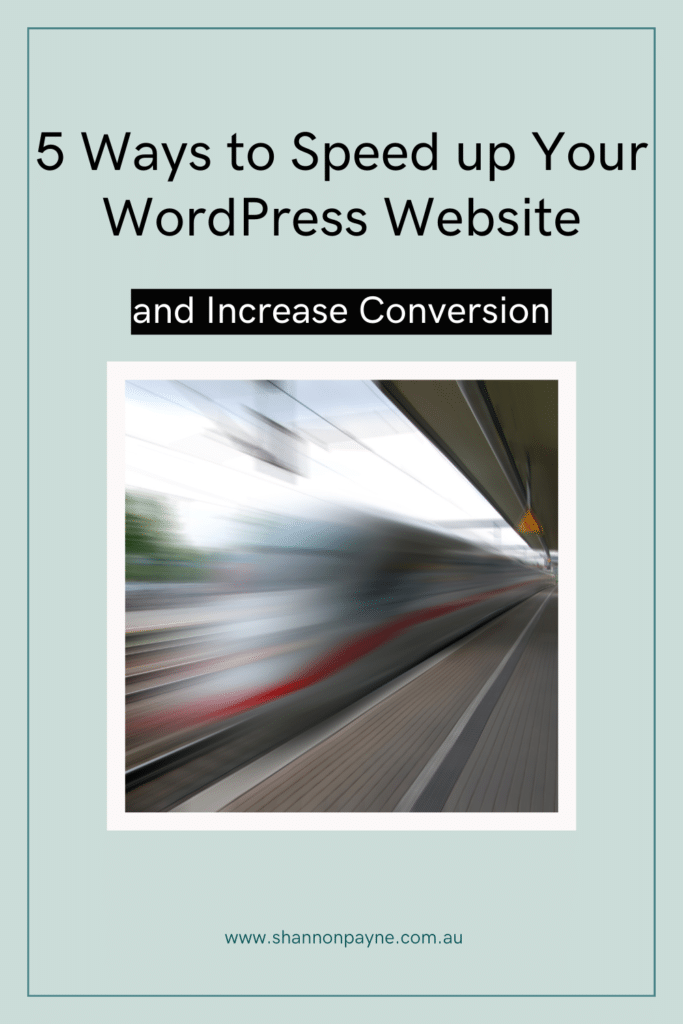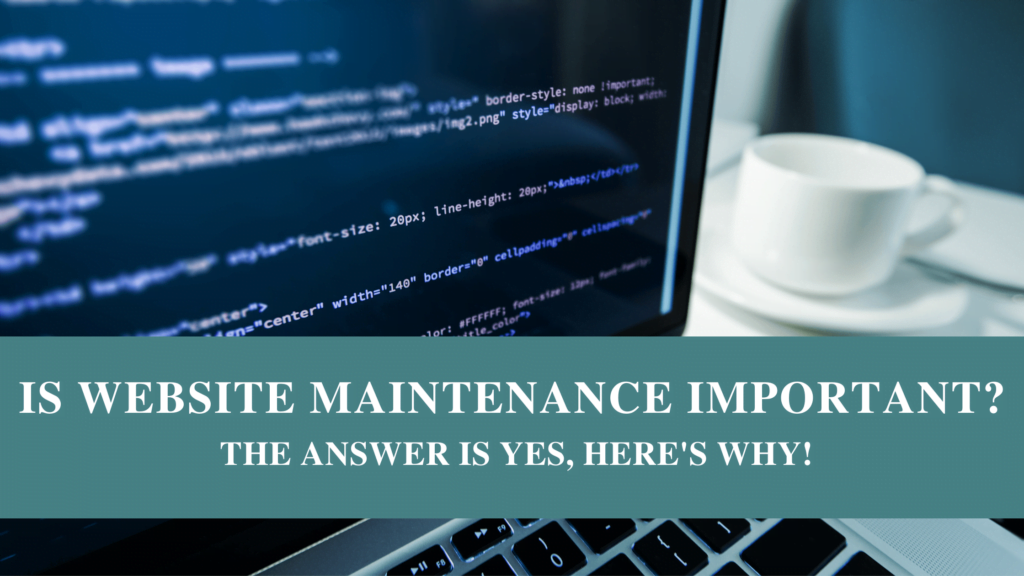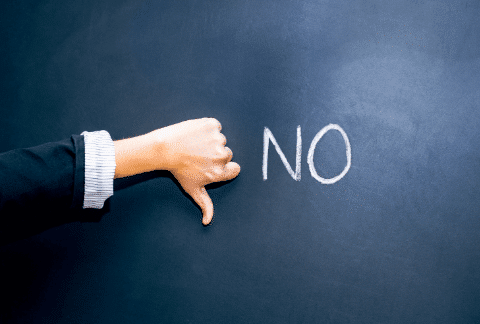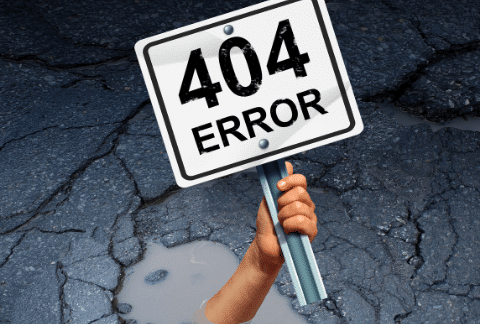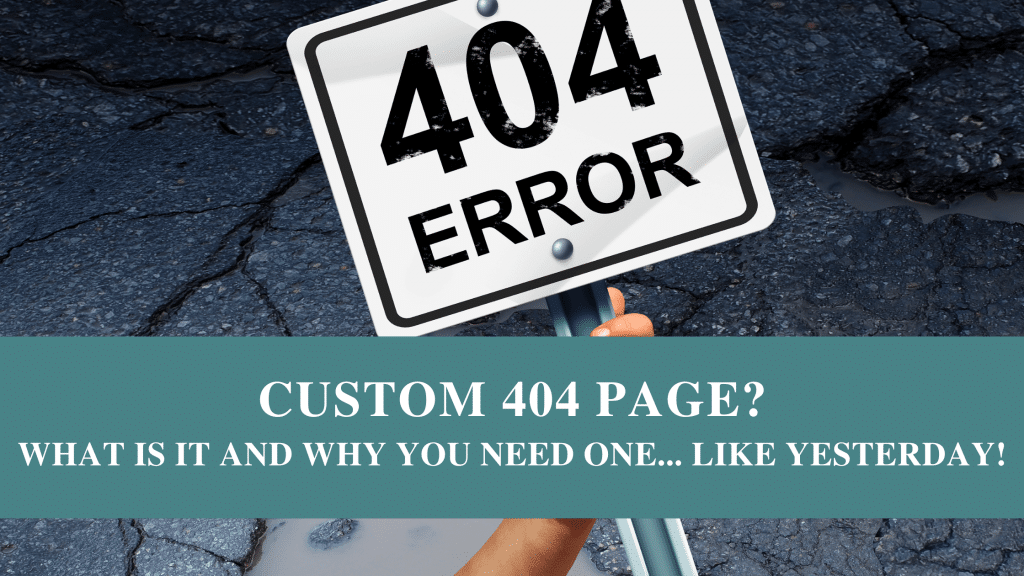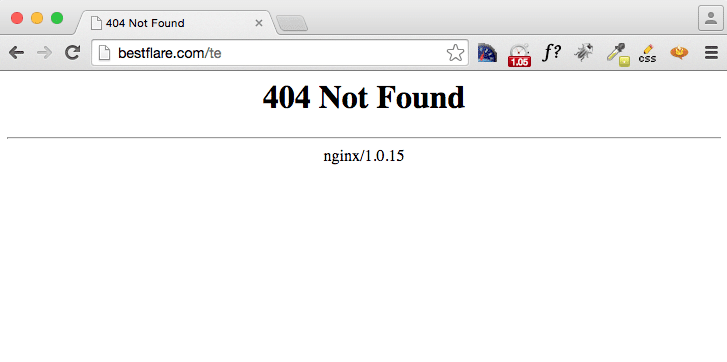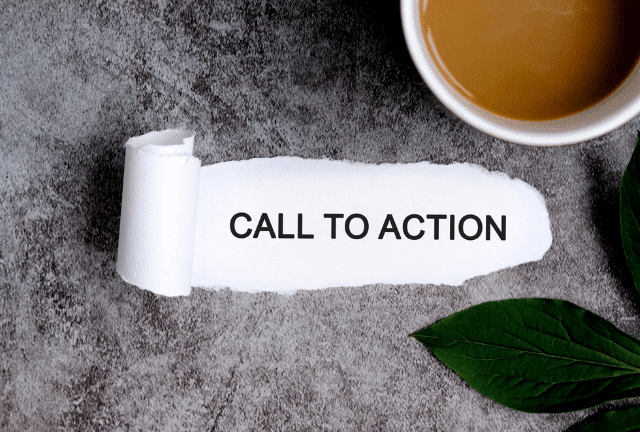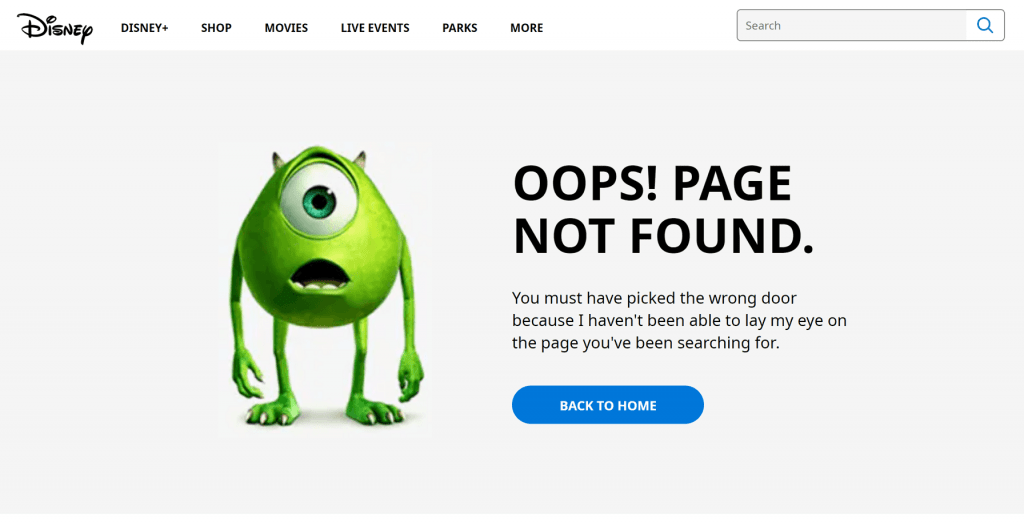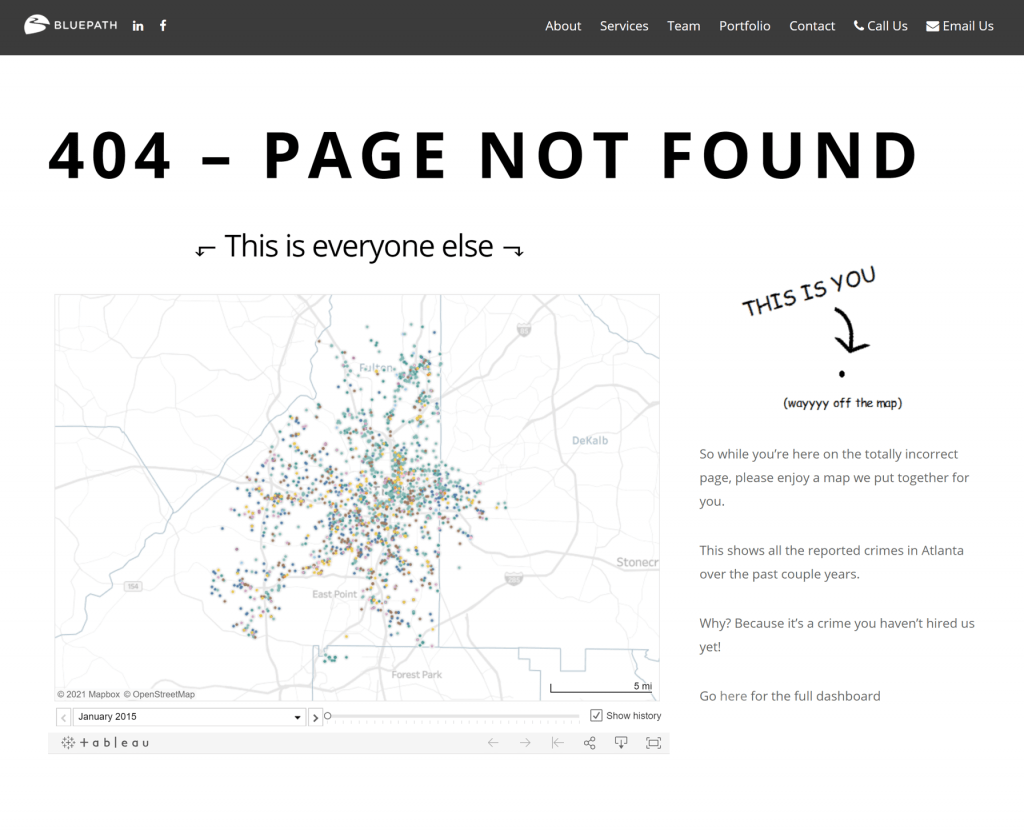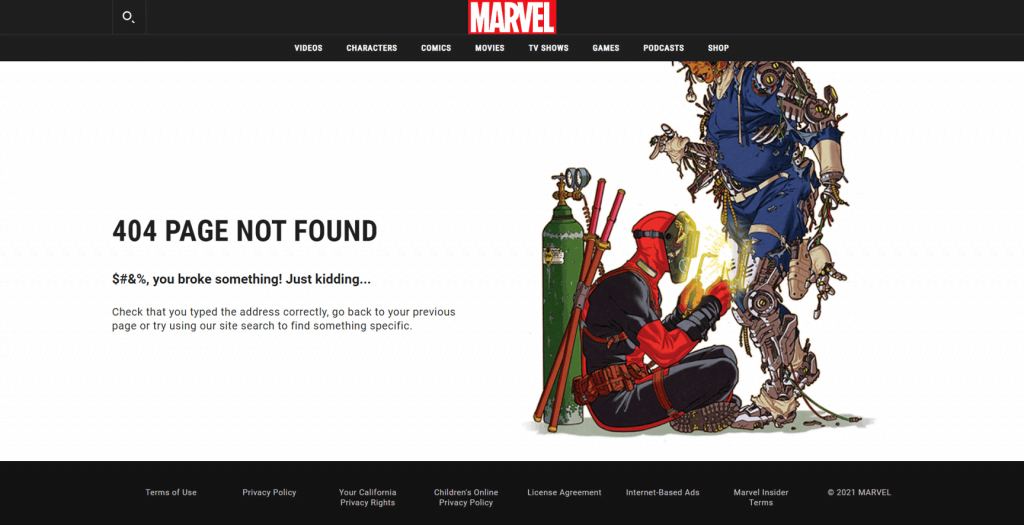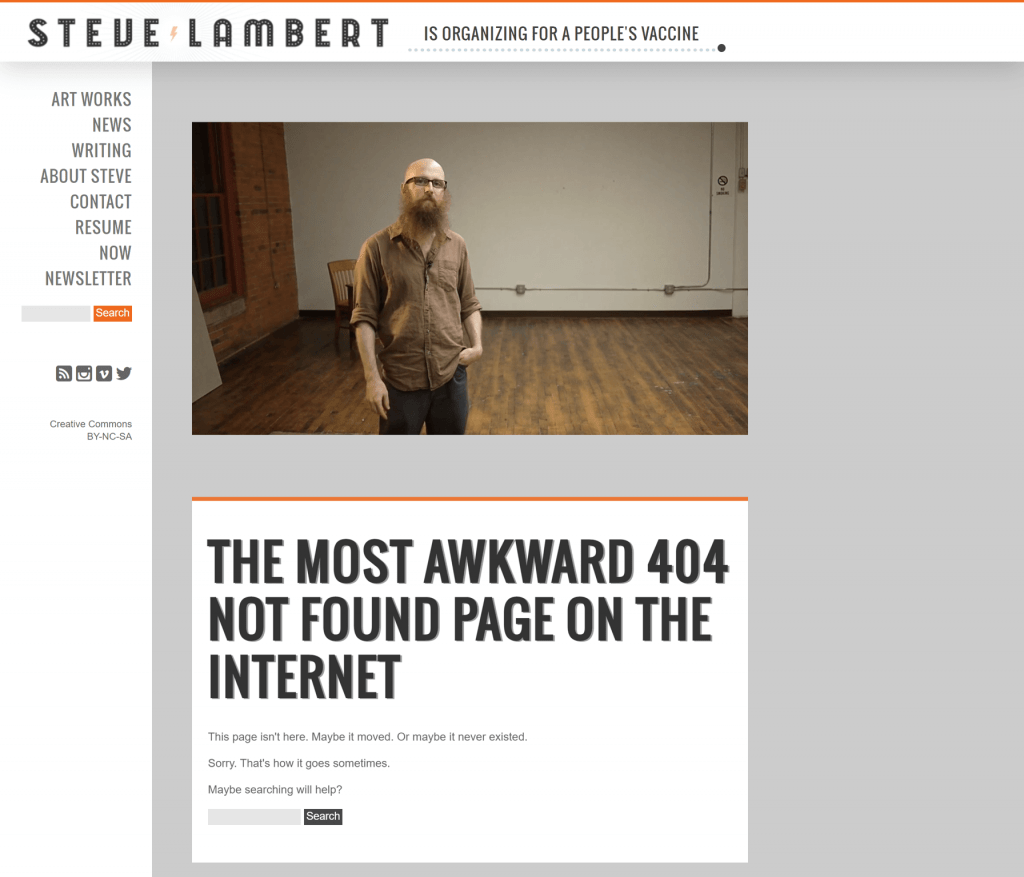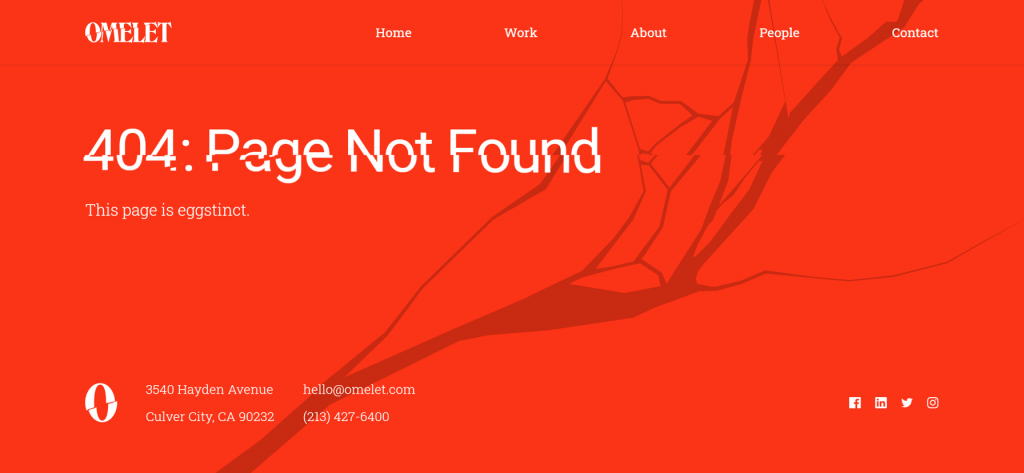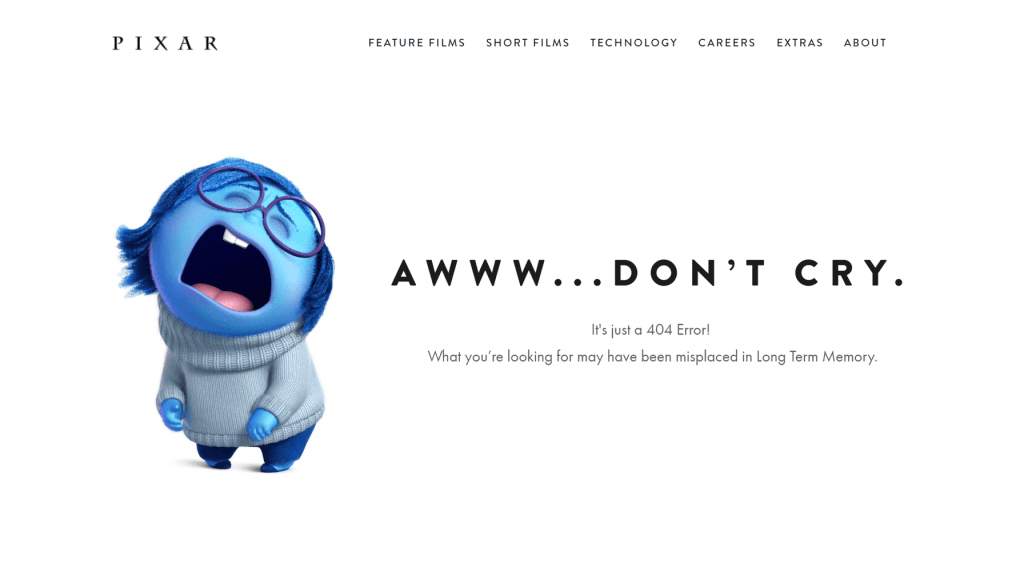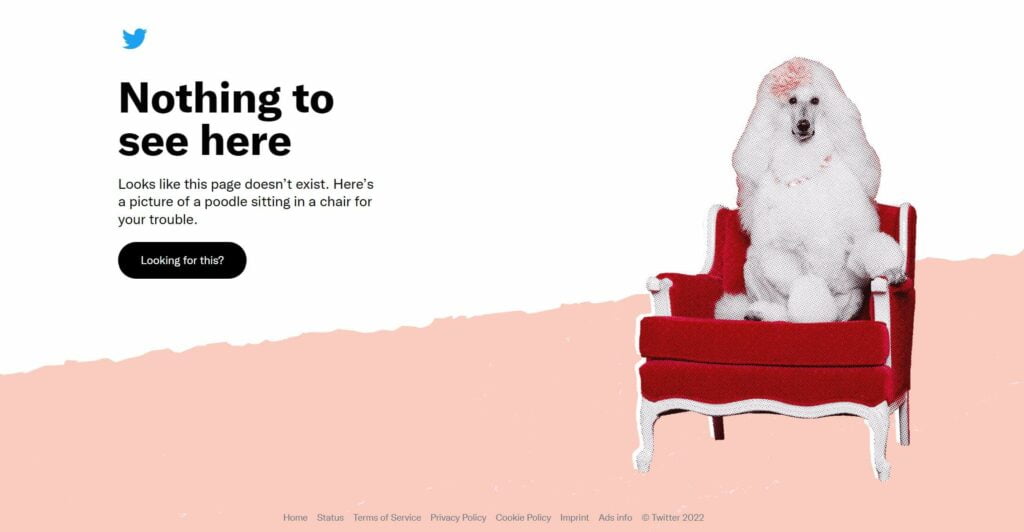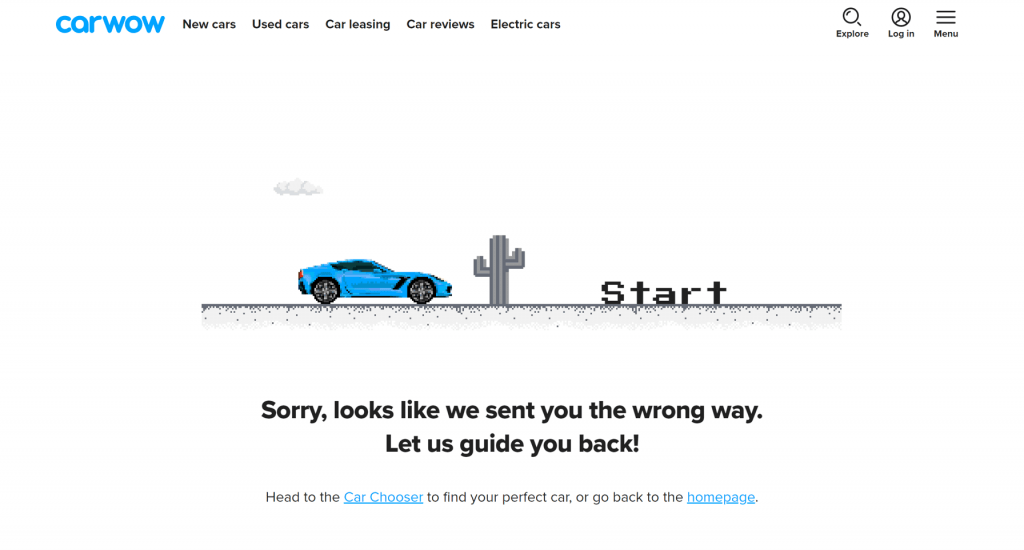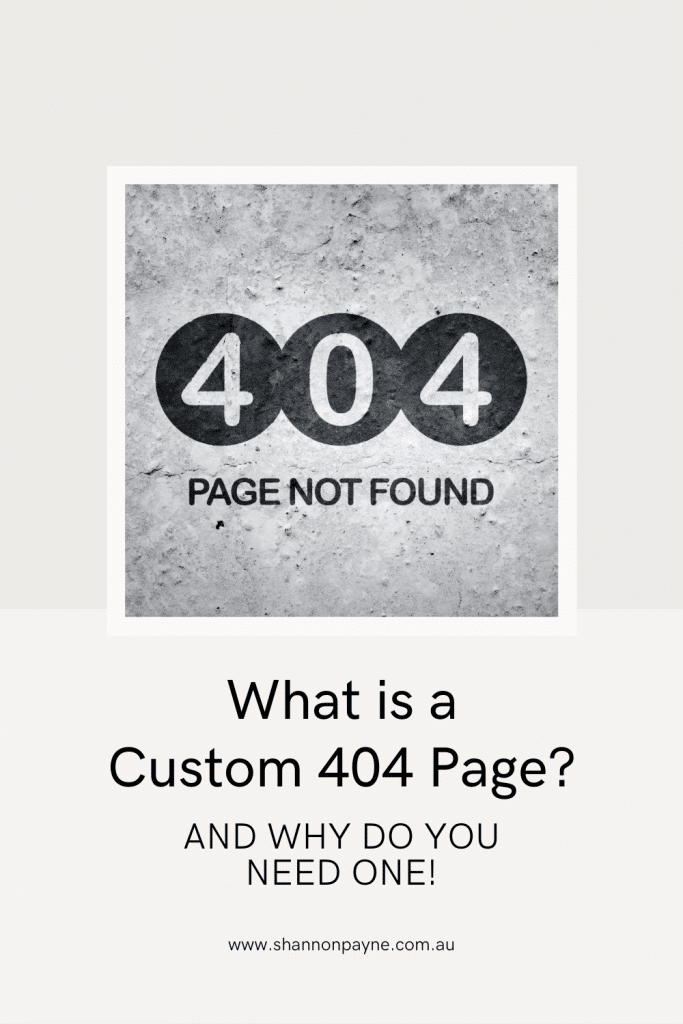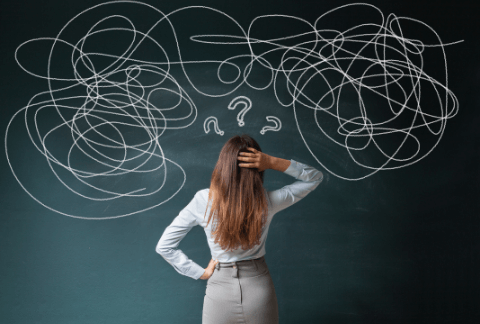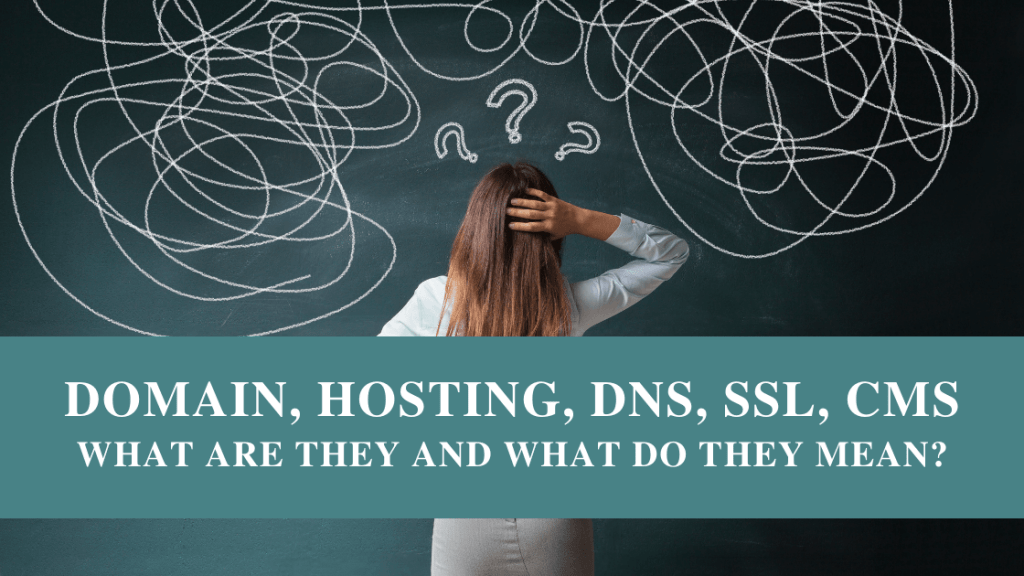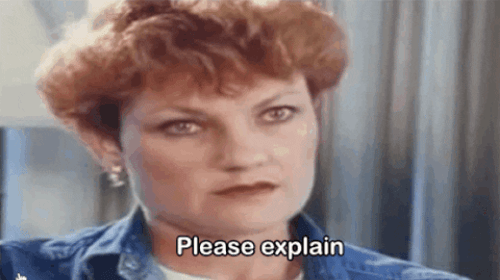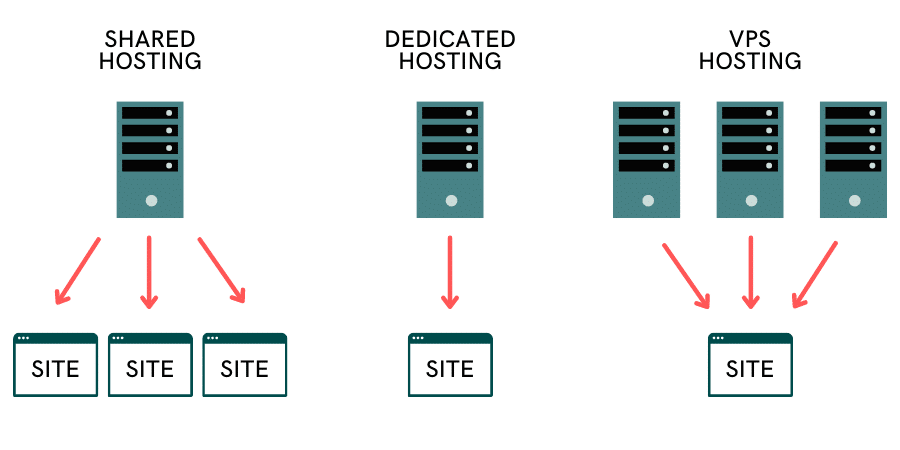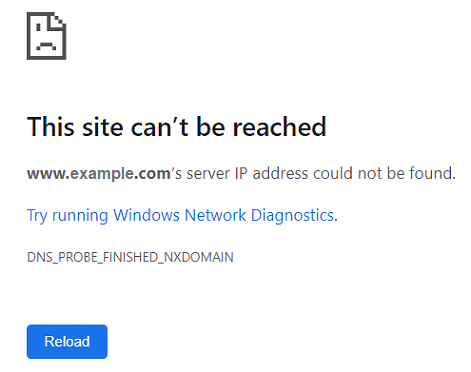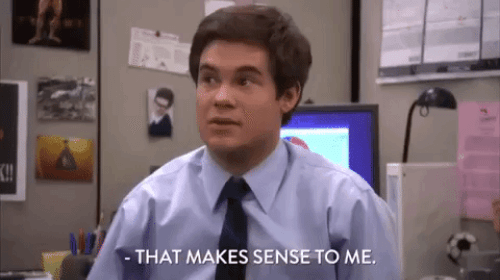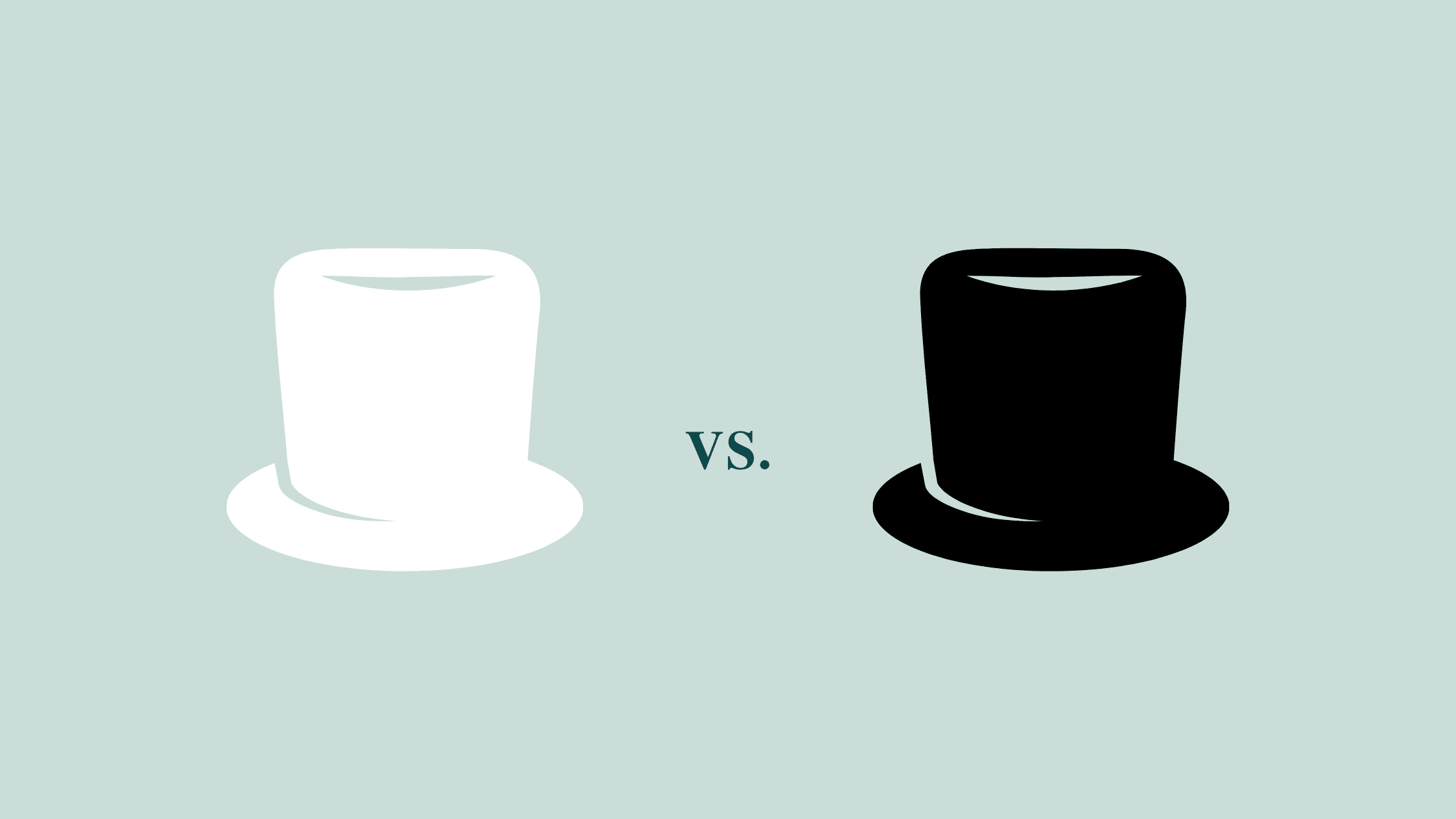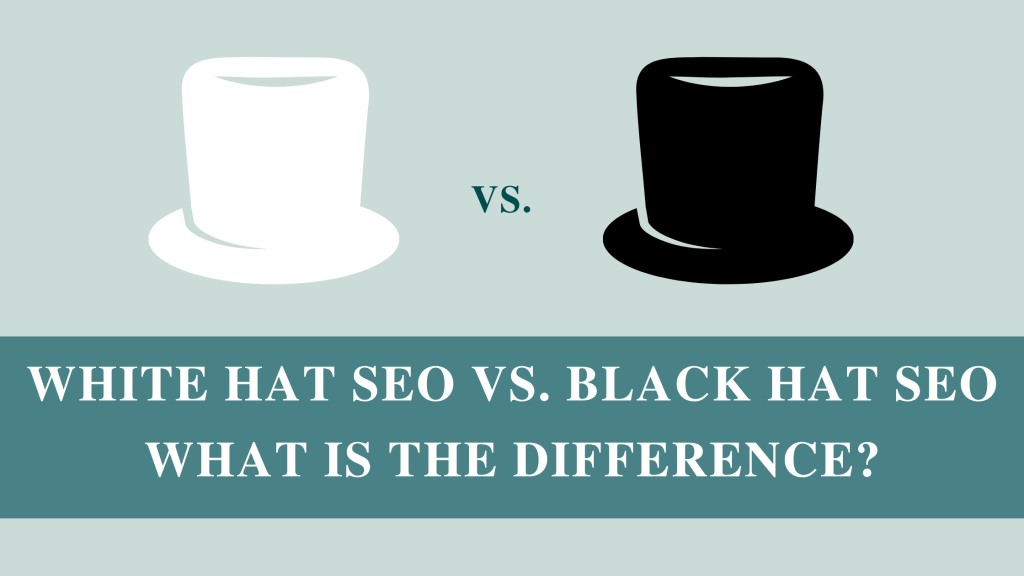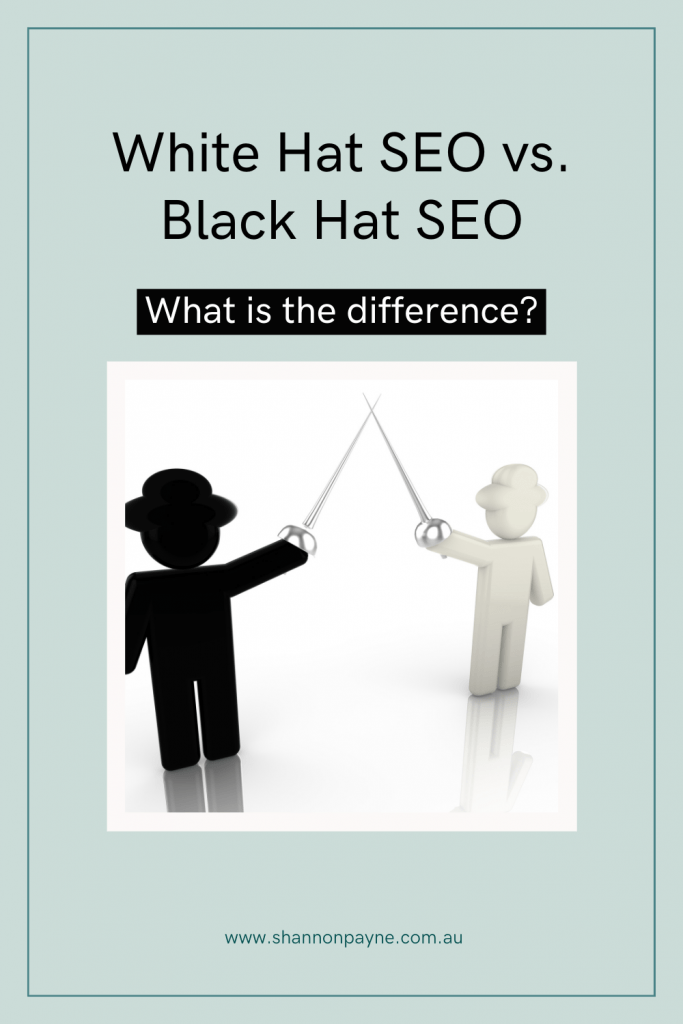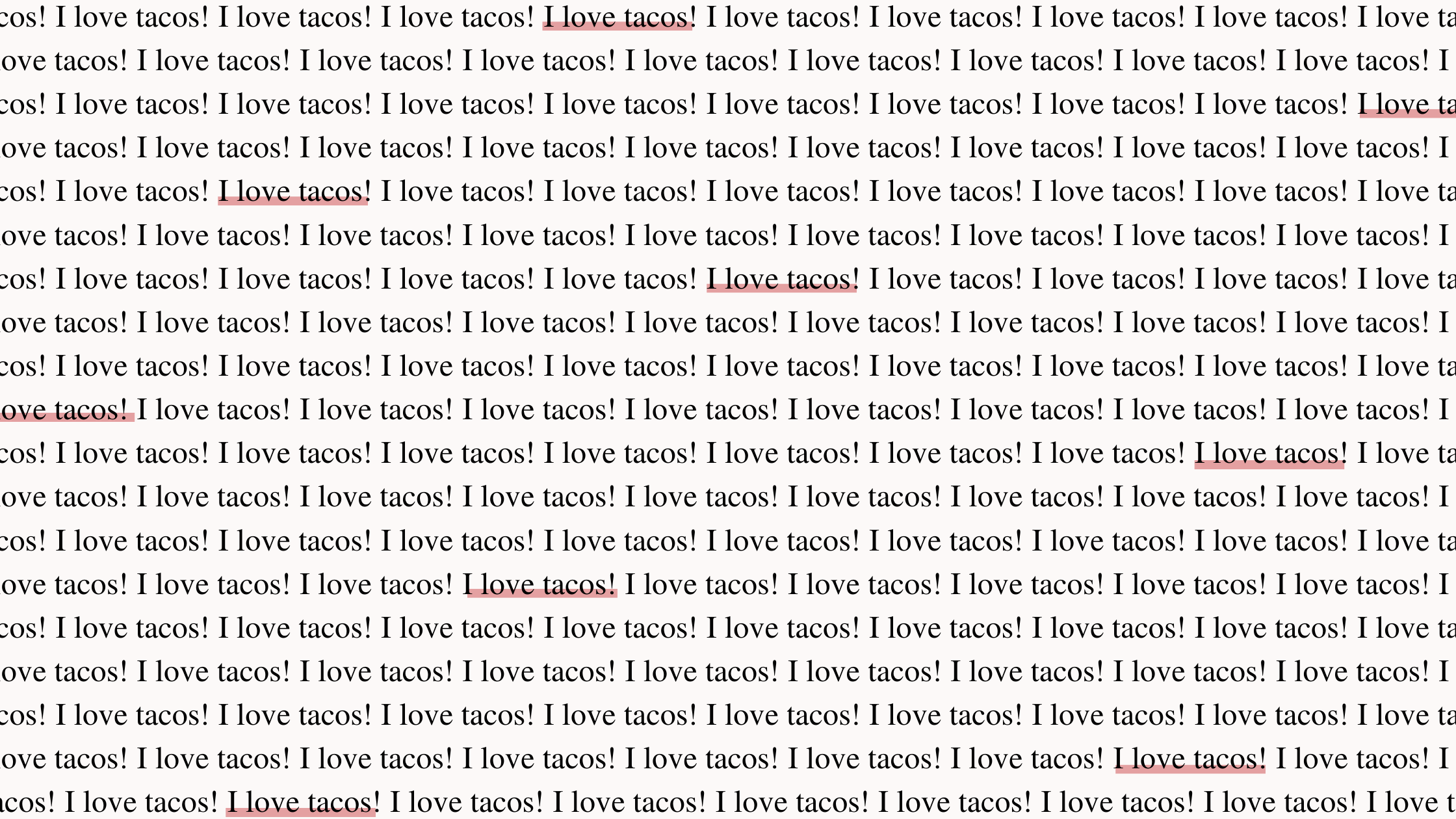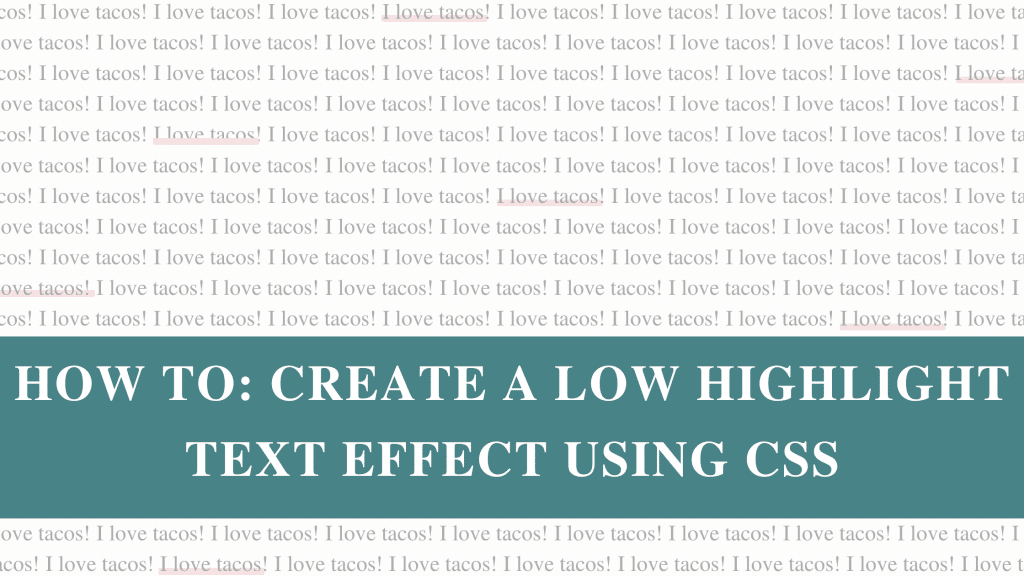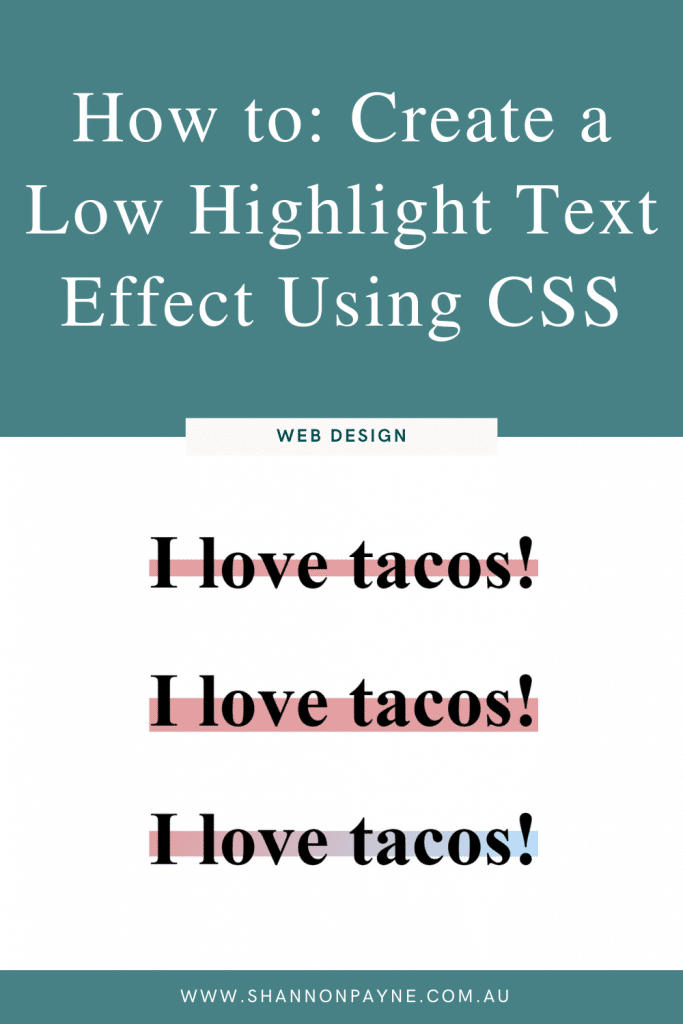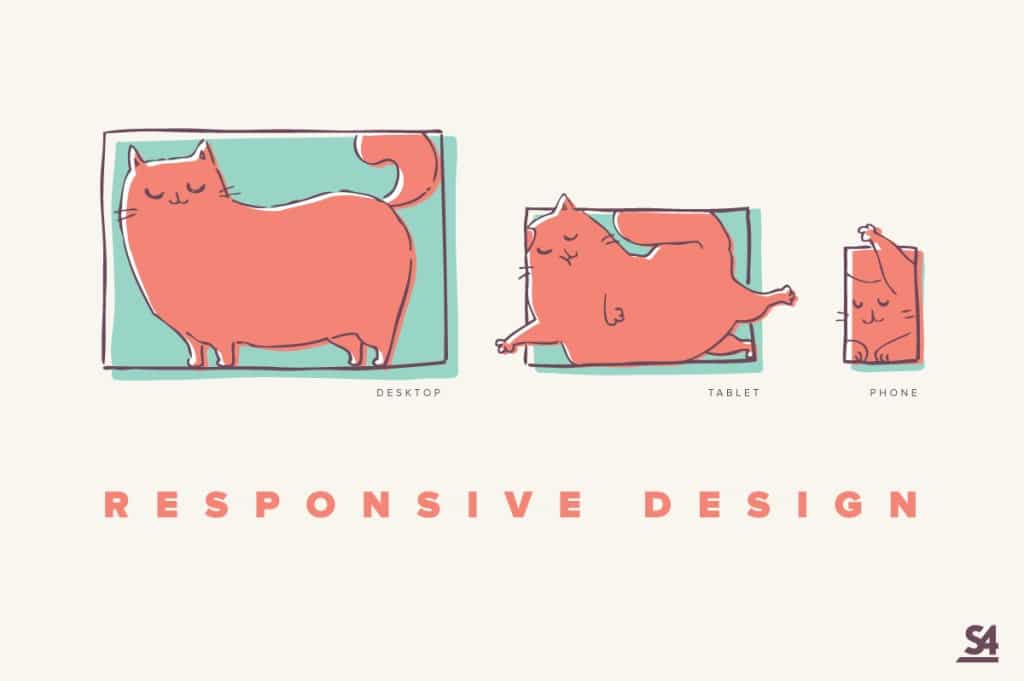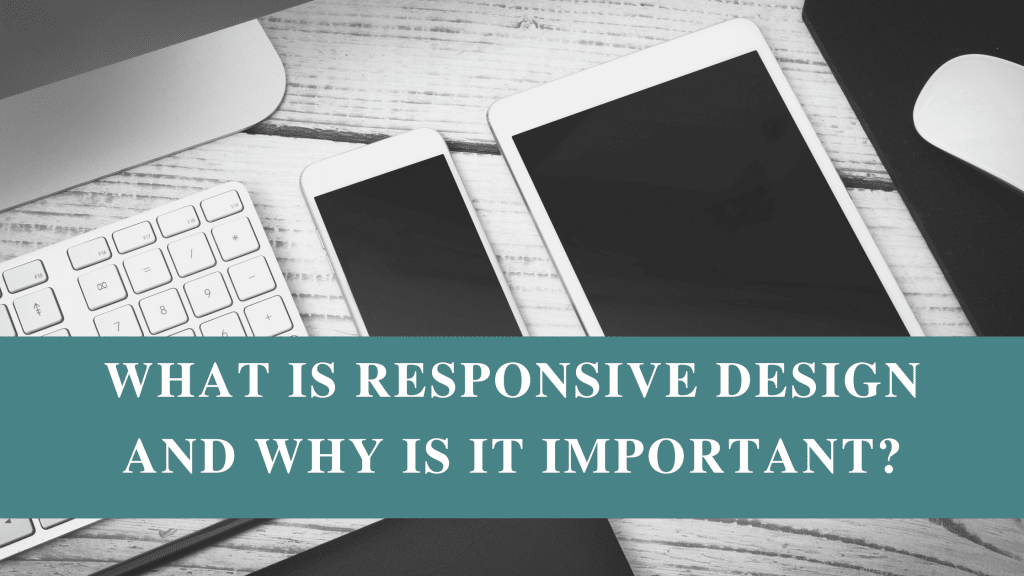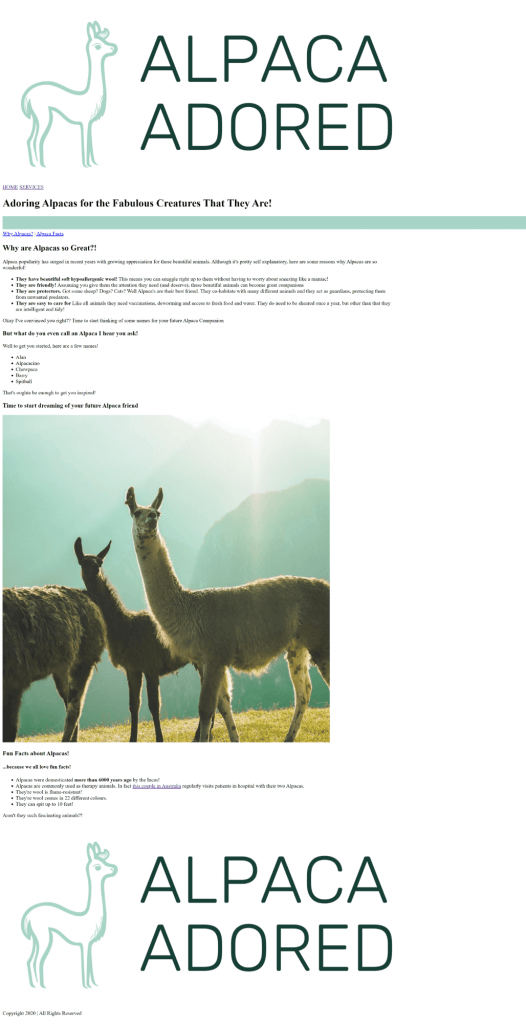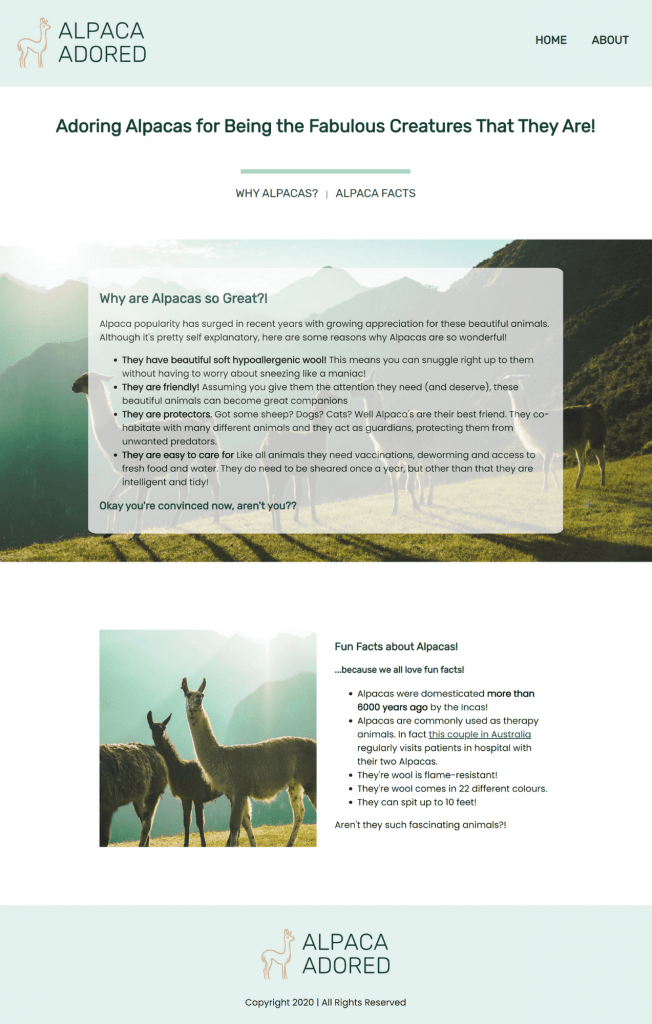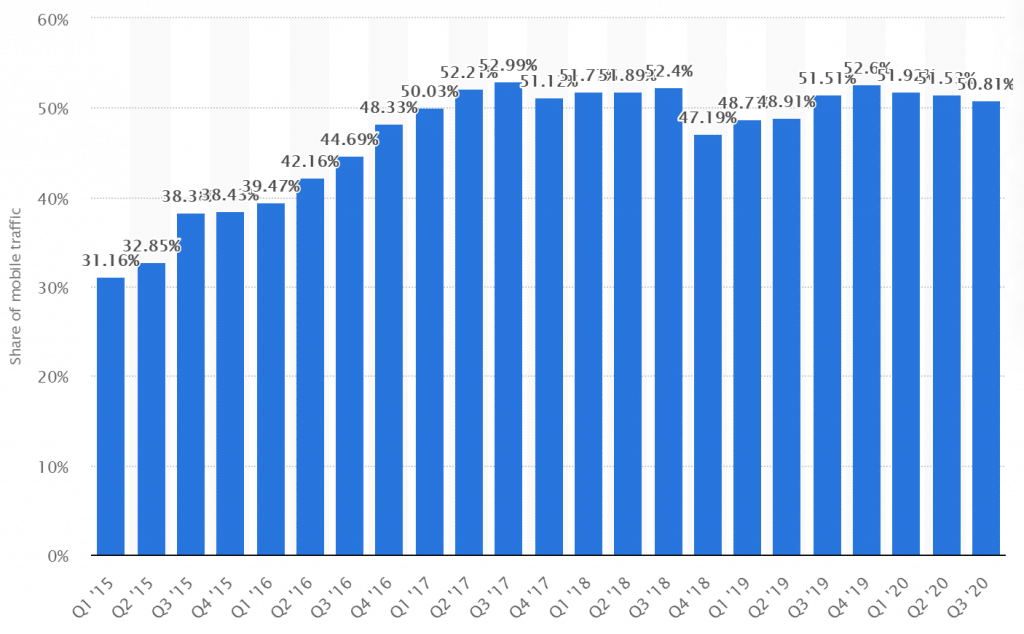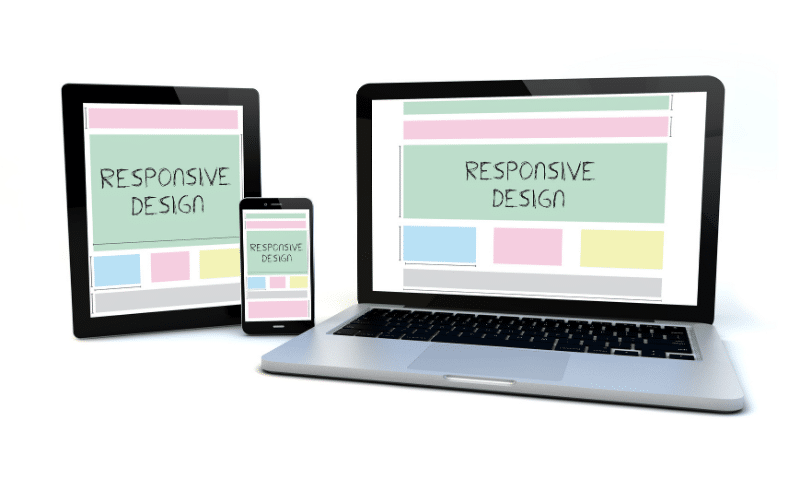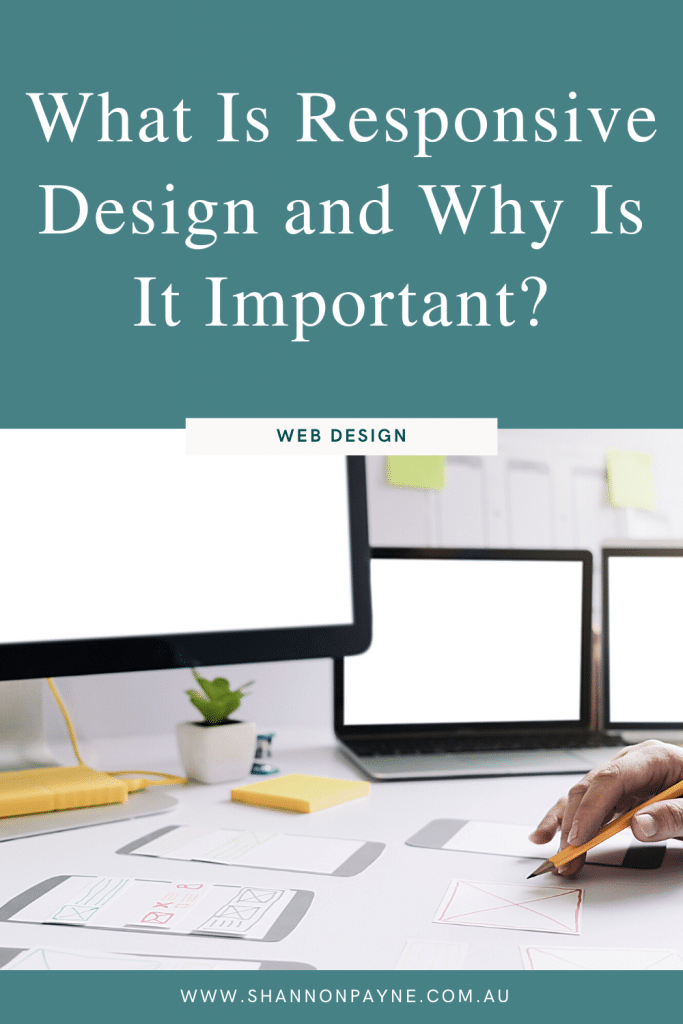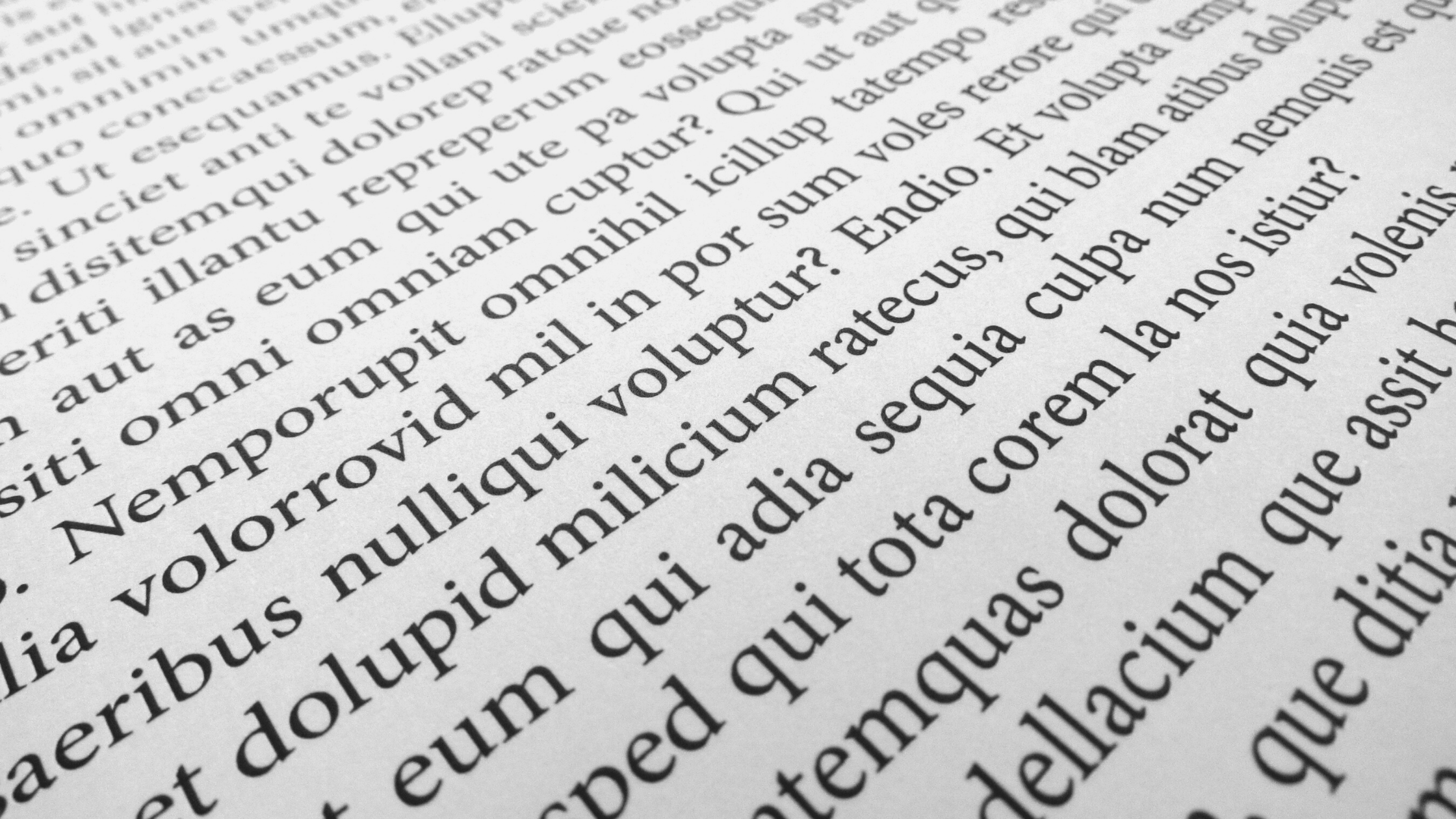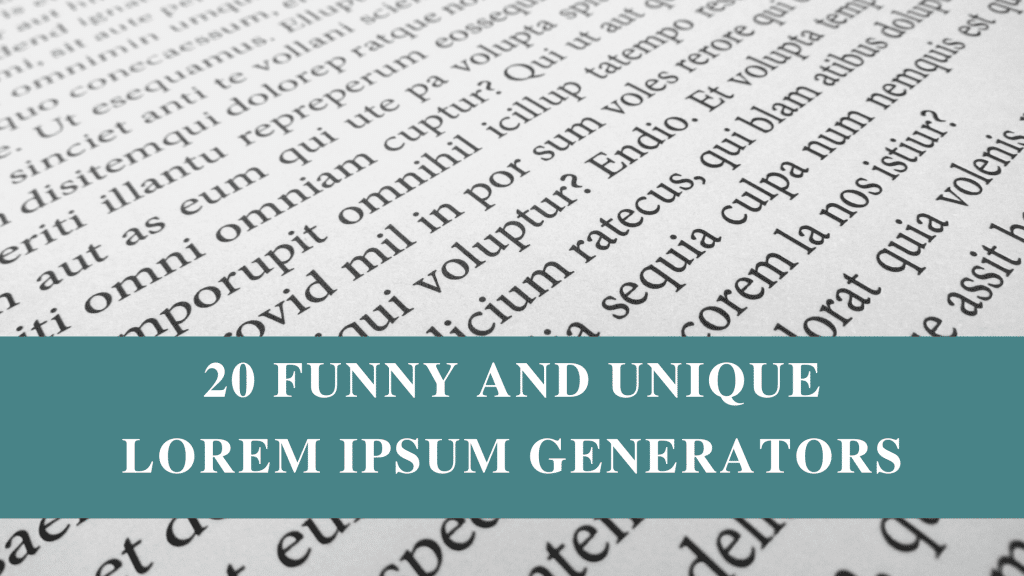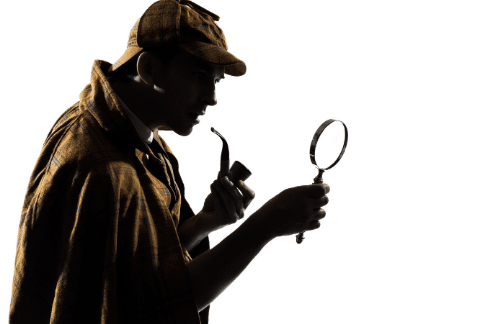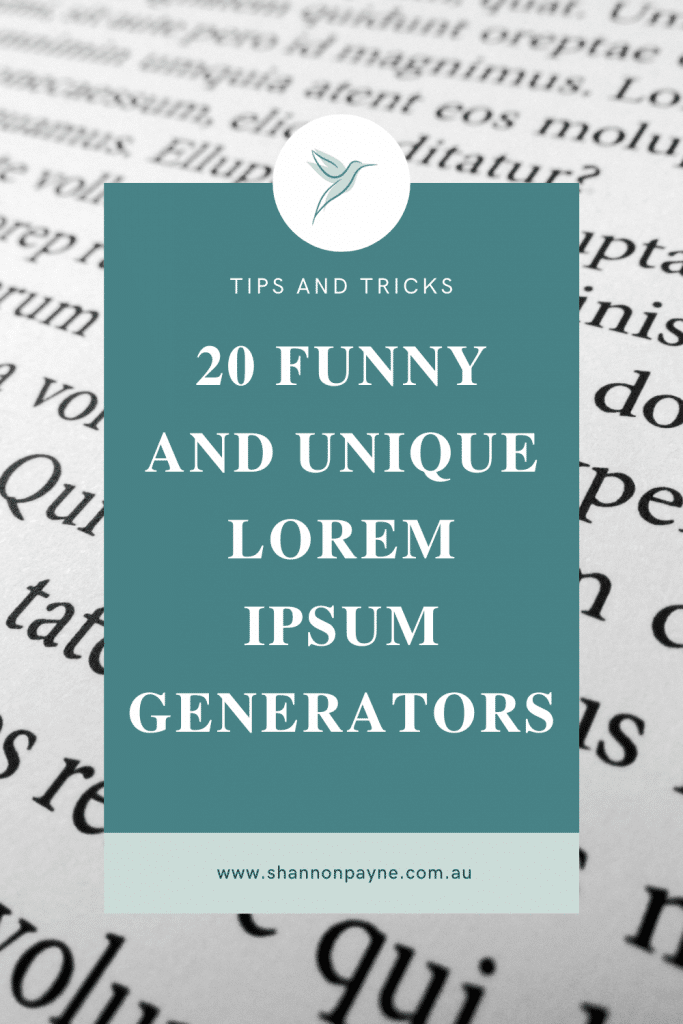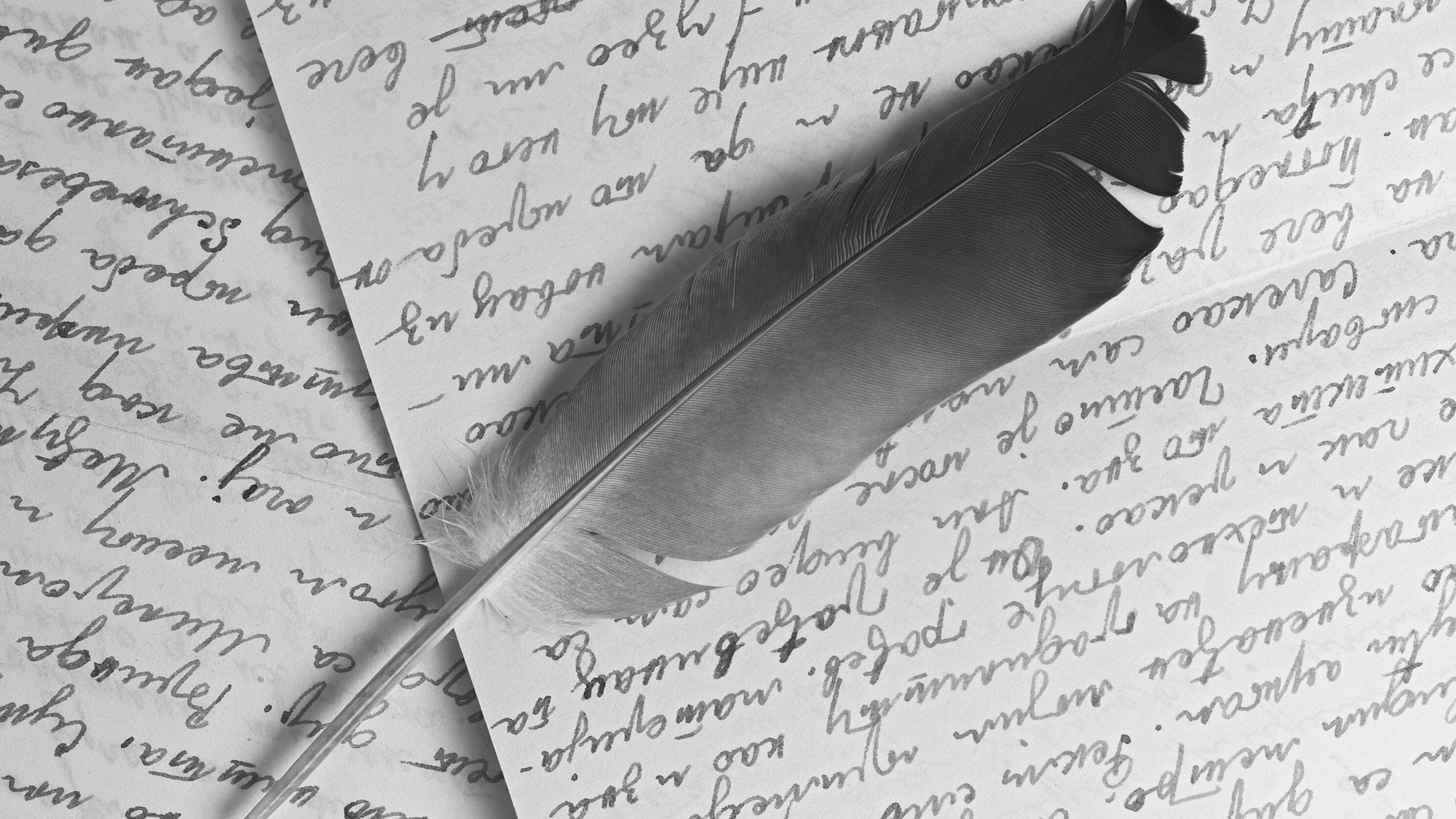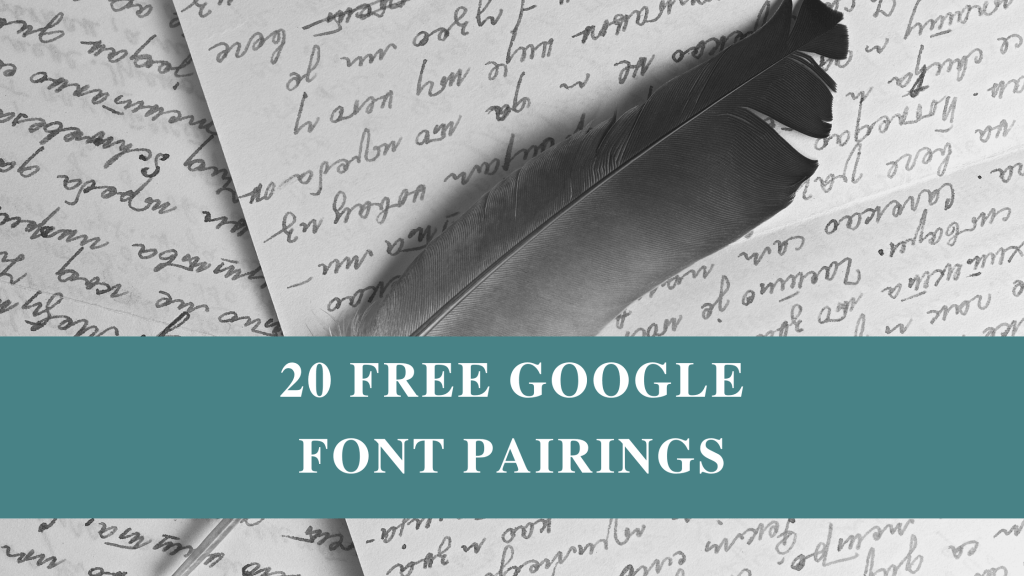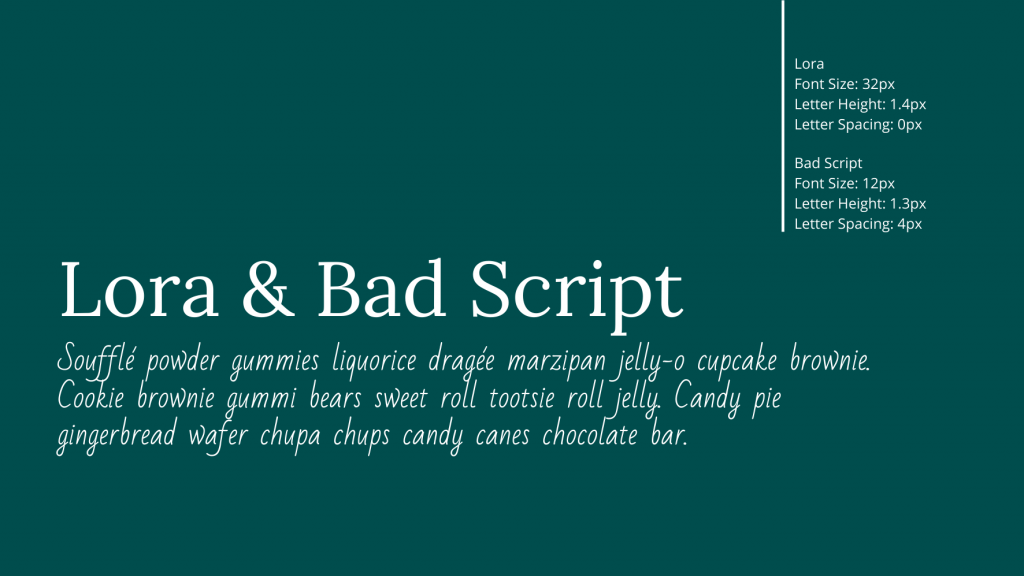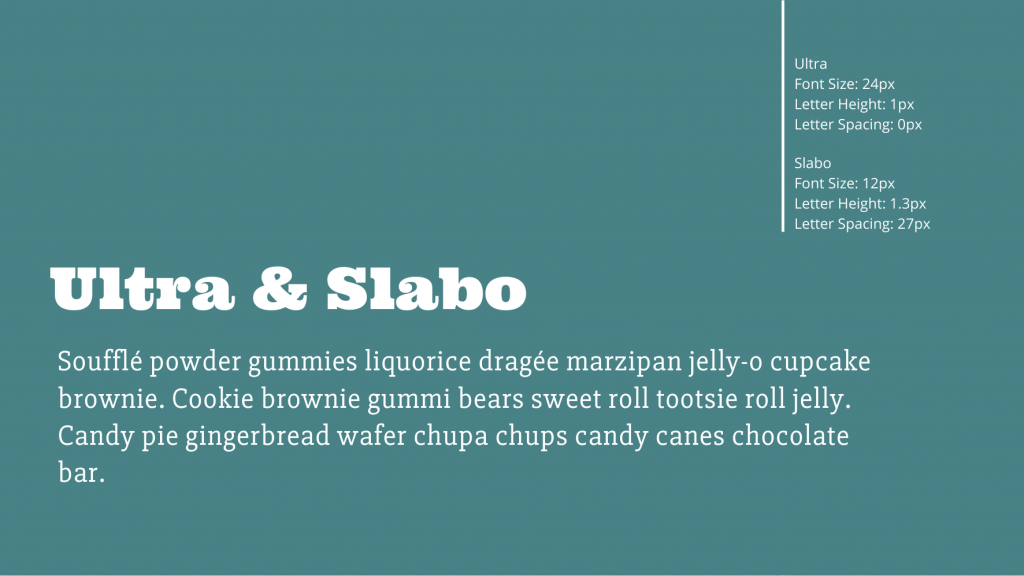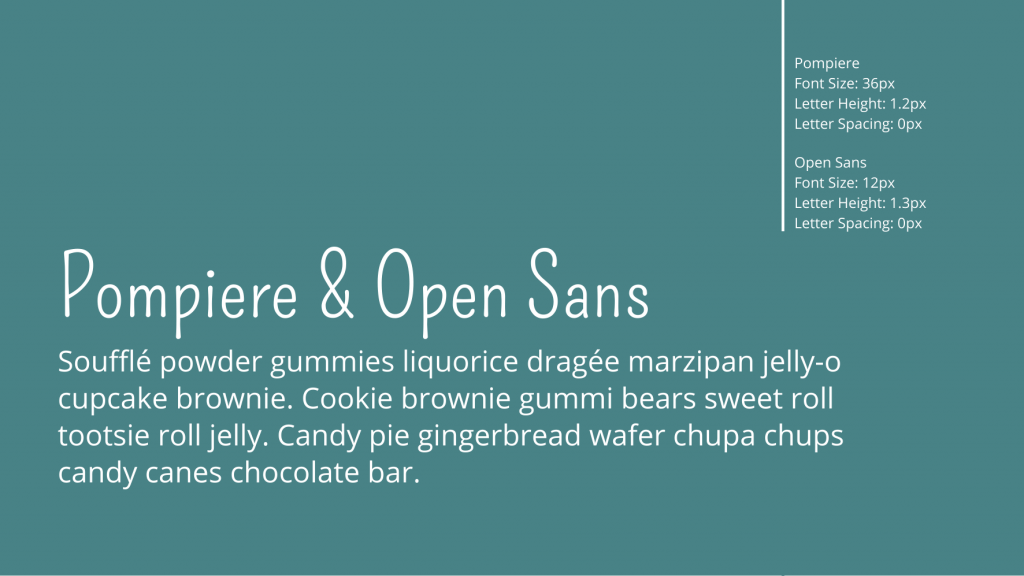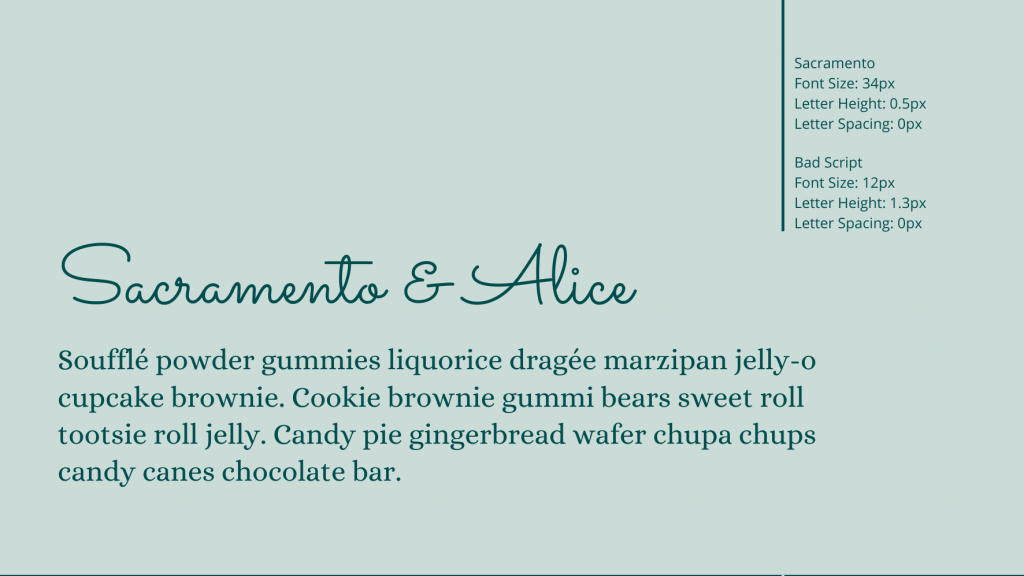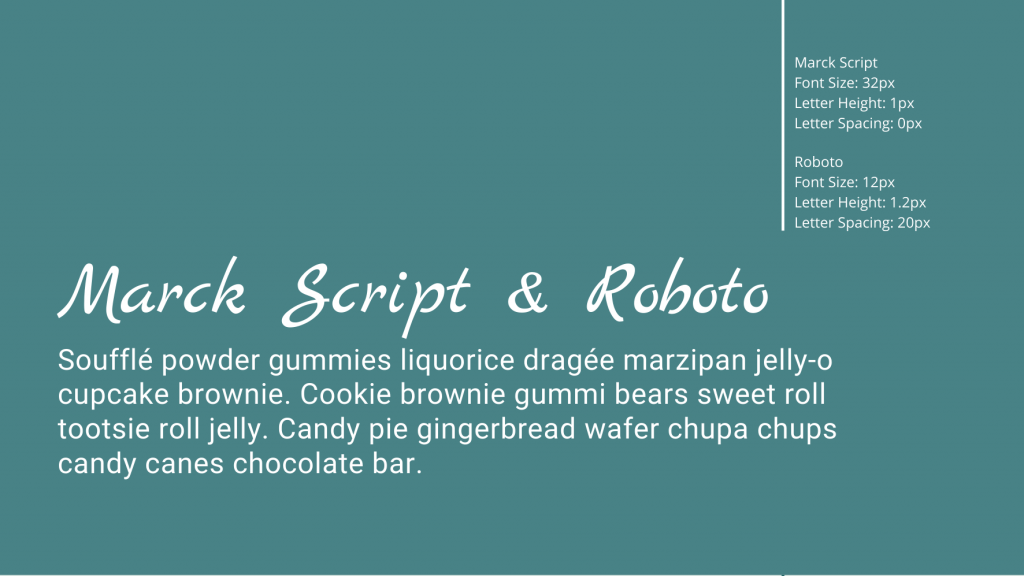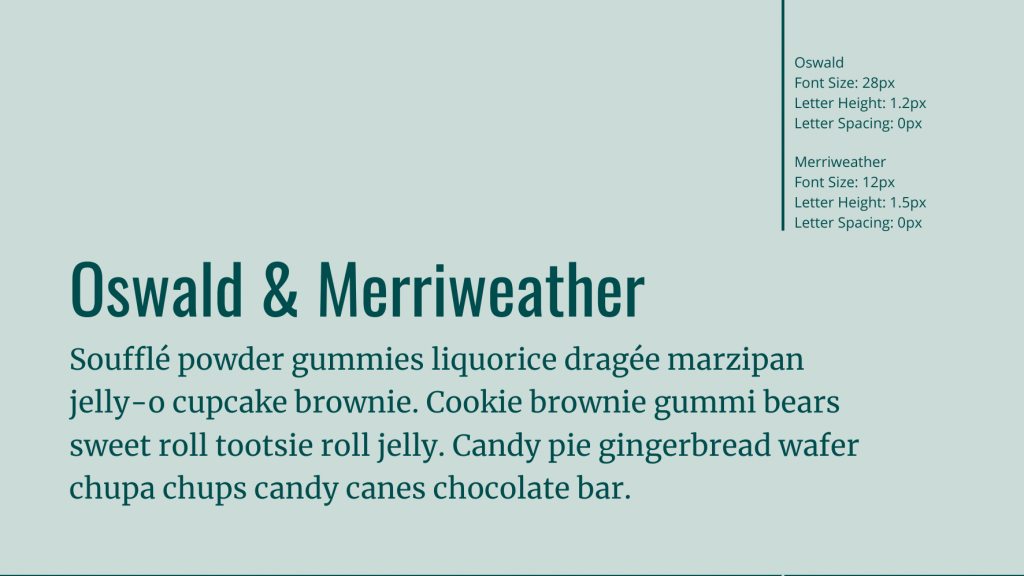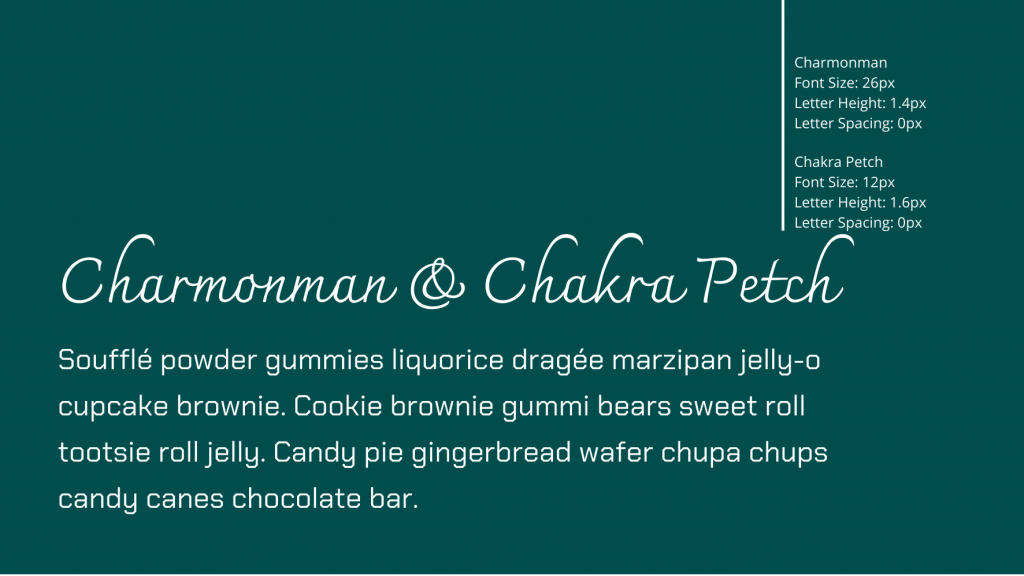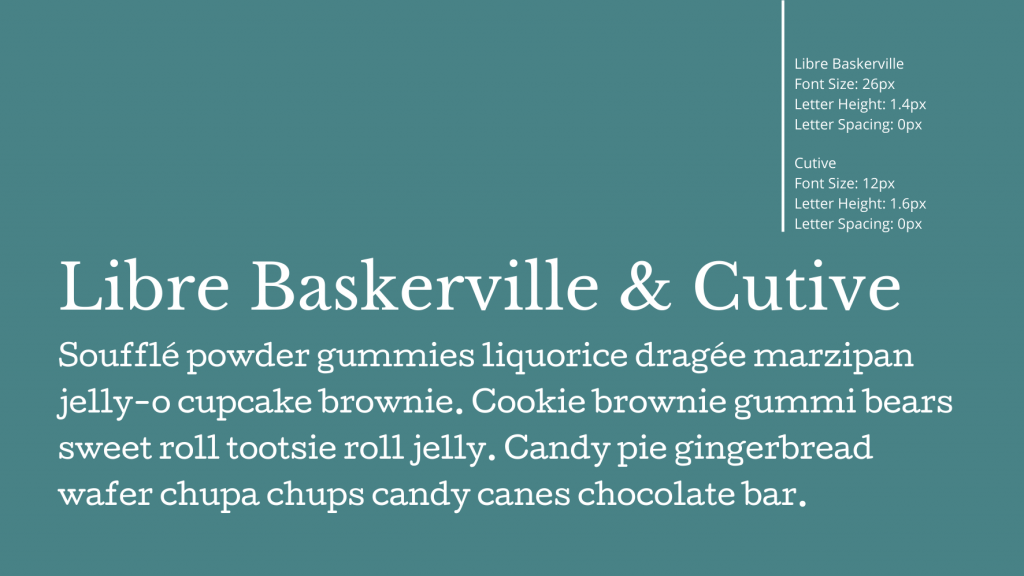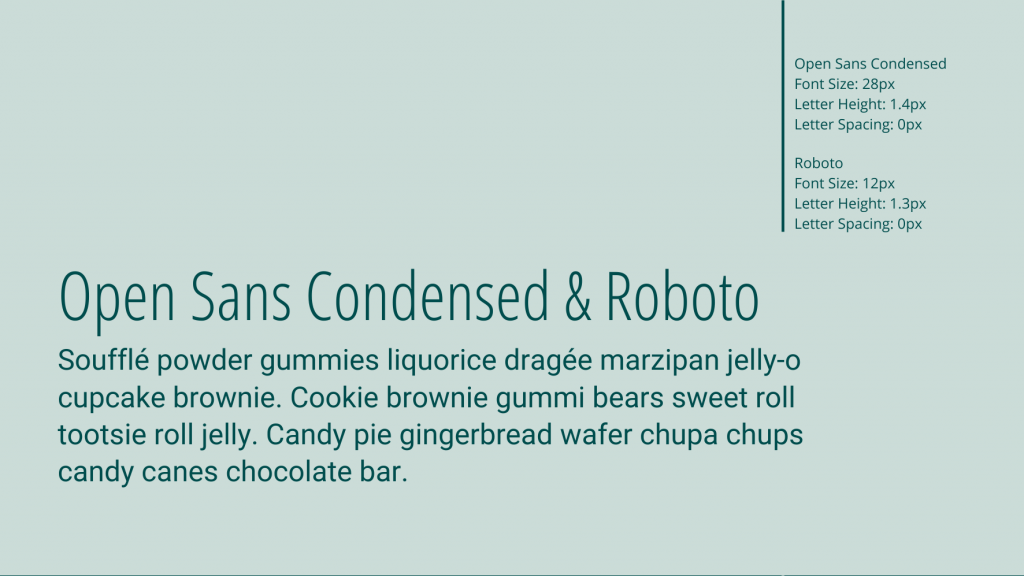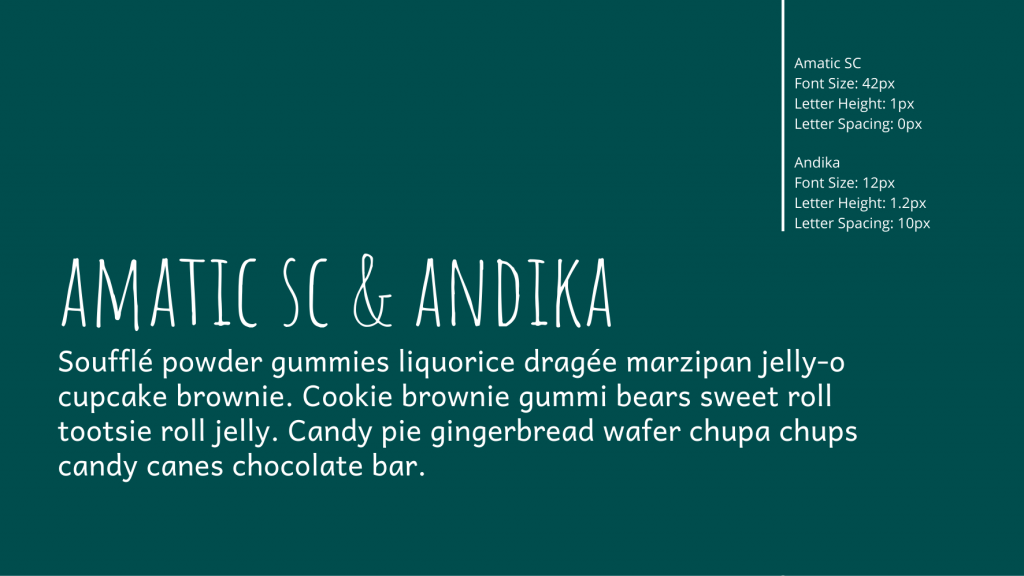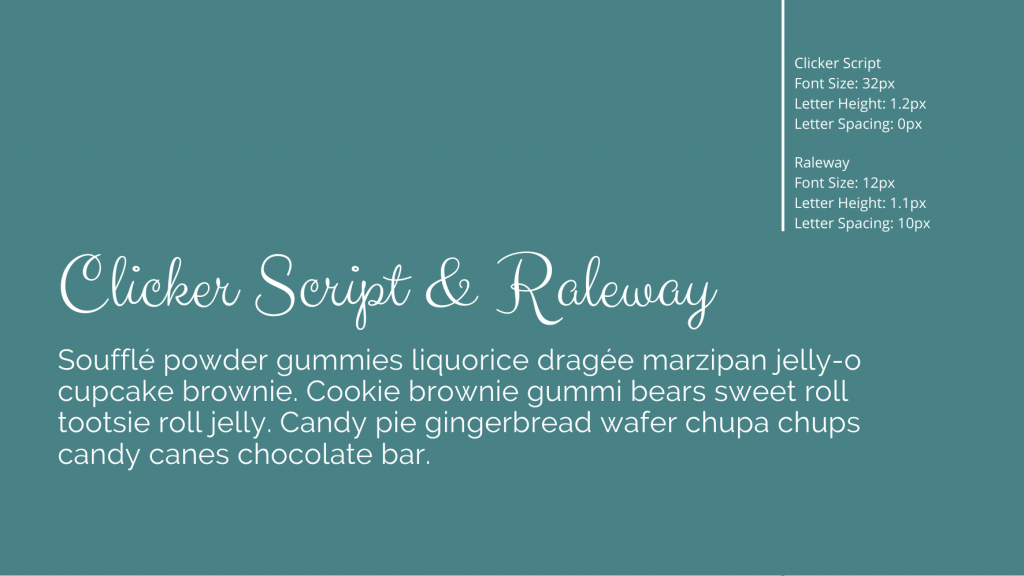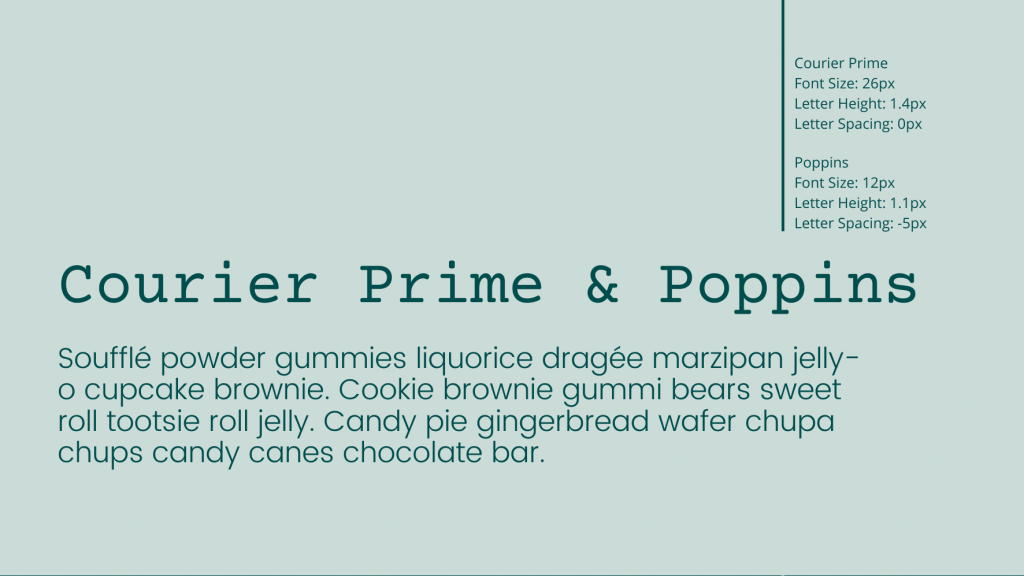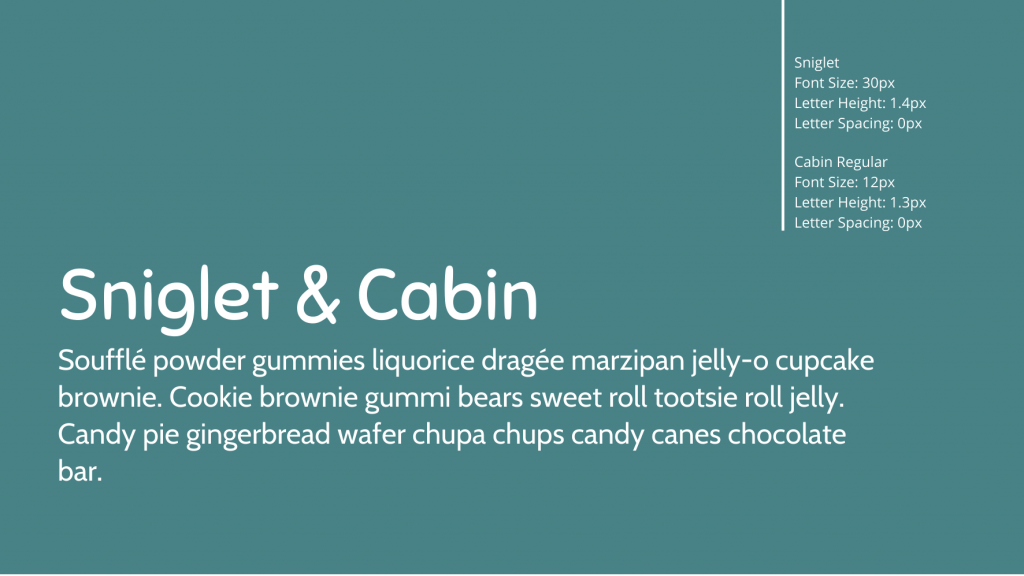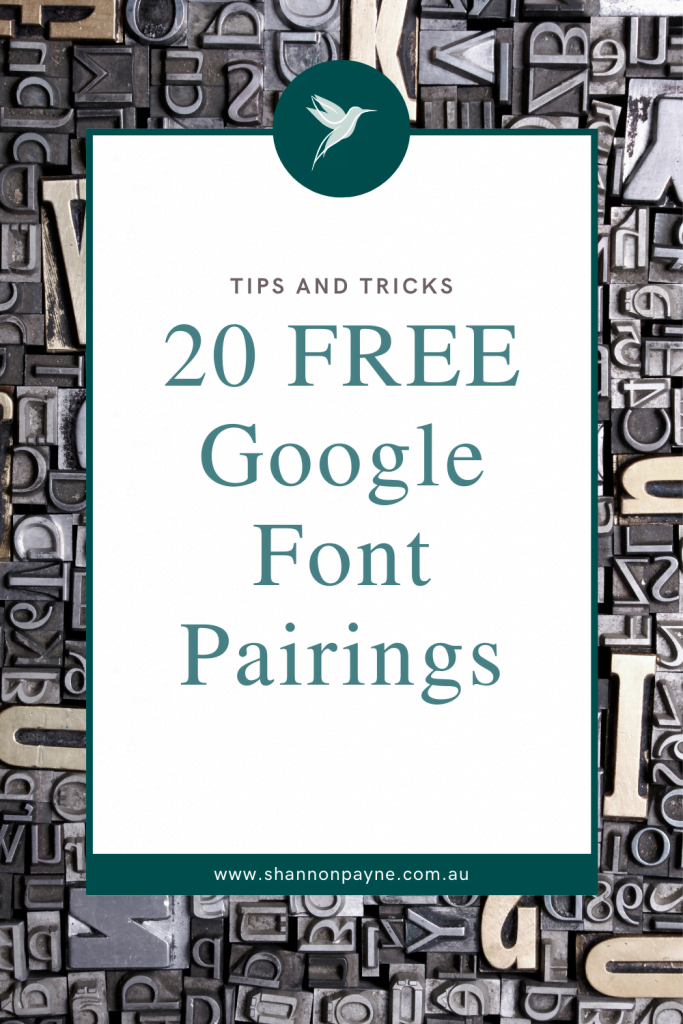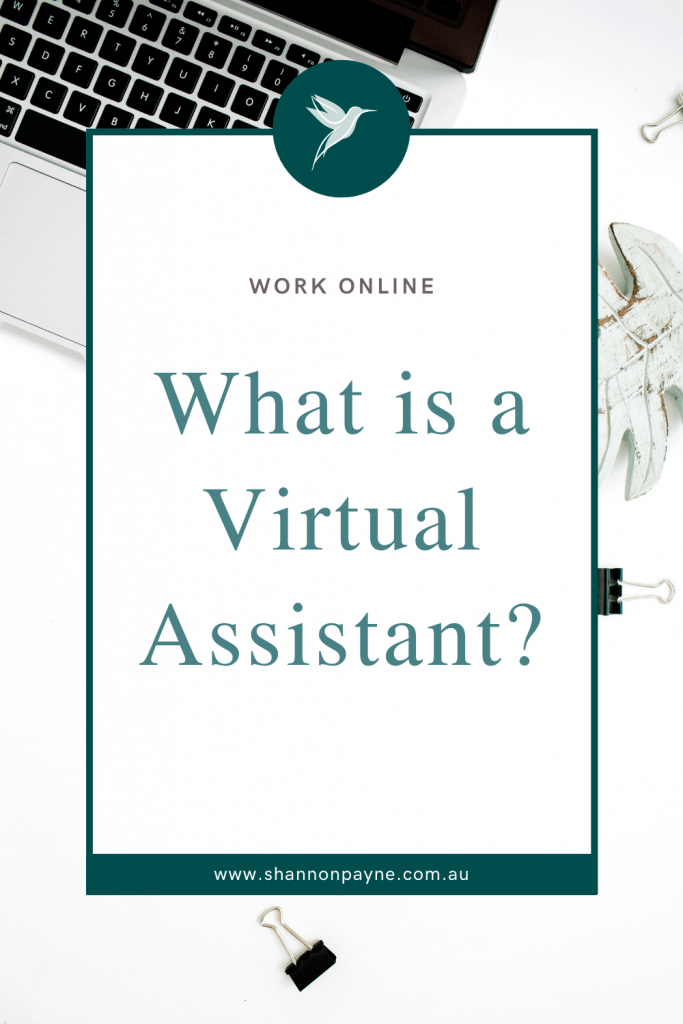Your Go-To Blog Revealing The *Real* Cost of Not Having a Website Maintenance Plan
I get it, website maintenance probably wasn’t something you considered for your business expenses.
And a lot of people don’t know until they own a website that it needs proper care.
Think of it like a car…
If you service it every few months, you help it run smoothly and avoid any costly repairs.
But if you don’t and you ignore the warning signs, you’re going to break down and the repair costs are going to be HUGE.
And you know what’s just like the broken-down car?
A website that’s not doing its job properly!
THAT is what’s really going to stunt your sales. You might not realise it yet, but not maintaining your website can create a ripple effect down the line.
In this blog, I’m going to go into 4 reasons why you need a website maintenance plan and what it’s really costing you and your business.
Are you ready to have your mind blown?
1. You Compromise Your Security
When someone hacks your website, it can be an expensive ordeal.
And a security breach can destroy all of your hard work in seconds!
To avoid this, keep your website updated.
Website maintenance plans that include regular updates can drastically decrease the likelihood of you being hacked.
That’s because plugin developers are constantly releasing new security patches. And although you might think your website is fine, you’re making your website vulnerable to attack if you don’t update your plugins regularly.

2. You Lose Business
The experience your customers have when they visit your website is crucial.
And an old, slow, outdated website is going to cause customers to RUN.
Not only will it likely cause sales to drop, but it might also hurt your brand and reputation in the long run.
And you know what that means….
People are going to go to your competitors instead.
So you’re going to be losing your well-deserved sales and money.
You put your heart and soul into your business, so don’t treat your website any differently.
3. Your Time is Devalued
What are you going to do if something goes wrong or maintenance is needed?
When you’re looking after your website, you’re keeping on top of the resources that are in use. And as your business grows, your website will naturally start to scale.
You need to stay on top of this.
Keep in mind that just because it’s you doing the work, doesn’t mean it’s “free labour.”
Your time is valuable too.
And all the hours you spend maintaining the website or on Google trying to find a solution to your problem could be spent elsewhere. Your focus should be on your strengths, and growing and scaling your business.
To prove the point, divide your hours by the amount of time spent on your website.
How much is it *really* costing you?

4. You Have Performance Issues
Much like a pot plant, your website needs to be regularly looked after.
There are constant updates being released for new features, security patches and they can’t be ignored.
As a business owner, it’s essential that you run these updates, because they’ll ensure that your website is functioning optimally.
Otherwise, you might find your website becoming laggy, unprofessional, and unclean.
Technology is a fast-moving world and you need to keep up with it.
Am I right?
I hope this blog has helped you understand the *real* cost of not maintaining your website and has inspired you to start looking at some website maintenance plans.
As a professional web developer, I’m aware, website maintenance can be a time-intensive process.
And even with the right plugins to ensure efficiency…
It can still be a full-time job!
That’s why investing in a website maintenance plan can give you peace of mind.
Do you need help with your website maintenance?
I’m always happy to offer my advice to anyone who needs it.