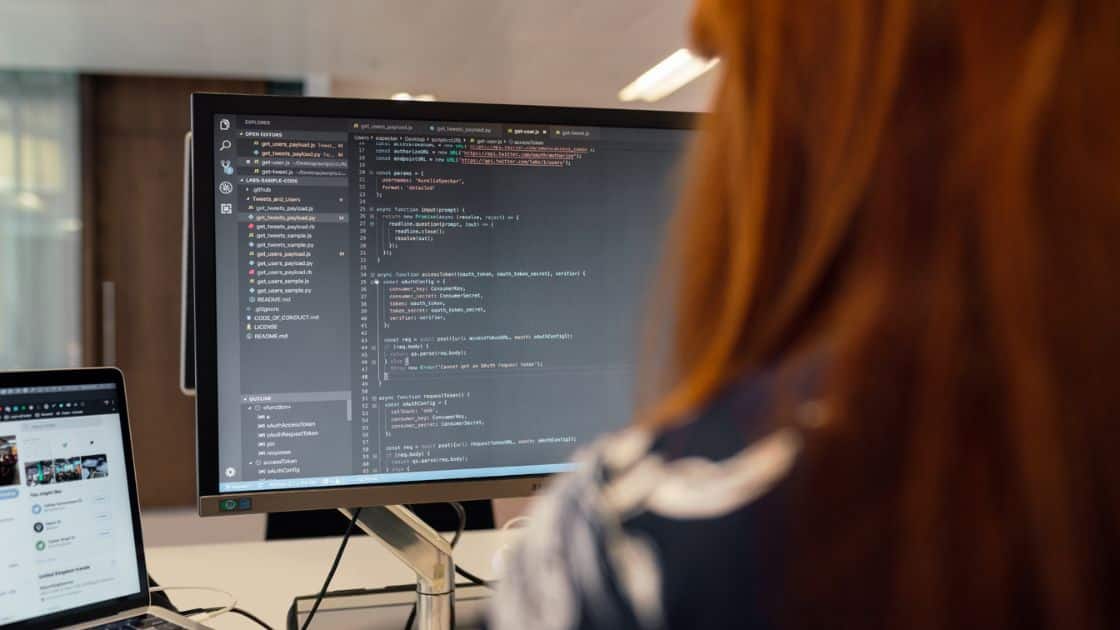Your 5-Minute Guide To Put an End to the Confusion of WordPress.com vs WordPress.org
Did you know WordPress.com and WordPress.org are two VERY different platforms?
Yup, you better believe it!
Those three little letters following the period make a huge difference to your website and if chosen incorrectly, could impact the success of your business in the future.
If you’re thinking “Oh my goodness, what do I do?!” right about now…
Don’t worry!
Because in a few minutes, it’s all going to become clear.
In this blog, I’m going to compare the differences between WordPress.com vs WordPress.org so you don’t have to. Bringing you the clarity and confidence you need to find the right platform for your needs.
Ready to dive a little deeper?
What Makes Them So Different?
Besides sharing the ‘WordPress’ branding, there are some significant differences to be aware of.
The key one…
Who gives you the most ownership of your website and the most flexibility to make it your own.
1. An Introduction to WordPress.org…
WordPress.org is a self-hosted, open-source component of WordPress that powers millions of websites across the globe.
When people refer to ‘WordPress’, they’re probably talking about this one.
WordPress.org is 100% free for anyone to use, but to get going you need to purchase your domain name and web hosting separately.
You can install any plugin or theme, customise it to your heart’s content, and really, do just about anything you want. Meaning it’s at the forefront when it comes to scalability for your business.
2. An Introduction to WordPress.com…
WordPress.com is a limited version of WordPress.org that has been simplified for a different demographic.
When you have a website with WordPress.com you don’t control the server or the hosting…
WordPress.com does.
Because you don’t fully own your site, it’s great for personal blogs as it’s super easy and simple to set up.
However, if you’re a business website that wants flexibility and scalability, you’re very limited with what plugins and themes you can add, and how much you can customise and scale your website.

So, How Do They Compare?
1. Cost
When you’re building your business, money matters.
So naturally, investing in your website is going to be no different.
WordPress.org is totally free. But you’re going to have to do some research into domain names and hosting to find the best place to ‘store’ your website online.
My personal choice is Cloudways, and I use it for the majority of my clients too. They have great support, affordable plans, and great performance.
WordPress.com is all integrated.
They have free and paid options depending on what you need for your website. And because everything is included within the platform, there’s no reason to pay for any extras.
What you see is what you pay!
2. Hosting
When you own a website you have to ‘rent’ part of the world wide web to store your website’s data.
Think of it like renting an apartment…
You need a place to put all your stuff, right?
The web host (or landlord) is responsible for maintaining your web server and ensuring you get the fastest speed possible.
WordPress.org requires external hosting, which means more work and research to find a suitable place.
But because of that, you have more scalability, more choice, and more power.
While WordPress.com lives on the WordPress servers (it’s self-hosted), meaning you just have to think about designing your site… And that’s it!
If you’re looking for a suitable external host, be sure to check out my favourites, Cloudways and Flywheel.
3. Security
Did you know WordPress.org is the most hacked CMS due to its popularity?!
But don’t fret.
Although this statement is true, with WordPress.org you have the power to put your own measures in place.
If you’re proactive and keep on top of site maintenance, you’ll put yourself at a much lower risk of being attacked. Plus there are SO many great plugins available to ensure your site is super safe from hackers.
On the other hand, WordPress.com is dependent on the security of the platform.
Meaning, because everything is integrated, you put your faith in WordPress.com.

4. Themes
If you’re anything like me, your ability to customise your website and bring it to life is a HUGE deal.
You want the ability to brand your website and make it your own, right?
WordPress.org has THOUSANDS of themes that you’re able to customise further with code. You can even make your own custom themes too.
In other words… The possibilities are endless.
While WordPress.com has fewer themes with limited options.
If you do want to make your website a little more personalised, you must have an upgrade. And even so, you’ll always have to keep the WordPress branding within your site.
5. Plugins
Plugins are a crucial aspect of building WordPress websites.
They allow you to add additional features without touching a single line of code and customise your website to your heart’s content.
WordPress.org is KING when it comes to plugins.
With over 60k plugins in the WordPress repository, there’s an almost endless choice of functions. Plus, you have the ability to install third-party themes on your own.
However, WordPress.com only has plugins for business and eCommerce plans.
Meaning you’re much more limited in what your website can do.
6. Support
When you’re building your first website, the right support is essential.
WordPress.org has no official help desk.
However, there are thousands of paid and free resources online. As well as group forums and dedicated support for individual plugins
On the other hand, WordPress.com has access to email and live chat support.
This means you can be a lot more confident to fix any problems that might occur with the help of a professional.
7. Monetisation
Last but not least…
It’s the BIG one.
How much potential do you have to scale your website?
WordPress.org tops the board here.
Yes, it can be monetised and you take the FULL profit. Meaning more ability to scale, grow, and develop your business in the future.
While WordPress.com can be monetised, a percentage of the earnings go to WordPress.com. Meaning you’ll always have to give away a part of your potential earnings.
Which over time, can add up to a LOT.
The Verdict
Sure, WordPress.com is great for casual bloggers or those using their websites as a hobby.
But ultimately, if you intend to make money with your business, self-hosting a website with WordPress.org is the best choice available to you. As it offers you a powerful array of tools to build any type of website you want.
Now tell me, has this blog cleared up your WordPress.com vs WordPress.org questions?
Let me know!
If you’ve been thinking about setting up a website of your own but still need some advice, please don’t hesitate to get in contact with me.
I’m a Canberra-based Web Developer, who’s dedicated to helping your business grow. That means I’m always happy to answer any questions about the process and provide advice tailored to your individual business needs.