Showing You Which Basic Plugins Are Beneficial for Your Website and Explaining What They Bring to the Table
Welcome to the world of WordPress.
A place that contains enough plugins to satisfy your business needs AND your wildest imaginations.
With over 50,000 plugins to choose from, you might find yourself thinking…
“How do I narrow down which WordPress plugins I actually need?”
It’s overwhelming, right?
That’s why I created this blog.
I’m going to reveal to you the 5 must-have WordPress plugins you need for your business website.
Explaining why I love them and what benefits they’re going to bring to you and your business. It’s a great place to start if you know you need to install plugins, but are unsure which ones will actually bring you benefits.
Here we go!

For Optimisation: WP Rocket
To have a streamlined website, optimisation is a MUST.
Optimising your website improves user experience, reduces your bounce rate, and increases your conversion rates.
And this is where WP Rocket comes in.
This popular WordPress caching plugin is loaded with a range of features to help speed up your website and improve its performance.
Including caching, minification, lazy loading, database optimisation, and more. They all work together to help your website load faster.
Reducing your server load, and improving user experience.
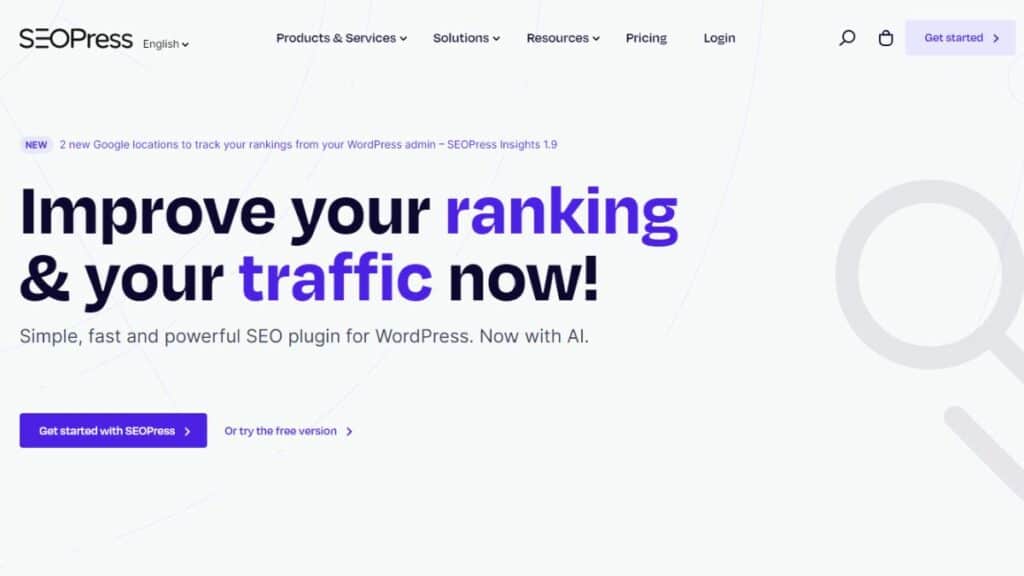
For SEO: SEOPress
Search engine optimisation (SEO) is essential to make sure your website’s seen.
With proper SEO optimisation, your website can drive traffic from search engines. Funnelling visitors to discover your products and services.
SEO Press is a powerful and user-friendly WordPress plugin that provides a range of features to help improve your website’s search SEO.
Think on-page optimisation, social media integration, content analysis, and much more.
And its user-friendly interface and powerful tools makes it a good choice for both beginners and advanced users who want to improve their website’s search engine rankings and visibility.

For Backups: UpdraftPlus
Even though your hosting should be doing daily backups, I TRULY believe you can never have too many backups (including off-site backups).
It might just save your whole business!
Here’re a few reasons why I love using UpdraftPlus:
- It’s easy to use with a simple and user-friendly interface that allows you to back up your website in just a few clicks.
- It allows you to schedule automatic backups, so you don’t have to worry about remembering to back up your website manually.
- There are multiple backup options, including backing up to cloud services like Google Drive or Dropbox, as well as locally to your server or computer.
- It’s super easy to restore if something goes wrong with your website.
And by using Updraft, it means you can ensure that your website is always secure and protected against data loss.

For Security: Wordfence
If there’s one plugin that you MUST install…
It’s a security plugin!
Don’t scrimp when it comes to the protection of your website. You need a WordPress security and firewall plugin to scan for malware, block suspicious activity, or monitor your website security.
So you’re protected from any unexpected attacks.
Lucky for you, this is the specialty of Wordfence.
They’re constantly collecting data from websites all over the world. Helping them learn how to spot threats, how they work, and what’s new on the block. Meaning they’re always looking out for you and your business baby.
By using Wordfence to protect your website, you can say NO to security threats and ensure that your website remains secure.
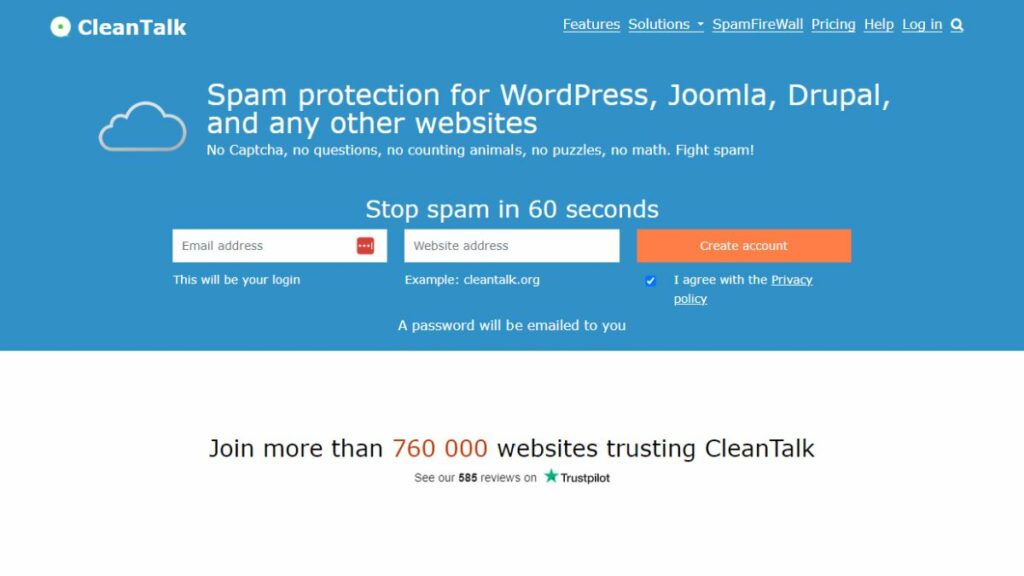
For Spam Prevention: CleanTalk
The minute you put your website on the internet is the minute you become vulnerable to spammers.
And if you’re finding keeping up with the comments is wearing you out, CleanTalk is going to be your guardian angel.
It’s here to help keep your website squeaky clean.
You can customise your spam protection settings to suit your needs, and the plugin will automatically block any spam content that it detects.
Its cost-effective pricing plans make it a good choice for website owners who want to protect their websites from spam and unwanted content. And although it has a small charge of $1.50 per month, in my opinion, it’s 100% the best option out there.
And that’s a wrap!
I hope this blog has given you the starting point you need to create an efficient, optimised, streamlined website.
Introducing you to the world of WordPress plugins and the benefits they can offer you. If you find you need more advice about plugins for niche functions, get in touch here!
I’m always happy to help and offer my advice.
P.S. If you need more help with subjects like this one and want to be in the know, join my email list to stay updated.