Revealing Three Easy Ways You Can Make Sure Your Website Visitors Have a User-Friendly Experience. Every. Single. Time.
How many times have you left a website because you couldn’t find what you were looking for?
Countless?
Yes… I thought so!
I hate to break it to you, but your website visitors aren’t willing to trawl through a messy website. They want everything easily mapped out in front of them.
So they can find their desired information in SECONDS.
That’s why in this blog, I’m going to reveal three super easy steps you can take as a business owner to guarantee your website navigation design is clean and concise. Ensuring your visitors are there to stay.
Why Is Website Navigation Design SO Important?
Navigation does more than help us move from one page to another…
It helps us understand the relationships between individual pages on a website.
By understanding this, you can allow your website visitors to access the information they want as quickly as possible. Presenting an enjoyable, intuitive layout everyone will LOVE to use.
Why do you want this?
Because it’s ultimately increasing trust, and letting your visitors learn more about your products or services.
Meaning, in the long run, you’ll have a reduced bounce rate and increased sales.

1. Limit the Number of Menu Options
Less is more when it comes to website navigation design.
Keep your menu minimal, with a maximum of five or six items. By doing this, your visitors can process the information and reach their desired pages faster.
If you really want to fit in more items without clutter, think about sub-menus.
This means breaking your pages down into sections using a dropdown menu. So when your visitors hover over one item on your menu, a list of options show up that they can choose from.
This keeps it MUCH cleaner and easy to get around.
2. Use Short, Concise Words
Too many words are confusing.
Keep it relevant.
That way both humans and search engines will understand.
Once you know which items will appear on your main menu, think strategically about how to label them. Your biggest priority is clarity, so try to refrain from using creative copy and keep it simple.
For example, instead of “Examples of Work” use “Portfolio” instead.
Do you see how it’s clear, short, and to the point?
The aim is for your navigation to be foolproof.

3. Include a Call To Action Button
A call to action (or CTA) is like an instruction to your visitors, encouraging them to take an action.
For example, “Call Us” or “Book Now.”
It makes it easy to guide your visitors to where you want them to go. Encouraging them to interact with your website and get to know your brand more
Think of it like a shortcut to your destination of choice.
Because if you’re anything like me… I know after devoting all that time, money, and effort into creating your beautiful website, the LAST thing you want is for your visitors to leave without taking any action.
Right?
This is your chance to honour your hard work and encourage your visitors to take action, rather than just snooping around and leaving your site.
Having well-thought-out and clear CTAs are a simple and effective way to generate conversions and boost sales.
Do you need help setting up your website?
Or perhaps you have a few more questions about your website navigation design?
I hope this blog has helped inspire you to create a kick-ass website navigation design strategy. But if you’re still in need of any advice or have a current website you’re interested in updating, then don’t hesitate to get in touch.
I’m always happy to answer any questions you have!