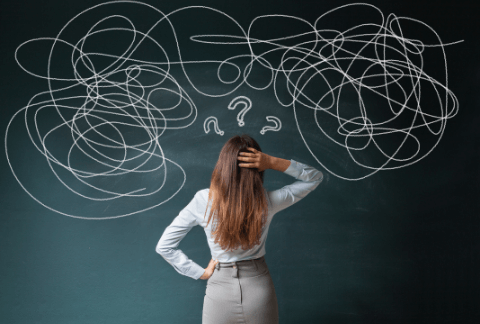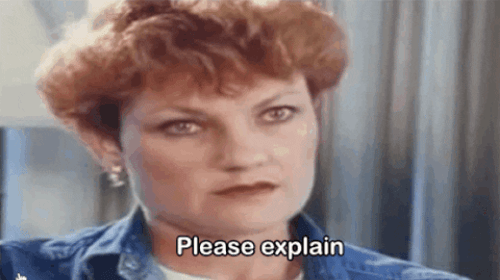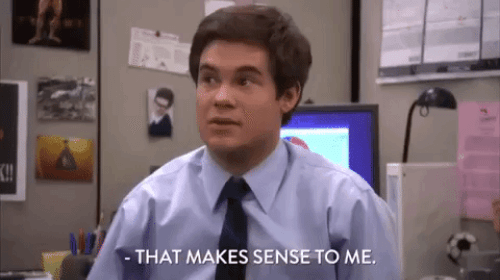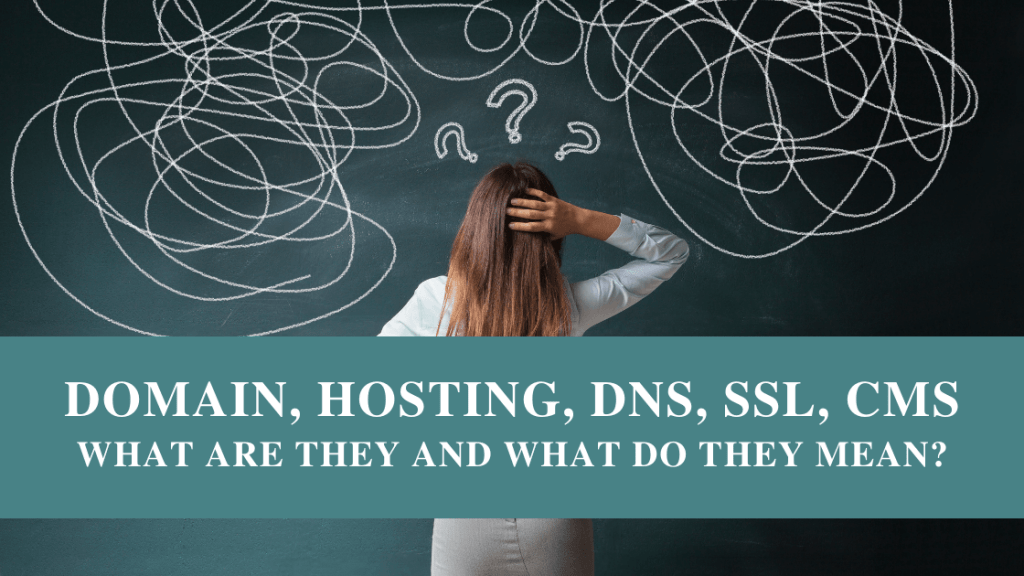
Affiliate Disclaimer: This article may contain some affiliate links. That means if you purchase something through any of these links, I make a small commission at no extra cost to you. I only recommend tools and resources that I have used personally or come highly recommended.
Domain, Hosting, DNS, SSL, CMS… confused? Don’t worry you’re not alone! I remember when I first started out learning web development it took me a while to wrap my head around all these new terms.
I’m sure you’re thinking “ugh do I even need to know what they are?”.
Short answer: Yes!
Long answer: Yes – all of these things are key components to building a website and although it’s not the most thrilling aspect it’s in your best interest to know what each of them do and how they work in unison.
So let’s dive right in!
What is a Domain?
A domain name is the address of a website, this is the URL that a visitor types into a browser. For example, my domain name is www.shannonpayne.com.au. A domain name simplifies online navigation, without it we would need to memorise a combination of unique numbers and characters every time we wanted to visit a website.A domain name is made up of two parts:
- Top Level Domain (TLD)
- Second Level Domain (SLD)
SLDs are what make your domain unique, take my domain for example: shannonpayne.com.au, the SLD is shannonpayne and the .com.au is the TLD
SLD <– [shannonpayne] [.com.au] –> TLD
Common TLD’s that you are likely familiar with are
- .com
- .info
- .org
Some TLDs are restricted and you must meet certain requirements to register them..com.au (must have an ABN).gov (must be a government body).edu (must be an accredited education institute)As of 2020 there were more than 1500 different TLDs.
You can search for domain name availability at GoDaddy or Google Domains.
What is Hosting?
Web hosting gives your website a place to live on the internet. It provides space on a server that stores all of your website’s files (code, text, images, video etc). When someone goes to their browser and types in your domain, it is being directed to your space on the server. Without it, it would be like picking up a phone and hearing the dead tone.
The three primary types of hosting are Shared, Dedicated and VPS.
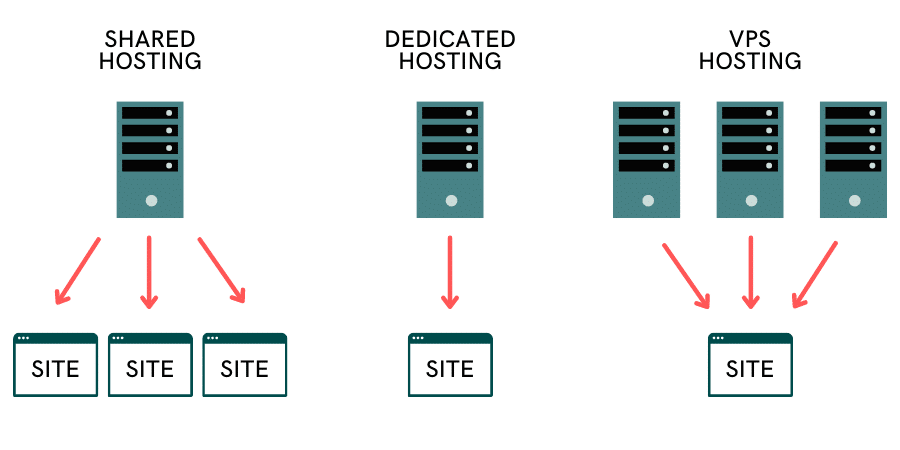
Shared
Shared hosting means sharing a server and all its resources with other websites. Ideal for smaller websites.
Dedicated
Dedicated hosting is a server that is 100% yours. This means you have full control over it and do not need to share resources with anyone else. Ideal for large websites.
On top of that, each hosting provider has varying levels of features, support and specifications within the different types of hosting. Hosting can vary from as little as $1 a month up to hundreds per month. Cheaper is not always better and it pays to do your research to find a host that is suitable for your website needs.
VPS
VPS hosting is a single server that has been separated into multiple smaller private servers. So although you are still sharing the same server, you have your own private section that does not share as many resources. Ideal for medium sized websites.
I personally use Cloudways for hosting and I highly recommend it to all clients.
What is a DNS?
DNS (Domain Name Server) is what connects your Domain to your Hosting. When someone goes to a browser and types in a domain name the DNS is what connects the visitor to your host so that they can view your website.
Different web hosts have different DNS specific to them, so if you were to change web hosts you would need to update your DNS to your new hosts details, this is key so that when people enter your URL they are directed to the correct space on the internet.
Without the DNS properly configured people can not access your website. Imagine someone gives you an address to a house party and you show up and the party isn’t there!
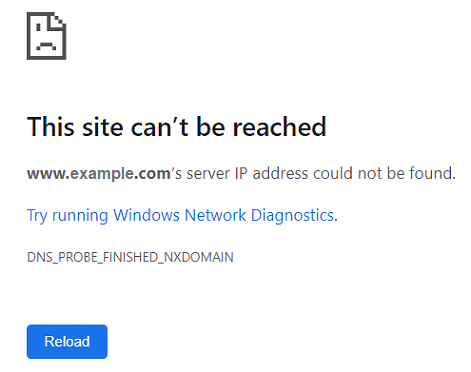
What is an SSL?
An SSL (Secure Sockets Layer) is what keeps your website secure. It uses an encryption-based security protocol to ensure the privacy and security of your website. You know sometimes when you go to visit a website and your computer warns you it isn’t safe to visit? That is because that website does not have an SSL. This does not always mean that the website is unsafe, but without an SSL you are risking the chance of visitors turning back when they try to visit your website.
The easiest way to find out if your website has an SSL is to look at your domain. If the prefix is HTTPS it has an SSL, if it is HTTP it does not or alternatively you can enter your domain name into this website and it will check it for you.
All my hosting and maintenance plans have an SSL included, you can get more information here.
What is a CMS?
CMS (Content Management System) is a way for you to build a website without programming skills. Often confused with web hosting, a CMS is software that makes building a website more user friendly. Without a CMS you would need to know how to code to build a website.
Common CMS platforms are WordPress (my preferred), Squarespace, Joomla, Wix – to name a few.
Before choosing your web hosting you need to choose your CMS, as some CMS already have hosting included.

Still confused? How about an analogy (because analogies are fun!).
Say you want to visit your friends home, you get in your car and you type your friends address (Domain) into the GPS. You start driving to your friends’ home along the road (DNS), when you arrive at the location (Hosting) you see their house structure (CMS) and on the front of the door is a lock (SSL) so you know that it is secure inside.
Domain = Street address
Hosting = Location
DNS = Road to the house
SSL = Lock on house (security)
CMS = Foundations/structure of house
I get it, all the jargon can be overwhelming at times! But it is important to have a general understanding of what you are dealing with, and the rest you can hand over to the professionals **cough me cough**.
If you have any questions send me a message or leave a comment below!
Subscribe!
Save for later!