A Professional Guide to Combat Your Question of “How to Make My Site Load Faster” in Four Simple Steps
You’re here because you KNOW that time is of the essence, right?!
Performance plays a huge role in the success of any online venture.
And a website that’s optimised for speed, not only enhances the user experience but can also help to boost your search engine rankings.
But even after conducting your own research, you’re still left defeated with the same question of…
“How to make my site load faster?”
Because no matter if you run a startup website or you’re an established online business, you know page speed matters.
That’s why in this blog, I’m going to share with you the top four easiest ways to make your website load faster. Meaning you can maintain a tip-top, responsive website your potential customers will LOVE.
Ready to learn?
1. Optimise Your Images
Do you know all of those beautiful stock photos you see on Pexels and Unsplash?
They’re MASSIVE.
And these high-quality image files often mean your website’s going to take an eternity to load.
One of the easiest and most simple ways to increase page loading speeds is to compress and optimise your images before you upload them onto your website.
By reducing your images’ file size, you can reduce their ‘weight’.
Ultimately helping your pages load more quickly.
If you’re unsure how to reduce your image file size, don’t worry. I’ve outlined all the steps in this step-by-step guide for you to follow.

2. Regularly Check Your Website
Regular maintenance is a MUST to make sure your website is up-to-speed.
That’s why it’s important to do regular checks, to make sure you catch any issues before they become a problem.
“How do I do that?”, you ask.
There are several websites you can use to help you, but my preferred ones are GTMetrix and Page Speed Insights.
By running your website through tools such as these ones, you can see how your website is performing, reveal where it’s slow, and where it can be improved.
3. Use a Solid Website Host
Your hosting service is like the foundation of your website.
So that means, in general, what you save in money you lose in site performance.
That’s why it’s SO important to choose a great hosting provider from the start. It needs to be speedy, reliable, and STRONG.
If you’re looking for a suitable host, be sure to check out my favourites, Cloudways and Flywheel.

4. Minimise The Use of Plugins and Bloated Themes
Not all plugins and themes are created equal.
And too many plugins on your site can slow it down.
That’s why it’s important to only use as many plugins as necessary.
Yes, it might be hard to whittle them down! But your website speed will thank you in the long run.
Plus, plugins or themes that are outdated or aren’t well maintained can pose a security threat too.
Introducing potential compatibility issues that’ll hamper your performance.
I recommend reviewing the plugins you have installed, to evaluate whether they’re actually necessary.
I hope this blog has provided you with some great advice and helped clear up your site-speed dilemma.
Making that question of… “how to make my site load faster” a thing of the past!
Which tip was most effective in speeding up your website?
Let me know in the comments section below.
If you’re still having trouble with page loading speed or just need some professional advice, get in contact with me here.
I’m a Canberra-based Web Developer, who’s dedicated to helping your business grow. That means I’m always happy to answer any questions and lend a helping hand to guide you in the right direction.