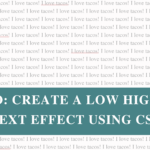Your Guide To Why FAQs Are So Important To Your SEO Strategy and How To Write A Kick-Ass FAQ Page For Your Website
Does your website have an FAQ page yet? If not… it definitely should.
“Why?” you ask.
Because it’s a business investment! Not only does it save you money and time in the long run, but it also boosts your website’s organic traffic and provides a wealth of advice to your customers.
If you don’t know already, FAQ stands for frequently asked questions.
In this blog, I’m going to give you a brief overview of why an FAQ page is so beneficial for your website. And answer your questions of “what is an FAQ page?” and “why do they matter?”
Read below to find out more.
What Is an FAQ Page?
Imagine receiving 5 emails a day enquiring about your working process…
You spend at least 20 minutes typing out a personalised answer, only to open the next email and find the same question.
Now imagine only ever having to type out that answer once! Cutting down your admin time and directing potential customers to your FAQ page on your website. Amazing, right?
*Cough cough* Introducing the FAQ page…
Your FAQ page is your business’s hub of essential information.
You (and many other business owners) repeatedly get asked the same questions by potential customers. An FAQ page allows you to cut out the repetitive emails and provide a central place where visitors can find the answers they need.
Helping users navigate your site and build trust with you over time.
What To Include In Your FAQ Page?
So, first things first…
It’s essential that an effective FAQ page is constantly updated to keep it relevant. It needs to be an accurate representation of your business at ALL times.
Some things to include are:
- Common Questions: Gather common queries your customers have asked you in the past and include them in your FAQ page.
- Categories: Use categories to organise questions related to specific topics that customers may search for.
- Links: Add links to blogs or services on your site FAQ to provide additional details and improve SEO.
- Precise Answers: Your potential customers are there for a reason. So keep it short and to the point.
Why Is An FAQ Page Important For Your Website?
Benefit 1: It Boosts Your Organic Traffic
An FAQ page offers an amazing opportunity, not only to provide answers about your business, but also general questions about your industry.
That means people who may not even know about your company but who have questions about your industry, might find their search query on your site via Google. Clicking through, learning more, and being exposed to your site and services.
TOP TIP: Do keyword research to find trending searches in your industry and use your FAQ page to provide answers.
Benefit 2: It Saves You Money
Tell me, how much time have you spent typing out emails and answering phone calls?
Now think if you had one webpage you could direct people to instead…
It’s a game-changer, trust me!
With a quality FAQ page to answer common questions, you can spend your time helping with more complicated issues and putting your energy where it matters most.
Benefit 3: It Improves User Experience
A user-friendly website is key!
Because no matter how clear and well-organised you think your website is, there’s always room to improve in whatever you do. And an FAQ page is one more step in the right direction.
Instead of sending people to browse through a few pages looking for the right answer, an FAQ page gives visitors a central place to find the answers they need.
And who doesn’t love an easy-to-use, transparent company that goes the extra mile for its customers?
How To Create A FAQ Page?
Now let’s get to the good stuff.
Here’s my guide to how to build an FAQ page from scratch:
- Brainstorm questions you’re commonly asked by customers. But also questions that will help people learn more about your business, products, and services.
- Where possible, optimise these questions for SEO and allow them to be searchable (SEMRush and Google Keyword Planner are awesome resources for this!)
- Write some compelling copy that encompasses the first two steps.
- Create a new page on your website (depending on how your website is built this will vary).
- If your tech skills allow it, add FAQ Schema. A specialised markup you can add to your webpage’s code that contains a list of questions and answers. It allows Google to read the markup and use it to generate an intriguing snippet.
So what do you think?
I hope this blog has helped inspire you to create a kick-ass FAQ page for your website and answered your question of, “what is an FAQ page?!”. If you’re in need of any advice or have a current website you’re interested in updating, then don’t hesitate to get in touch.
I’m always happy to answer any questions you have!