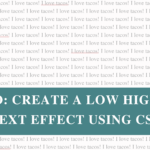Deep Dive Into Two of the Most Popular Website Building Platforms to Find out Which One Will Work for You
Congratulations! You’ve decided you want to create your own custom website, you’ve conducted the research, and now you’ve narrowed it down to two options…
They’re both super well-known platforms and power MILLIONS of websites each. But both have major differences that may or may not work for you depending on what you’re looking for. So, which one’s for you?
Well, that’s a complicated question.
The best platform for you comes down to what you *really* need, so it’s important to understand what they offer before making a decision.
In this blog, I’m going to give you the low down of each platform so you can make an informed choice about which one is best for you and your company to create your own custom website. Ready to start the comparison?
Then let’s begin!
1. Search Engine Optimisation
SEO is the process of your website gaining visibility in search engine results pages.
Squarespace has SEO tools inbuilt so it saves the process of learning how it all works, BUT you don’t get anywhere near the level of optimisation available from WordPress.
Being self-hosted, WordPress gives you full control over your SEO setup. And with a wide array of plugins, you can do almost anything you need for SEO. Including being able to determine your site speed with the freedom to choose your own hosting provider.
Squarespace can be expanded if you have coding knowledge. But compared to WordPress, you’re still limited with what you can do.
Winner: WordPress
2. Cyber Security
Due to Squarespace being self-hosted, your website’s security is the responsibility of the company.
So for those of you who want to set up your site and have minimal maintenance, Squarespace is for you!
WordPress is a different story…
How secure your website is, comes down to how well your site is maintained. One of the BIGGEST reasons WordPress websites get hacked is because of out-of-date plugins.
Regular updates are a must! But that’s not the only thing you need to think about when it comes to WordPress security. The following also need to be considered:
- Installing security plugins
- Using a content delivery network
- Choosing a reputable host
TOP TIP: Remember to take regular backups of your site, so if something does go wrong, you’ll be able to restore your website quickly.
Winner: Squarespace
3. Pricing and Subscriptions
It’s that classic question: Which one’s cheaper?
Well, did you know WordPress.org is free?
However, to have a website you need to invest in hosting and a domain yourself. Domains are generally around 15 to 20 AUD per year, and hosting can be from as little as 2 AUD a month.
But it can vary greatly depending on which company you choose to go with.
While Squarespace has a very clear pricing plan.
Although not the cheapest, it’s paid monthly or annually and their rates start from around 16 AUD a month. So it’s easy to see how much it will *actually* cost per year to run your site.
Winner: WordPress
4. Design and Flexibility
WordPress and Squarespace have a HUGE variety of themes available both paid and free.
Squarespace falls short with its flexibility.
Sure, Squarespace templates are beautiful, but you also run the risk of your website looking like it’s just come off the shelf. Lacking its own originality and flare.
While WordPress has the added option of custom design.
Through coding, access to plugins (software add-ons that allow for customisation of your site), and its virtually unlimited options, you can create your own custom website that’s truly one of a kind.
Winner: WordPress
5. eCommerce
Squarespace offers a practical and easy online shopping setup.
You can easily insert a product page, control your inventory, add product variations, AND manage shipping options.
However, it can be costly, with an increased eCommerce subscription and commission on sales through the site.
While with WordPress, you can create your own custom website and turn it into an eCommerce store with the click of a button. Well… You need to install a free plugin such as WooCommerce, but it’s super easy!
At first, WooCommerce might be difficult to navigate (if not a little overwhelming).
But if you can spare a bit of time and figure it out, it’s a powerful, customisable open-source platform that offers even MORE functionality than Squarespace.
(AND more than Shopify, but that’s a blog for another day )
Winner: Draw!
6. Ownership of Content
So, who owns what and what can you actually do with your content?
When you set up a website with WordPress, you’re in control of your data.
Meaning it belongs to you and only you! Content that you put on your website can be exported and used anywhere without worry of interference.
A Squarespace site is at the mercy of Squarespace gods!
They’re the middle man and you don’t technically own your site. So, if you set up a Squarespace site, be prepared for the eye-watering possibility of losing ALL your content.
NOTE: It is possible to download Squarespace content if you’re tech-savvy and not afraid of a manual task.
Winner: WordPress
7. Customer Support
When you’re with Squarespace or WordPress, you’ll NEVER feel alone.
With every subscription they offer, Squarespace comes with dedicated personal email support, live chat, and a HUGE array of tutorials on hand to help you with any questions.
While WordPress has a big community of resources and tutorials.
And although WordPress doesn’t have a specific support line, they DO have support for each theme, plugin, and builder.
The downside is that you need to know who and where to ask for help, which is where it can get a bit technical.
Winner: Draw!
8. The Verdict
Now, I want you to ask yourself a question.
Rather than focusing on what website you want now, ask yourself this:
“What kind of website do I want 5 years from now?”
If you have minimal needs and crave a website you can ‘lock up and leave’ then Squarespace is going to be the platform for you. But if you want to create your own custom website and have big plans for expansions and development, then WordPress is going to be your best bet.
Now tell me, are you team WordPress or team Squarespace?
If you’re sitting there thinking, “I still don’t know!” or need help deciding whether WordPress is for you, then don’t worry. There are people out there who can give you professional, trustworthy advice… Like me!
As a Canberra web designer, I’m here to help you create your own custom website and lead along the way! Head over to my Web Design and Development page to learn more and if you have any questions get in touch now.