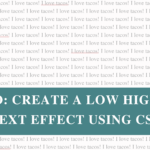Step 1: Go to Brevo website
Step 2: Enter your email address on the landing page and click ‘Sign Up Free’
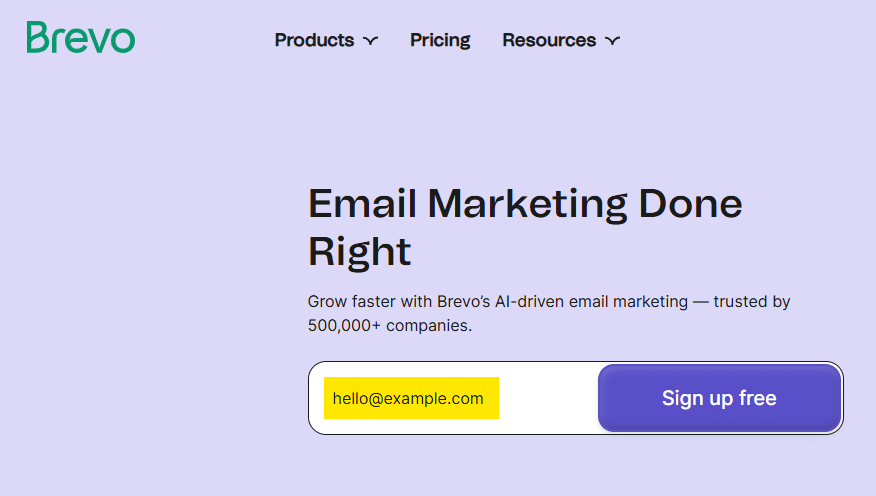
Step 3: On the next screen you’ll be prompted to enter your password.
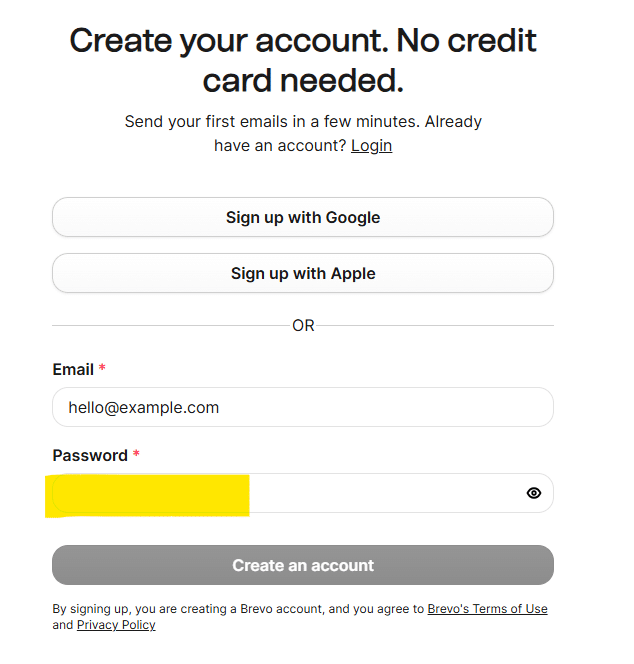
Step 4: You’ll get a success screen asking you to check your email.
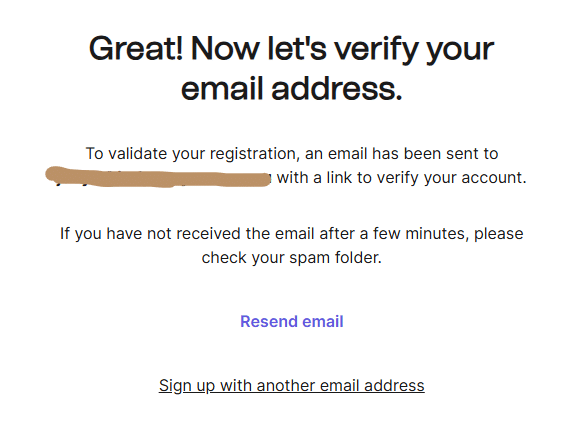
Step 5: Click ‘Confirm my email address’ in the verification email. If you didn’t get the email you can click the ‘Resend email’ link in the screenshot shown above.
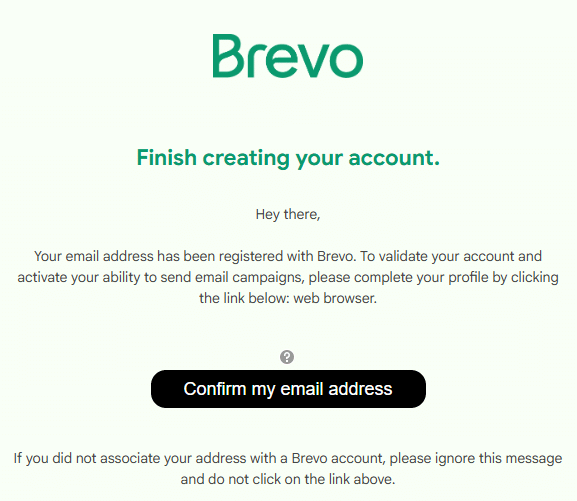
Step 6: Enter your basic information.
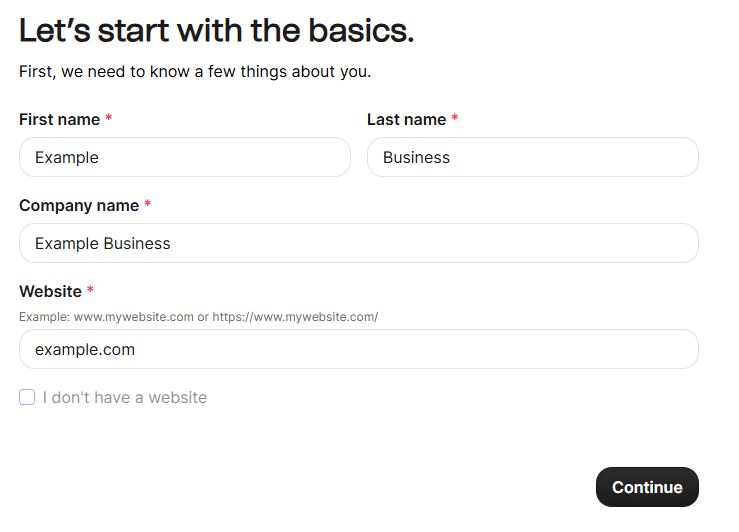
Step 6: Enter your business address
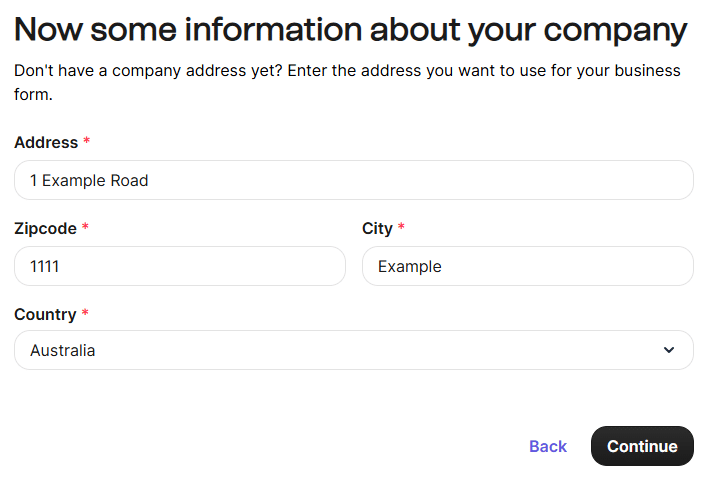
Step 7: Answer a few more questions about your business.
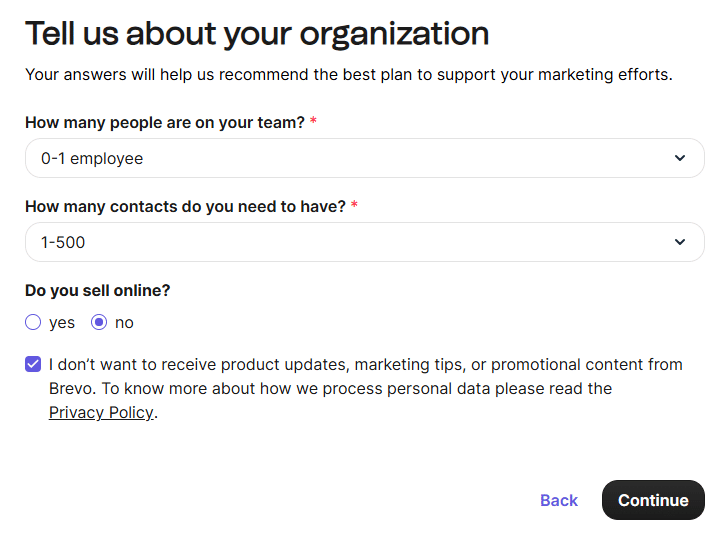
Step 8: Enter your mobile number and verify on the next screen with the code sent to your mobile.
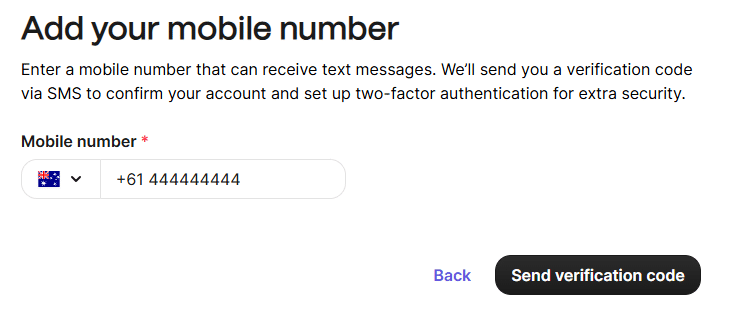
Step 9: Choose Your Plan
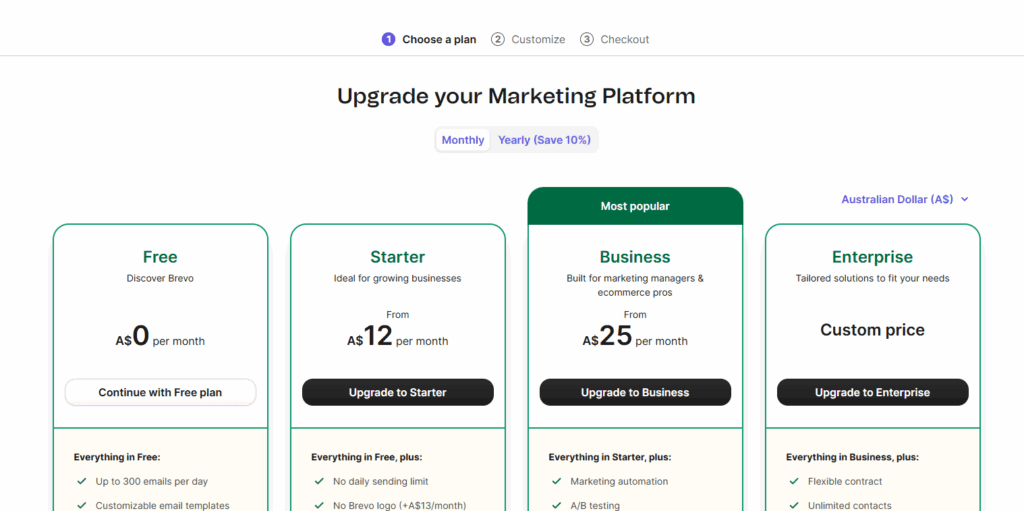
and you’re done!