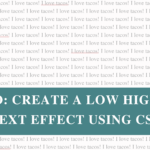Ah, yes, that magical (or maybe not-so-magical?) time of year when we’re bombarded with Black Friday sales. If you’re a web designer or developer like me, your inbox is probably overflowing with deals promising to revolutionise your workflow, save you time and/or money, blah blah blah.
BUT let’s pause for a moment because, let’s be honest, do you really need that tool, or are you just experiencing some serious FOMO?
In this blog, I’ll share my top tips to avoid spending unnecessary money, highlight some deals I think are worthwhile, and even provide free alternatives. As always, I’ll never recommend anything I haven’t used myself, and yes, there are a couple of affiliate links below. Let’s dive in!
Beware the Black Friday FOMO
We’ve all been there. A Facebook group is raving about a tool you’ve never heard of, everyone else is excited and suddenly you feel the urge to buy it. Here’s how to resist:
- Create a Wishlist: Before the hype starts, take a moment to create a wishlist. Think about tools you’ve been eyeing off – anything that might genuinely help you save time or money. Rank them in order of importance. When the deals start to roll around, you’ll know you’re purchasing with intention, not just because someone in a group recommended it.
- Set a Budget: This is a very important one (actually probably THE most important one). You need to decide how much you’re willing to spend before Black Friday, refer back to this as the sales come around so you don’t go overboard.
- Read Reviews (and talk to others): Before impulse buying make sure you check online reviews, and also speak to other people in your industry if they have any experience with it. That includes me! If you’re eyeing something off but not sure if it’s worthwhile, send me a message, happy to give you an honest opinion!
- Wait It Out: Many “exclusive” deals run multiple times a year. A great example is Elementor, I’m pretty sure their biggest sale of the year is actually their birthday sale. So keep that in mind!
Questions to Ask Before You Buy
Before committing to the purchase ask yourself these questions:
Does this tool solve a specific, recurring problem in my workflow?
Why it matters: If the tool doesn’t address a real issue or improve efficiency, it’s likely a want, not a need. Think about whether this tool will add measurable value to your day-to-day work.
Will I use this tool enough to justify the cost over time?
You need to do the sums on what the tool costs and how much you will use it.
A few years ago I was eyeing off the export plugin as I had a big project involving migrating data. After calculating the cost vs. my hourly rate I realised it wasn’t actually going to save me money. Time yea, but not money.
Since then I’ve had other jobs where I’ve needed to use it and I’ve since bought it. I am glad I waited a couple of years to buy this and it’s one of my most used tools now.
How you justify the value will depend on your business, the type of work you do, your clients, the usage etc. so just think about that.
Why it matters: Evaluate how often you’ll use the tool and whether its price aligns with its actual usefulness. A one-time deal is only worthwhile if the tool becomes a core part of your business operations.
Does this replace or complement an existing tool I already have?
I’ll use a personal example for this. I use a tool called MarkUp for feedback on client projects, they have a paid plan but the free plan is more than enough for my needs (and probably yours).
During a BF sale in 2021 I splurged and spent a lot of money on a LTD for Project Huddle. It did everything MarkUp did and some more features. But they were things that I didn’t even need.
I used in on 2 projects before abandoning it because it was so glitchy! I was getting frustrated but when a client complained it wasn’t saving her feedback comments I knew it was time to scratch it.
I went back to MarkUp and have used it ever since.
Now I will note that while writing this blog I went to have a look at it and saw it has been bought by the SureCrafted family and has rebranded to SureFeedback. So I’m going to give it another try, perhaps my LTD will pay off!
Lesson learned: if you already have a tool that works, do you really need to pay for something similar?
Why it matters: Avoid duplicating tools with overlapping functions. Consider whether this purchase is an upgrade, a replacement, or just a shiny object promising features you don’t need.
Decision-Making Guide to Avoid Impulsive Purchases
Question 1: Does it fit within my budget?
- Yes → Proceed to Question 2.
- No → Pause and reassess.
- Is this tool essential right now, or can it wait until you allocate funds?
- Can you find a free or more affordable alternative?
Question 2: Does this replace or complement an existing tool I already have?
- Replace or Complement → Proceed to Question 3.
- Compare options:
- Research features, user reviews, and overall value.
- Ensure it’s genuinely better than or enhances your current setup.
- Compare options:
- Duplicate → Walk away
- Why pay for redundancy? Stick with what’s already effective.
Question 3: Does this tool solve a specific, recurring problem in my workflow?
- Yes → Proceed to Question 4.
- No → Close the tab. Save your time and money for what truly matters.
Question 4: Will I use this tool enough to justify the cost?
- Yes → Consider purchasing.
- No → Think carefully.
- Are you already managing without it?
- Could another solution, like an existing tool or process, cover your needs?
The LTD vs. Subscription Debate (and how it can save you money).
Here’s the ultimate question: Will this Black Friday LTD replace an annual or monthly subscription I’m already paying for? And more importantly, will it actually save me time or money?
Let me give you an example from my own experience. I’ve been paying for Fluent Forms Pro for 4 years now, which has cost me $516 USD. Don’t get me wrong – I like Fluent Forms. I use the free version on all my client sites, and the Pro version on five of them. But considering I plan to be in business for a long time, $129/year really adds up.
I mentioned SureCrafted earlier in this blog and they recently launched SureForms (a competitor to Fluent Forms). I decided to go in and buy the LTD for $429 which is already less than what I’ve spent on Fluent Forms over the years.
It’s still in the early stages but it’s looking like a great form plugin and I’ll eventually want to move my clients sites over to using this (preferably before my Fluent Forms renewal in May).
Using this example, you can see why it made sense for me to invest in this Black Friday LTD for a tool I’m already using and will continue to need.
Black Friday Deals (that I actually think are worthwhile)
Alright now into the good stuff!
These are some deals I’ve seen around which I think are worthwhile, they are tools that I have used before and depending on what you do could be great for you too. I have also included free alternatives below as that may be all you need!
There are of course more alternatives out there but I’ll only be sharing tools I have personal experience with.
MainWP – Website Management
MainWP is perfect for anyone offering website care plans. It allows you to manage all your websites in one place, and it’s been a game-changer for me. I started with their free tool before upgrading to the lifetime deal.
The LTD was a no-brainer for me because I wanted features like custom client reports, among other things.
Black Friday Deal:
- $50 off annual plans ($149/year).
- The LTD is also still available if that’s of interest—you’d need to use it for about 4 years to make it worthwhile.
Code: Use BF2020 for the annual plan discount.
Free Alternatives to MainWP (Paid)
- Free MainWP: A great starting point with plenty of features.
- ManageWP: Another popular choice. I’ve used it before, but I had a few glitches with the backup function (something I haven’t experienced with MainWP). ManageWP has free starter plans, with paid add-ons for more features. I’m adding this in here as I know it’s one of the most popular website management tools despite my personal problems with it.
WP Rocket – Caching Plugin
WP Rocket is one of the best caching plugins on the market. It helps speed up your website and offers tons of options, but for most sites, the default settings are more than enough—just install and activate!
Black Friday Deal:
- 40% off all plans
Free Alternatives to WP Rocket
- W3 Total Cache: A great free alternative. Just keep in mind that speeding up a website involves more than just a caching plugin!
SureCart – eCommerce
SureCart is probably WooCommerce’s biggest competitor right now. I bought their LTD a little over a year ago, and so far, I’m really happy with it. I’m even considering upgrading to their agency license, which allows me to relicense it.
I’ve worked with a lot of WooCommerce sites over the years and love how customisable it is. However, there are many features aren’t available out of the box. Depending on how you look at it this is both a pro and a con. Where WooCommerce shines is that it is a blank canvas for you to do pretty much anything you want with it. However where SureCart shines is that out of the box it includes features to help boost sales like upsells, order bumps, and subscriptions (things you generally have to pay extra for with WooCommerce and Shopify). Their business model is to help you make money.
Why I Bought SureCart:
- I wanted to start doing my website care plans as subscriptions to automate the process for myself and my clients.
- Second reason… bit of a teaser here, but I have plans to start selling some things of my own!
SureCart is growing quickly, and I’m impressed with what they’re doing. However, it’s not yet at the level of WooCommerce. If you have a complex store or setup, it might not be the best fit for now.
Black Friday Deal:
SureCart is offering up to 50% off depending on the plan you choose. They have options based on how many stores you need and whether you prefer an annual or lifetime deal.
Free Alternatives to SureCart
- WooCommerce: It’s fantastic and free. Seriously consider if you really need SureCart or if WooCommerce can do everything you need.
- SureCart: They actually have a starter plan for new businesses but they do take a commission on sales.
A few more deals I’ve seen (for tools I use)
- Elementor: Up to 30% off pro plans for the page builder (I don’t recommend you sign up to their Cloud Hosting)
- SEOPress Pro: I use SEOPress Pro on all my client sites. Their free plan is also really good, so make sure you see if you actually need any of the pro features.
- Metabox: Metabox is a plugin that allows you to add custom post types and fields to your website (I use this on majority of my builds for extra customisation). 20% off all plans.
- Studio Wombat Plugins: Going to give these guys a shout out, they are still one of my favourite Woo developers. Their plugins are fantastic and they’re offering 30% off all their products.
- MeetGeek: An AI bot that can join your video meetings, it records, transcribes and summarises your calls. I’ve been using this for a few months now and I’m a big fan! Use code: BLACKFRIDAY2024 for 30% off your first year.
I could go on, but let’s leave it at that!
Conclusion: Mindful Spending Over FOMO
Black Friday can be a great opportunity to invest in tools that genuinely improve your workflow, save time, or cut costs. But once again just make sure that before you hit buy now you’ve taken a step back and decided if you REALLY need the tool, or if it is just FOMO.
Hope this has been helpful, and as mentioned above if you’re eyeing off a tool and want an honest opinion. Get in touch happy to help ✌️