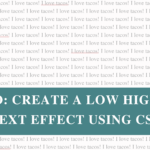Submitting your website to Bing isn’t just about reaching Bing and Yahoo users – it’s now essential if you want your site to show up in AI tools like ChatGPT. ChatGPT’s search feature relies heavily on Bing’s web index to find and display up-to-date information. If your website isn’t indexed by Bing, it likely won’t appear in ChatGPT’s search results, meaning you could miss out on visibility in one of the fastest-growing AI platforms. By ensuring your site is on Bing, you’re not only expanding your reach in traditional search but also making your content discoverable to millions of ChatGPT users.
The good news is it’s easy-peasy! See below for a quick guide on how to add and verify your site in Bing Webmaster Tools:
1. Go to Bing Webmaster Tools
- Visit www.bing.com/webmasters.
- Click Get Started.
2. Sign In
- Choose your preferred sign-in method: Microsoft, Google, or Facebook account.
- If you already use Google Search Console, it’s recommended to sign in with the same Google account for a seamless import.
3. Add Your Website
- Click Add a Site.
- Enter your full website URL (e.g., https://shannonpayne.com.au/).
- Click Add.
4. Choose How to Verify Ownership
You have two main options:
| Method | Description | Recommended For |
|---|---|---|
| Import from Google Search Console | Bing will import your site and verification from Google Search Console. No extra steps needed. | Sites already verified in GSC |
| Manual Verification | Choose from several methods: | New sites or those not in GSC |
| – XML File Upload: Download and upload a verification file to your site’s root directory. | ||
– Meta Tag: Add a provided meta tag to your homepage’s <head> section. | ||
| – DNS Record: Add a TXT or CNAME record to your domain’s DNS settings. |
- If importing from Google Search Console:
- Click Import.
- Follow the prompts to sign into your Google account and grant access.
- Select the site(s) to import and click Continue.
- Bing will automatically verify ownership for imported sites.
- If verifying manually:
- Choose your preferred method (XML file, meta tag, DNS).
- Follow the on-screen instructions to complete verification.
- Click Verify.
5. Confirmation
- Once verified, your site will appear in the Bing Webmaster Tools dashboard.
- You can now start using features like Search Performance, Sitemaps, and URL Inspection to monitor and improve your site’s visibility on Bing.
Tips:
- Importing from Google Search Console is the fastest and easiest method if your site is already set up there.
- After verification, submit your XML sitemap to Bing for faster and more comprehensive indexing.
Getting your site indexed on Bing is quick and straightforward, yet it can make a significant difference in your online visibility. With Bing powering search for both traditional engines and AI tools, ensuring your site is included is more important than ever.