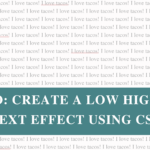So… Markup.io killed their free plan. RIP to the MVP of quick client feedback. I’ve been using and promoting Markup for years, it was without a doubt one of the best feedback tools out there and perfect for beginners. When they announced end of January that they would be getting rid of their free plan AND increasing their paid plan by 172% ($20 to $79), the whole online world went into cardiac arrest.
…not really but it was a huge topic of conversation!
I immediately started researching some alternative options of course and ended up putting together a spreadsheet to compare.
The key features I needed were
- free or cheap/affordable
- easy to use (particularly for my clients)
- clients don’t need to create an account to leave feedback – that’s just another hurdle in your web design process!
The good news was.. there are options. Almost too many options? I decided to not go too far down the rabbit hole and stuck to comparing 6 tools that I kept seeing mentioned online. There are of course plenty others out there but the ones below were the ones I chose to look at.
SO let’s dive in.
My Favourite MarkUp Alternatives for 2025
Pastel
No-frills, fast setup, and super client-friendly (with one catch).
- $0 or $24/month – free plan gives you 3 days for feedback
- Private link sharing (with optional password protection)
- Set deadlines, assign comments, and integrate with ClickUp like a boss
- ★★★★★ for both ease of use and client experience
Pastel is one of my favourites – it’s just easy. Account setup? Easy. Creating a new project? Two clicks. Clients don’t need to log in, and you can even password-protect feedback links if needed.
You can set a feedback deadline and assign comments to specific people or teams. It also plays really nicely with ClickUp, which is great if you’re already living in it (like me).
Downside? That 3-day commenting window on the free plan is a bit of a trap – especially if your client likes to “circle back” a week later. If you run VIP days, though, it’s kinda perfect. Otherwise, budget for the paid plan.
Ruttl
Feature-packed feedback tool with a solid free plan – but read the fine print.
- Free for 1 project / $4/month (3 projects) / $8/month (for ClickUp integration)
- Super easy to set up and start commenting
- Clients need to sign up if you want them to get notifications (display name only though)
- ★★★★★ for features / ★★★★★ for usability
Ruttl does a lot – and does it well. You can leave comments on websites, images, videos, even PDFs. There’s a private comment mode (handy when you don’t want to flood the client with 27 “fix spacing” notes), and all feedback stays neatly in one place.
There’s also collaboration features, so you can tag your team or invite clients – just a heads-up that they do need to sign up to get notifications. Personally, I wish guest links asked for an email so clients could get updates without needing to sign up. But not a dealbreaker.
Note: If you share a project that’s in private mode, the link won’t work – make sure it’s public before sharing!
Feedbucket
Dev-friendly feedback tool with two-way project management sync
- $33/month (no free plan)
- Easy setup—just add a snippet (or use the plugin)
- No login or special link needed—anyone can leave feedback
- ★★★★★ for features / ★★★★★ for ease of use
Feedbucket’s big strength is how well it integrates with project management tools – ClickUp, Trello, Jira, you name it. Feedback gets pushed straight in and synced back, which is chef’s kiss for tracking updates.
It captures a screenshot when someone leaves a comment, and lets you draw on it too – super helpful for precise feedback.
That said… anyone can leave a comment. No password protection, no restrictions, just an open link. For me, that’s a bit of a red flag – especially if I’m sharing something sensitive or mid-revision. It’s not a dealbreaker, but it does feel a little too public for client work.
SureFeedback
Built for WordPress – but still a bit clunky, TBH.
- $99/year or $499 lifetime (LTD)
- Requires plugin install (manual setup recommended)
- Feedback can be open or require a login (neither option is perfect)
- ★★☆☆☆ for features / ★★☆☆☆ for client experience
SureFeedback is designed specifically for WordPress feedback, so I really wanted to love it (especially because I bought a LTD a few years back, but it’s still a bit glitchy. The plugin install is finicky (auto-install didn’t work for me, had to go manual), and it keeps prompting users to log in after leaving a comment, which is… not ideal.
You can control how often you get email updates (from instantly to every 5 hours), and there’s SureTriggers integration (which I have on LTD). But one major downside? No screenshots. This becomes a pain if you or a client makes a change and later wants to reference the “before.” It’s a small thing that becomes a big thing.
Oh, and the plugin tried to make me install Jetpack. No thank you.
📋 QualityHive
A hidden gem – clean, simple, and surprisingly powerful.
- $49 lifetime deal (lowest tier on AppSumo)
- Easy sign-up + embed code in your site header
- Clients don’t need to log in—just send a private link
- ★★★★★ for features / ★★★★★ for ease of use
I’m really liking QualityHive so far. It’s simple to set up, clean to look at, and doesn’t overwhelm clients. They can leave feedback without logging in, which makes life so much easier (no “what’s my password again?” convos).
It takes screenshots too (🙌), and while there’s no two-way sync with PM tools, it does have an API if you want to go full techie. I also emailed support about a guest feedback quirk and they replied in less than 12 hours – solid experience.
Just Beep It
Started with a cool concept… but kinda lost me.
- $9/month (free plan not really usable)
- Easy onboarding with Chrome extension
- Guest feedback is in beta (and buggy)
- ★☆☆☆☆ for features / ★★★★☆ for interface
Initially, I was really intrigued. The onboarding experience is slick, and the idea of leaving voice notes for feedback is fun – especially being able to share beeps with your team or externally.
But… the more I used it, the more red flags popped up.
- Guest feedback? Still in beta – and it’s been “in progress” for over a year.
- Only one page per link. That’s rough.
- Keyboard shortcut conflicts with other Chrome extensions.
- Public roadmap looked promising, but updates seem stalled.
- And apparently, if you have a generic username, random people can tag you. (No thanks.)
It’s one of those tools that has a lot of potential, but right now? It’s just not reliable enough for client work.
👉 Try Just Beep It – if you’re curious.
So, What Now?
I ended up getting the QualityHive deal on AppSumo and so far so good. It’s not perfect (yet), but I’m really confident it will turn into a great tool. The developer is very friendly and responsive which is always a good sign!